交换机WS5850 端口做隔离 1到16相互不能访问 17到24不做隔离 然后1到16要能访问17到24
- 0关注
- 1收藏,1402浏览
问题描述:
交换机WS5850 端口做隔离 1到16相互不能访问 17到24不做隔离 然后1到16要能访问17到24
组网及组网描述:
- 2020-07-17提问
- 举报
-
(0)
最佳答案

创建一个隔离组,把1-16放进去就好了
- 2020-07-17回答
- 评论(4)
- 举报
-
(0)
创建vlan吗?
什么创建哪个组
# 创建隔离组2。 <Device> system-view [Device] port-isolate group 2 # 将端口GigabitEthernet1/0/1、GigabitEthernet1/0/2、GigabitEthernet1/0/3加入隔离组2。 [Device] interface gigabitethernet 1/0/1 [Device-GigabitEthernet1/0/1] port-isolate enable group 2 [Device-GigabitEthernet1/0/1] quit [Device] interface gigabitethernet 1/0/2 [Device-GigabitEthernet1/0/2] port-isolate enable group 2 [Device-GigabitEthernet1/0/2] quit [Device] interface gigabitethernet 1/0/3 [Device-GigabitEthernet1/0/3] port-isolate enable group 2 [Device-GigabitEthernet1/0/3] quit
port-isolate group 2 创建隔离组 进入到端口视图以后,port-isolate enable group 2,1-16都这样做

您好,请知:
1、如果二层之间的隔离,使用隔离组即可。
1.4 端口隔离典型配置举例
1. 组网需求
端口GigabitEthernet1/0/1、GigabitEthernet1/0/2、GigabitEthernet1/0/3和GigabitEthernet1/0/4属于同一VLAN。需要实现小区用户Host A、Host B和Host C彼此之间二层报文不能互通,但可以和外部网络通信。
2. 组网图
图1-1 配置端口隔离组网图

3. 配置步骤
# 将端口GigabitEthernet1/0/1、GigabitEthernet1/0/2、GigabitEthernet1/0/3加入隔离组。
<Device> system-view
[Device] interface gigabitethernet 1/0/1
[Device-GigabitEthernet1/0/1] port-isolate enable
[Device-GigabitEthernet1/0/1] quit
[Device] interface gigabitethernet 1/0/2
[Device-GigabitEthernet1/0/2] port-isolate enable
[Device-GigabitEthernet1/0/2] quit
[Device] interface gigabitethernet 1/0/3
[Device-GigabitEthernet1/0/3] port-isolate enable
# 显示隔离组中的信息。
<Device> display port-isolate group
Port-isolate group information:
Uplink port support: NO
Group ID: 1
Group members:
GigabitEthernet1/0/1 GigabitEthernet1/0/2 GigabitEthernet1/0/3
2、如果是跨网段的隔离,则需要通过ACL的方式来控制。
- 2020-07-17回答
- 评论(0)
- 举报
-
(0)
编辑答案


亲~登录后才可以操作哦!
确定你的邮箱还未认证,请认证邮箱或绑定手机后进行当前操作
举报
×
侵犯我的权益
×
侵犯了我企业的权益
×
- 1. 您举报的内容是什么?(请在邮件中列出您举报的内容和链接地址)
- 2. 您是谁?(身份证明材料,可以是身份证或护照等证件)
- 3. 是哪家企业?(营业执照,单位登记证明等证件)
- 4. 您与该企业的关系是?(您是企业法人或被授权人,需提供企业委托授权书)
抄袭了我的内容
×
原文链接或出处
诽谤我
×
- 1. 您举报的内容以及侵犯了您什么权益?(请在邮件中列出您举报的内容、链接地址,并给出简短的说明)
- 2. 您是谁?(身份证明材料,可以是身份证或护照等证件)
对根叔社区有害的内容
×
不规范转载
×
举报说明

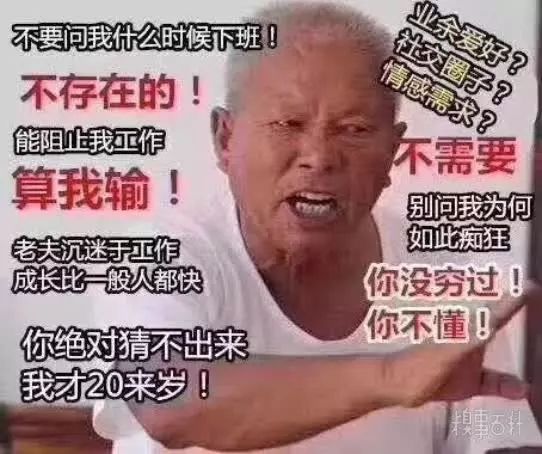

port-isolate group 2 创建隔离组 进入到端口视图以后,port-isolate enable group 2,1-16都这样做