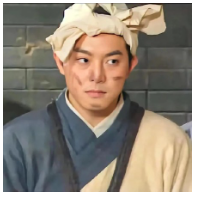不懂就问,咨询一下sslvpn
- 0关注
- 1收藏,2429浏览
问题描述:
实验是使用的sslpvn缺省证书,使用ie浏览器登录的时候出现如下图提示
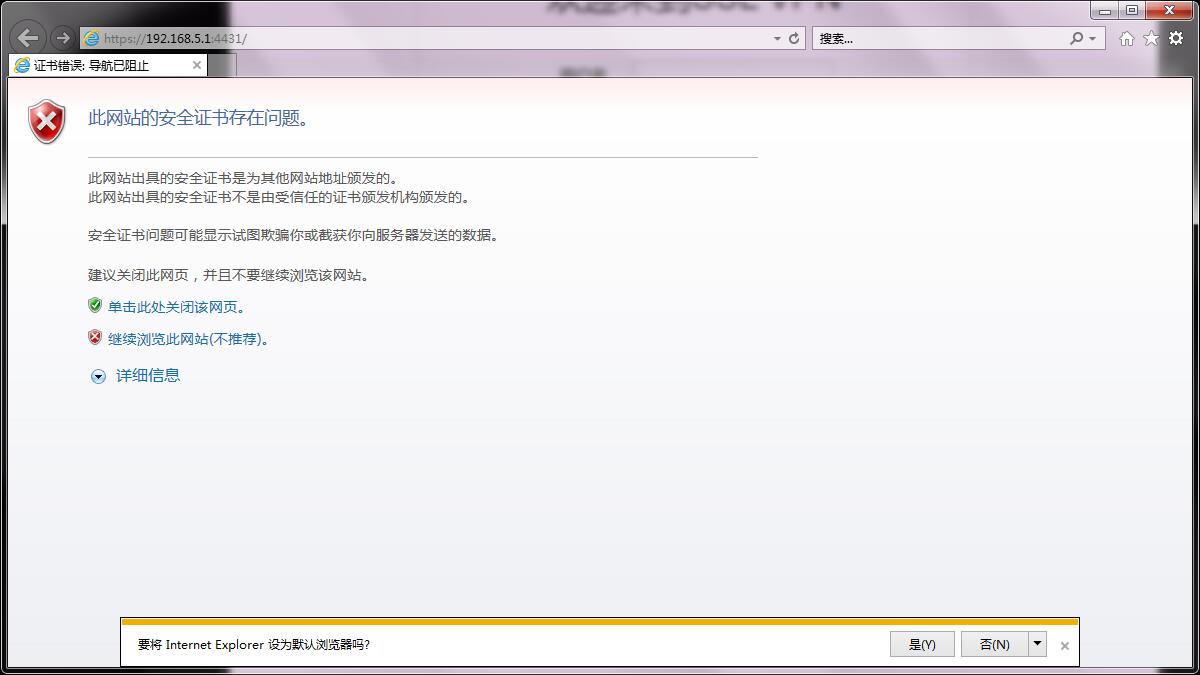
组网及组网描述:
请教3个问题:
1.请问能不能不使用证书功能(小公司一般用不到,每次都要点这个很麻烦)
2.在sslvpn网关上要实现web接入、tcp接入及ip接入3种方式同时使用,是需要创建3个vpn网关吗?能不能引用一个网关就可以了?(现在引用重复引用网关提示已经关联“[SSL_VPN-sslvpn-context-con_web]gateway h3c A context has already been associated with the gateway without specifying a domain name or virtual host name.”
3.不是说sslvpn可以实现基本不同用户访问不能资源吗?比如我有oa1,oa2,oa3三个服务器,用户sslvpn1只能访问oa1,用户sslvpn2只能访问oa2这种功能怎么实现?
- 2020-08-02提问
- 举报
-
(0)
最佳答案

V7防火墙使用默认证书配置SSL VPN IP资源典型案例(命令行配置)
目录
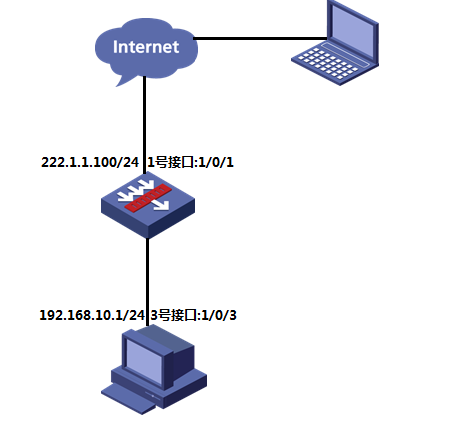
1 配置需求及说明
1.1 适用的产品系列
本案例适用于软件平台为Comware V7系列防火墙:F100-X-G2、F1000-X-G2、F100-X-WiNet、F1000-AK、F10X0等。
注:本案例是在F1000-C-G2的Version 7.1.064, Release 9323P19版本上进行配置和验证的。
1.2 配置需求及实现的效果
V7防火墙设备作为出口设备,外网PC通过inode软件拨SSLVPN,认证成功后可以访问内网192.168.10.0网段的资源。IP地址及接口规划如下表所示:
|
外网接口 |
公网地址/掩码 |
内网接口 |
内网地址/掩码 |
|
GE1/0/1 |
222.1.1.100/24 |
GE1/0/3 |
192.168.10.1/24 |
2 组网图
3 配置步骤
3.1 防火墙上网配置
防火墙上网配置请参考“2.2.2 防火墙外网使用固定IP地址上网配置方法”进行配置,本文只针对SSLVPN配置进行介绍。
3.2 配置SSL VPN网关
#SSLVPN网关IP地址填写防火墙1口地址222.1.1.1.00,端口号修改为4433,缺省端口为443,443端口和https端口冲突,然后使能网关配置。
<H3C>sys
[H3C]sslvpn gateway SSLVPNGW
[H3C-sslvpn-gateway-SSLVPNGW]ip address 222.1.1.100 port 4433
[H3C-sslvpn-gateway-SSLVPNGW]service enable
[H3C-sslvpn-gateway-SSLVPNGW]quit
#创建SSL VPN AC接口1,配置接口IP为10.10.10.1/24
[H3C]interface SSLVPN-AC 1
[H3C-SSLVPN-AC1] ip address 10.10.10.1 255.255.255.0
[H3C-SSLVPN-AC1]quit
#创建地址池名称为“SSLPOOL”,指定IP地址范围为10.10.10.2——10.10.10.254
[H3C]sslvpn ip address-pool SSLPOOL 10.10.10.2 10.10.10.254
#创建ACL 3999,允许SSL VPN用户访问的内网资源192.168.10.0/24网段
[H3C]acl advanced 3999
[H3C-acl-ipv4-adv-3999]rule permit ip destination 192.168.10.0 0.0.0.255
[H3C-acl-ipv4-adv-3999]quit
3.3 配置SSL VPN实例
# 配置SSL VPN访问实例“SSLVPNSL”引用SSL VPN网关“SSLVPNGW”
[H3C] sslvpn context SSLVPN
[H3C-sslvpn-context-SSLVPN]gateway SSLVPNGW
#引用SSL VPN接口1
[H3C-sslvpn-context-SSLVPN] ip-tunnel interface SSLVPN-AC1
#引用SSL VPN地址池,掩码和dns
[H3C-sslvpn-context-SSLVPN]ip-tunnel address-pool SSLPOOL mask 255.255.255.0
[H3C-sslvpn-context-SSLVPN]ip-tunnel dns-server primary 114.114.114.114
#创建路由列表“NEIWANG”,添加路由表项192.168.10.0/24
[H3C-sslvpn-context-SSLVPN] ip-route-list NEIWANG
[H3C-sslvpn-context-SSLVPN-route-list-NEIWANG] include 192.168.10.0 255.255.255.0
# 创建SSL VPN策略组“SSLVPNZIYUAN”,引用路由列表“NEIWANG”,配置ACL限制,只有通过ACL检查的报文才可以访问IP资源
[H3C-sslvpn-context-SSLVPN] policy-group SSLVPNZIYUAN
[H3C-sslvpn-context-SSLVPN-policy-group-SSLVPNZIYUAN]filter ip-tunnel acl 3999
[H3C-sslvpn-context-SSLVPN-policy-group-SSLVPNZIYUAN]ip-tunnel access-route ip-route-list NEIWANG
[H3C-sslvpn-context-SSLVPN-policy-group-SSLVPNZIYUAN]quit
[H3C-sslvpn-context-SSLVPN] service enable
[H3C-sslvpn-context-SSLVPN]quit
3.4 新建SSL VPN用户,关联SSLVPN资源组
#创建SSLVPN本地用户,配置用户名密码user1,服务类型sslvpn,引用之前创建的SSLVPN资源组
[H3C]local-user user1 class network
[H3C-luser-network-user1]password simple user1
[H3C-luser-network-user1]service-type sslvpn
[H3C-luser-network-user1]authorization-attribute sslvpn-policy-group SSLVPNZIYUAN
[H3C-luser-network-user1]quit
3.5 将SSL VPN端口加入安全域,放通对应安全策略
#新建安全域,名称为“SSLVPN”,将SSL VPN端口1加入到安全域“SSLVPN”
[H3C]security-zone name SSLVPN
[H3C-security-zone-SSLVPN]import interface SSLVPN-AC1
[H3C-security-zone-SSLVPN]quit
#创建服务对象组,组名称为4433,匹配SSLVPN端
[H3C]object-group service 4433
[H3C-obj-grp-service-4433]service tcp destination eq 4433
[H3C-obj-grp-service-4433]quit
#配置配置安全策略将Untrust到Local域目的端口为TCP4433端口放通
[H3C]security-policy ip
[H3C-security-policy-ip]rule 5 name Untrst-Local
[H3C-security-policy-ip-5-Untrst-Local]action pass
[H3C-security-policy-ip-5-Untrst-Local]source-zone Untrust
[H3C-security-policy-ip-5-Untrst-Local]destination-zone Local
[H3C-security-policy-ip-5-Untrst-Local]service 4433
[H3C-security-policy-ip-5-Untrst-Local]quit
#配置配置安全策略,放通源安全域为SSLVPN,目前安全域为“Trust”的数据流量
[H3C-security-policy-ip]rule 10 name SSLVPN-Trust
[H3C-security-policy-ip-10-SSLVPN-Trust] action pass
[H3C-security-policy-ip-10-SSLVPN-Trust] source-zone SSLVPN
[H3C-security-policy-ip-10-SSLVPN-Trust] destination-zone Trust
[H3C-security-policy-ip-10-SSLVPN-Trust]quit
3.6 保存配置
save force
3.7 配置验证,查看拨号成功的用户
<H3C>dis sslvpn session verbose
User : user1
Context : SSLVPN
Policy group :SSLVPNZIYUAN
Idle timeout : 30 min
Created at : 18:16:02 UTC Sun 08/26/2018
Lastest : 18:32:32 UTC Sun 08/26/2018
User IPv4 address : 222.1.1.99
Alloced IP : 10.10.10.2
Session ID : 3
Web browser/OS : Windows
4 注意事项
1、本案例适应的是默认证书,不需要手工导入CA证书和本地正常
2、不需要配置SSL服务器端策略,SSLVPN网关不需要引用SSL服务器端策略
- 2020-08-02回答
- 评论(0)
- 举报
-
(0)

相信你已经会配置SSLVPN啦,就不给你上典型配置了,解答一下你的问题。
1.请问能不能不使用证书功能(小公司一般用不到,每次都要点这个很麻烦)
缺省证书就是需要点一下的,除非自己提供证书。
2.在sslvpn网关上要实现web接入、tcp接入及ip接入3种方式同时使用,是需要创建3个vpn网关吗?
也可以使用一个SSL网关+端口号,或者三个接入方式创建同一个网关不同端口号即可。
例如三个都用192.168.1.1 port 4433 或者分开 192.168.1.1 port 111 192.168.1.1 port 222 192.168.1.1 port 333
能不能引用一个网关就可以了?(现在引用重复引用网关提示已经关联“[SSL_VPN-sslvpn-context-con_web]gateway h3c A context has already been associated with the gateway without specifying a domain name or virtual host name.”
可以的,本身网关只能被一个实例引用
3.不是说sslvpn可以实现基本不同用户访问不能资源吗?比如我有oa1,oa2,oa3三个服务器,用户sslvpn1只能访问oa1,用户sslvpn2只能访问oa2这种功能怎么实现?
这个可以通过引用不同的路由表来做,假设OA网段为172.16.1.0/24.oa1的地址为172.16.1.100 oa2 172.16.1.101
# 创建路由表rtlist,并添加路由表项ao1和oa2 的地址
[Device-sslvpn-context-ctxip] ip-route-list oa1
[Device-sslvpn-context-ctxip-route-list-rtlist] include 172.16.1.100 32
[Device-sslvpn-context-ctxip-route-list-rtlist] quit
[Device-sslvpn-context-ctxip] ip-route-list oa2
[Device-sslvpn-context-ctxip-route-list-rtlist] include 172.16.1.101 32
[Device-sslvpn-context-ctxip-route-list-rtlist] quit
# 引用SSL VPN客户端地址池sslvpnpool。
[Device-sslvpn-context-ctxip] ip-tunnel address-pool sslvpnpool mask 24
# 创建SSL VPN策略组oa1,引用路由列表oa1,并同时配置对IP接入进行ACL过滤。
[Device-sslvpn-context-ctxip] policy-group oa1
[Device-sslvpn-context-ctxip-policy-group-resourcegrp] ip-tunnel access-route ip-route-list oa1
[Device-sslvpn-context-ctxip-policy-group-resourcegrp] filter ip-tunnel acl 3000
[Device-sslvpn-context-ctxip-policy-group-resourcegrp] quit
# 创建SSL VPN策略组oa2,引用路由列表oa2,并同时配置对IP接入进行ACL过滤。
[Device-sslvpn-context-ctxip] policy-group oa1
[Device-sslvpn-context-ctxip-policy-group-resourcegrp] ip-tunnel access-route ip-route-list oa2
[Device-sslvpn-context-ctxip-policy-group-resourcegrp] filter ip-tunnel acl 3000
[Device-sslvpn-context-ctxip-policy-group-resourcegrp] quit
# 开启SSL VPN访问实例ctxip。
[Device-sslvpn-context-ctxip] service enable
[Device-sslvpn-context-ctxip] quit
# 创建ACL 3000,规则为允许源IP为10.1.1.0/24的报文访问目标IP网段172.16.1.0/24。
[Device] acl advanced 3000
[Device-acl-ipv4-adv-3000] rule permit ip source 10.1.1.0 0.0.0.255 destination 172.16.1.0 0.0.0.255
[Device-acl-ipv4-adv-3000] quit
(8) 配置SSL VPN用户
# 创建本地SSL VPN用户sslvpnuseroa1,密码为123456,用户角色为network-operator,授权用户的SSL VPN策略组为oa1。
[Device] local-user sslvpnuseroa1 class network
[Device-luser-network-sslvpnuser] password simple 123456
[Device-luser-network-sslvpnuser] service-type sslvpn
[Device-luser-network-sslvpnuser] authorization-attribute sslvpn-policy-group oa1
[Device-luser-network-sslvpnuser] authorization-attribute user-role network-operator
[Device-luser-network-sslvpnuser] quit
# 创建本地SSL VPN用户sslvpnuseroa2,密码为123456,用户角色为network-operator,授权用户的SSL VPN策略组为oa2。
[Device] local-user sslvpnuseroa1 class network
[Device-luser-network-sslvpnuser] password simple 123456
[Device-luser-network-sslvpnuser] service-type sslvpn
[Device-luser-network-sslvpnuser] authorization-attribute sslvpn-policy-group oa2
[Device-luser-network-sslvpnuser] authorization-attribute user-role network-operator
[Device-luser-network-sslvpnuser] quit
这样就可以做到sslvpnuseroa1访问oa1 这台服务器 ,sslvpnuseroa2访问oa2这台服务器
- 2020-08-02回答
- 评论(1)
- 举报
-
(1)
太详细了
太详细了
编辑答案


亲~登录后才可以操作哦!
确定你的邮箱还未认证,请认证邮箱或绑定手机后进行当前操作
举报
×
侵犯我的权益
×
侵犯了我企业的权益
×
- 1. 您举报的内容是什么?(请在邮件中列出您举报的内容和链接地址)
- 2. 您是谁?(身份证明材料,可以是身份证或护照等证件)
- 3. 是哪家企业?(营业执照,单位登记证明等证件)
- 4. 您与该企业的关系是?(您是企业法人或被授权人,需提供企业委托授权书)
抄袭了我的内容
×
原文链接或出处
诽谤我
×
- 1. 您举报的内容以及侵犯了您什么权益?(请在邮件中列出您举报的内容、链接地址,并给出简短的说明)
- 2. 您是谁?(身份证明材料,可以是身份证或护照等证件)
对根叔社区有害的内容
×
不规范转载
×
举报说明