问题描述:
怎么样新增加一个2M!!然后把新增的2M跟原来的2M捆绑在一起!
组网及组网描述:
- 2020-08-08提问
- 举报
-
(0)
最佳答案

您好,请知:
关于将2M链路捆绑到一起,可以使用MP-group组、虚拟模板、来实现。
1.5.7 三种MP绑定方式配置举例
1. 组网需求
设备Router A和Router B的Serial2/1/1和Serial2/1/0分别对应连接。
采用三种MP绑定方式,第一种是将链路直接绑定到VT上;第二种是按用户名查找VT,第三种是将链路绑定到MP-group接口。
2. 组网图
3. 第一种绑定方式(将物理接口直接绑定到VT接口上)
# 创建虚拟模板接口,配置相应的IP地址。
[RouterA] interface virtual-template 1
[RouterA-Virtual-Template1] ip address 8.1.1.1 24
[RouterA-Virtual-Template1] quit
# 配置串口Serial2/1/1。
[RouterA] interface serial 2/1/1
[RouterA-Serial2/1/1] link-protocol ppp
[RouterA-Serial2/1/1] ppp mp virtual-template 1
[RouterA-Serial2/1/1] quit
# 配置串口Serial2/1/0。
[RouterA] interface serial 2/1/0
[RouterA-Serial2/1/0] link-protocol ppp
[RouterA-Serial2/1/0] ppp mp virtual-template 1
[RouterA-Serial2/1/0] quit
# 创建虚拟模板接口,配置相应的IP地址。
[RouterB] interface virtual-template 1
[RouterB-Virtual-Template1] ip address 8.1.1.2 24
[RouterB-Virtual-Template1] quit
# 配置串口Serial2/1/1。
[RouterB] interface serial 2/1/1
[RouterB-Serial2/1/1] link-protocol ppp
[RouterB-Serial2/1/1] ppp mp virtual-template 1
[RouterB-Serial2/1/1] quit
# 配置串口Serial2/1/0。
[RouterB] interface serial 2/1/0
[RouterB-Serial2/1/0] link-protocol ppp
[RouterB-Serial2/1/0] ppp mp virtual-template 1
[RouterB-Serial2/1/0] quit
(3) 在Router A上查看绑定结果
# 查看MP的相关信息。
Template: Virtual-Template1
max-bind: 16, fragment: enabled, min-fragment: 128
Master link: Virtual-Access0, Active members: 2, Bundle H3C
Peer's endPoint descriptor: H3C
Sequence format: long (rcv)/long (sent)
Bundle Up Time: 2013/01/10 07:13:10:723
0 lost fragments, 0 reordered, 0 unassigned, 0 interleaved
Sequence: 0 (rcv)/0 (sent)
Active member channels: 2 members
Serial2/1/1 Up-Time:2013/01/10 07:13:10:724
Serial2/1/0 Up-Time:2013/01/10 07
# 查看VA状态。
[RouterA] display interface virtual-access
Virtual-Access0
Current state: UP
Line protocol state: UP
Description: Virtual-Access0 Interface
Bandwidth: 128kbps
Maximum Transmit Unit: 1500
Hold timer: 10 seconds,retry times: 5
Internet Address is 8.1.1.1/24 Primary
Link layer protocol: PPP
LCP: opened, MP: opened, IPCP: opened
Physical: MP, baudrate: 128000 bps
Main interface: Virtual-Template1
Output queue - Urgent queuing: Size/Length/Discards 0/100/0
Output queue - Protocol queuing: Size/Length/Discards 0/500/0
Output queue - FIFO queuing: Size/Length/Discards 0/75/0
Last 300 seconds input rate: 0 bytes/sec, 0 bits/sec, 0 packets/sec
Last 300 seconds output rate: 0 bytes/sec, 0 bits/sec, 0 packets/sec
Input: 2 packets, 80 bytes, 0 drops
Output: 2 packets, 24 bytes, 0 drops
(4) 在Router B上ping对端IP地址8.1.1.1
Ping 8.1.1.1 (8.1.1.1): 56 data bytes, press CTRL_C to break
56 bytes from 8.1.1.1: icmp_seq=0 ttl=255 time=4.000 ms
56 bytes from 8.1.1.1: icmp_seq=1 ttl=255 time=0.000 ms
56 bytes from 8.1.1.1: icmp_seq=2 ttl=255 time=0.000 ms
56 bytes from 8.1.1.1: icmp_seq=3 ttl=255 time=0.000 ms
56 bytes from 8.1.1.1: icmp_seq=4 ttl=255 time=1.000 ms
--- Ping statistics for 8.1.1.1 ---
5 packet(s) transmitted, 5 packet(s) received, 0.0% packet loss
round-trip min/avg/max/std-dev = 0.000/1.000/4.000/1.549 ms
4. 第二种绑定方式(按用户名找VT)
# 配置对端设备Router B在Router A上的用户名和密码。
[RouterA] local-user usera class network
[RouterA-luser-network-usera] password simple aaa
[RouterA-luser-network-usera] service-type ppp
[RouterA-luser-network-usera] quit
[RouterA] local-user userb class network
[RouterA-luser-network-userb] password simple bbb
[RouterA-luser-network-userb] service-type ppp
[RouterA-luser-network-userb] quit
# 指定用户对应的VT。
[RouterA] ppp mp user usera bind virtual-template 1
[RouterA] ppp mp user userb bind virtual-template 1
# 创建VT,配置相应的IP地址。
[RouterA] interface virtual-template 1
[RouterA-Virtual-Template1] ip address 8.1.1.1 24
[RouterA-Virtual-Template1] ppp mp binding-mode authentication
[RouterA-Virtual-Template1] quit
# 配置串口Serial2/1/1。
[RouterA] interface serial 2/1/1
[RouterA-Serial2/1/1] link-protocol ppp
[RouterA-Serial2/1/1] ppp authentication-mode pap
[RouterA-Serial2/1/1] ppp pap local-user userc password simple ccc
[RouterA-Serial2/1/1] ppp mp
[RouterA-Serial2/1/1] quit
# 配置串口Serial2/1/0。
[RouterA] interface serial 2/1/0
[RouterA-Serial2/1/0] link-protocol ppp
[RouterA-Serial2/1/0] ppp authentication-mode pap
[RouterA-Serial2/1/0] ppp pap local-user userd password simple ddd
[RouterA-Serial2/1/0] ppp mp
[RouterA-Serial2/1/0] quit
# 配置对端设备Router A在Router B上的用户名和密码。
[RouterB] local-user userc class network
[RouterB-luser-network-userc] password simple ccc
[RouterB-luser-network-userc] service-type ppp
[RouterB-luser-network-userc] quit
[RouterB] local-user userd class network
[RouterB-luser-network-userd] password simple ddd
[RouterB-luser-network-userd] service-type ppp
[RouterB-luser-network-userd] quit
# 指定用户对应的VT。
[RouterB] ppp mp user userc bind virtual-template 1
[RouterB] ppp mp user userd bind virtual-template 1
# 创建VT,配置相应的IP地址。
[RouterB] interface virtual-template 1
[RouterB-Virtual-Template1] ip address 8.1.1.2 24
[RouterB-Virtual-Template1] ppp mp binding-mode authentication
[RouterB-Virtual-Template1] quit
# 配置串口Serial2/1/1。
[RouterB] interface serial 2/1/1
[RouterB-Serial2/1/1] link-protocol ppp
[RouterB-Serial2/1/1] ppp authentication-mode pap
[RouterB-Serial2/1/1] ppp pap local-user usera password simple aaa
[RouterB-Serial2/1/1] ppp mp
[RouterB-Serial2/1/1] quit
# 配置串口Serial2/1/0。
[RouterB] interface serial 2/1/0
[RouterB-Serial2/1/0] link-protocol ppp
[RouterB-Serial2/1/0] ppp authentication-mode pap
[RouterB-Serial2/1/0] ppp pap local-user userb password simple bbb
[RouterB-Serial2/1/0] ppp mp
[RouterB-Serial2/1/0] quit
(3) 在Router A上查看绑定效果
# 查看MP的相关信息。
Template: Virtual-Template1
max-bind: 16, fragment: enabled, min-fragment: 128
Master link: Virtual-Access0, Active members: 1, Bundle usera
Peer's endPoint descriptor: H3C
Sequence format: long (rcv)/long (sent)
Bundle Up Time: 2013/01/10 08:02:34:881
0 lost fragments, 0 reordered, 0 unassigned, 0 interleaved
Sequence: 0 (rcv)/0 (sent)
Active member channels: 1 members
Serial2/1/1 Up-Time:2013/01/10 08:02:34:881
Master link: Virtual-Access1, Active members: 1, Bundle userb
Peer's endPoint descriptor: H3C
Sequence format: long (rcv)/long (sent)
Bundle Up Time: 2013/01/10 08:06:26:633
0 lost fragments, 0 reordered, 0 unassigned, 0 interleaved
Sequence: 0 (rcv)/0 (sent)
Active member channels: 1 members
Serial2/1/0 Up-Time:2013/01/10 08:06:26:634
(4) 在Router B上查看绑定效果
# 查看MP的相关信息。
Template: Virtual-Template1
max-bind: 16, fragment: enabled, min-fragment: 128
Master link: Virtual-Access2, Active members: 1, Bundle userc
Peer's endPoint descriptor: H3C
Sequence format: long (rcv)/long (sent)
Bundle Up Time: 2013/01/10 12:31:13:391
0 lost fragments, 0 reordered, 0 unassigned, 0 interleaved
Sequence: 0 (rcv)/0 (sent)
Active member channels: 1 members
Serial2/1/1 Up-Time:2013/01/10 12:31:13:392
Master link: Virtual-Access3, Active members: 1, Bundle userd
Peer's endPoint descriptor: H3C
Sequence format: long (rcv)/long (sent)
Bundle Up Time: 2013/01/10 12:35:05:88
0 lost fragments, 0 reordered, 0 unassigned, 0 interleaved
Sequence: 0 (rcv)/0 (sent)
Active member channels: 1 members
Serial2/1/0 Up-Time:2013/01/10 12:35:05:89
# 查看VA状态。
[RouterB] display interface virtual-access
Virtual-Access2
Current state: UP
Line protocol state: UP
Description: Virtual-Access2 Interface
Bandwidth: 64kbps
Maximum Transmit Unit: 1500
Hold timer: 10 seconds,retry times: 5
Internet Address is 8.1.1.2/24 Primary
Link layer protocol: PPP
LCP: opened, MP: opened, IPCP: opened
Physical: MP, baudrate: 64000 bps
Main interface: Virtual-Template1
Output queue - Urgent queuing: Size/Length/Discards 0/100/0
Output queue - Protocol queuing: Size/Length/Discards 0/500/0
Output queue - FIFO queuing: Size/Length/Discards 0/75/0
Last 300 seconds input rate: 0 bytes/sec, 0 bits/sec, 0 packets/sec
Last 300 seconds output rate: 0 bytes/sec, 0 bits/sec, 0 packets/sec
Input: 2 packets, 80 bytes, 0 drops
Output: 2 packets, 24 bytes, 0 drops
Virtual-Access3
Current state: UP
Line protocol state: UP
Description: Virtual-Access3 Interface
Bandwidth: 64kbps
Maximum Transmit Unit: 1500
Hold timer: 10 seconds,retry times: 5
Internet Address is 8.1.1.2/24 Primary
Link layer protocol: PPP
LCP: opened, MP: opened, IPCP: opened
Physical: MP, baudrate: 64000 bps
Main interface: Virtual-Template1
Output queue - Urgent queuing: Size/Length/Discards 0/100/0
Output queue - Protocol queuing: Size/Length/Discards 0/500/0
Output queue - FIFO queuing: Size/Length/Discards 0/75/0
Last 300 seconds input rate: 0 bytes/sec, 0 bits/sec, 0 packets/sec
Last 300 seconds output rate: 0 bytes/sec, 0 bits/sec, 0 packets/sec
Input: 2 packets, 80 bytes, 0 drops
Output: 2 packets, 24 bytes, 0 drops
# 在Router B上ping对端IP地址8.1.1.1。
Ping 8.1.1.1 (8.1.1.1): 56 data bytes, press CTRL_C to break
56 bytes from 8.1.1.1: icmp_seq=0 ttl=255 time=0.000 ms
56 bytes from 8.1.1.1: icmp_seq=1 ttl=255 time=0.000 ms
56 bytes from 8.1.1.1: icmp_seq=2 ttl=255 time=1.000 ms
56 bytes from 8.1.1.1: icmp_seq=3 ttl=255 time=1.000 ms
56 bytes from 8.1.1.1: icmp_seq=4 ttl=255 time=0.000 ms
--- Ping statistics for 8.1.1.1 ---
5 packet(s) transmitted, 5 packet(s) received, 0.0% packet loss
round-trip min/avg/max/std-dev = 0.000/0.400/1.000/0.490 ms
5. 第三种绑定方式(将链路绑定到MP-group接口)
# 创建MP-group接口,配置相应的IP地址。
[RouterA] interface mp-group 1
[RouterA-MP-group1] ip address 1.1.1.1 24
# 配置串口Serial2/1/1。
[RouterA] interface serial 2/1/1
[RouterA-Serial2/1/1] link-protocol ppp
[RouterA-Serial2/1/1] ppp mp mp-group 1
[RouterA-Serial2/1/1] shutdown
[RouterA-Serial2/1/1] undo shutdown
[RouterA-Serial2/1/1] quit
# 配置串口Serial2/1/0。
[RouterA] interface serial 2/1/0
[RouterA-Serial2/1/0] link-protocol ppp
[RouterA-Serial2/1/0] ppp mp mp-group 1
[RouterA-Serial2/1/0] shutdown
[RouterA-Serial2/1/0] undo shutdown
[RouterA-Serial2/1/0] quit
# 创建MP-group接口,配置相应的IP地址。
[RouterB] interface mp-group 1
[RouterB-Mp-group1] ip address 1.1.1.2 24
[RouterB-Mp-group1] quit
# 配置串口Serial2/1/1。
[RouterB] interface serial 2/1/1
[RouterB-Serial2/1/1] link-protocol ppp
[RouterB-Serial2/1/1] ppp mp mp-group 1
[RouterB-Serial2/1/1] shutdown
[RouterB-Serial2/1/1] undo shutdown
[RouterB-Serial2/1/1] quit
# 配置串口Serial2/1/0。
[RouterB] interface serial 2/1/0
[RouterB-Serial2/1/0] link-protocol ppp
[RouterB-Serial2/1/0] ppp mp mp-group 1
[RouterB-Serial2/1/0] shutdown
[RouterB-Serial2/1/0] undo shutdown
[RouterB-Serial2/1/0] quit
(3) 在Router A上查看绑定效果
# 查看MP的相关信息。
Template: MP-group1
max-bind: 16, fragment: enabled, min-fragment: 128
Master link: MP-group1, Active members: 2, Bundle Multilink
Peer's endPoint descriptor: MP-group1
Sequence format: short (rcv)/long (sent)
Bundle Up Time: 2012/11/04 09:03:16:612
0 lost fragments, 0 reordered, 0 unassigned, 0 interleaved
Sequence: 0 (rcvd)/0 (sent)
Active member channels: 2 members
Serial2/1/1 Up-Time:2012/11/04 09:03:16:613
Serial2/1/0 Up-Time:2012/11/04 09:03:42:945
# 查看MP-group1接口的相关信息。
[RouterA] display interface mp-group 1
MP-group1
Current state: UP
Line protocol state: UP
Description: MP-group1 Interface
Bandwidth: 2048kbps
Maximum Transmit Unit: 1500
Hold timer: 10 seconds,retry times: 5
Internet Address is 1.1.1.1/24 Primary
Link layer protocol: PPP
LCP: opened, MP: opened, IPCP: opened
Physical: MP, baudrate: 2048000 bps
Output queue - Urgent queuing: Size/Length/Discards 0/100/0
Output queue - Protocol queuing: Size/Length/Discards 0/500/0
Output queue - FIFO queuing: Size/Length/Discards 0/75/0
Last link flapping: Never
Last clearing of counters: Never
Last 300 seconds input rate: 0 bytes/sec, 0 bits/sec, 0 packets/sec
Last 300 seconds output rate: 0 bytes/sec, 0 bits/sec, 0 packets/sec
Input: 2 packets, 80 bytes, 0 drops
Output: 2 packets, 24 bytes, 0 drops
# 在RouterA上ping对端IP地址。
Ping 1.1.1.2 (1.1.1.2): 56 data bytes, press CTRL_C to break
56 bytes from 1.1.1.2: icmp_seq=0 ttl=255 time=4.000 ms
56 bytes from 1.1.1.2: icmp_seq=1 ttl=255 time=1.000 ms
56 bytes from 1.1.1.2: icmp_seq=2 ttl=255 time=0.000 ms
56 bytes from 1.1.1.2: icmp_seq=3 ttl=255 time=7.000 ms
56 bytes from 1.1.1.2: icmp_seq=4 ttl=255 time=1.000 ms
--- Ping statistics for 1.1.1.2 ---
5 packet(s) transmitted, 5 packet(s) received, 0.0% packet loss
round-trip min/avg/max/std-dev = 0.000/2.600/7.000/2.577 ms
具体的链接如下:
https://www.h3c.com/cn/d_201606/931595_30005_0.htm#_Toc451716105
- 2020-08-08回答
- 评论(1)
- 举报
-
(0)
谢谢哥

什么型号的设备啊 这有个多链路捆绑的 https://zhiliao.h3c.com/Theme/details/82114
- 2020-08-08回答
- 评论(1)
- 举报
-
(0)
谢谢哥
谢谢哥

什么设备什么软件版本以及组网信息都没有。。。
如果是2端设备互联
2端配置MP-GROUP即可
如果是本段与2个节点互联 则无法实现
如果不太清楚建议和购买渠道的H3C认证代理商方面沟通下技术支持或者拨打400热线。
毕竟详细细节涉及客户隐私。
- 2020-08-08回答
- 评论(1)
- 举报
-
(0)
好,谢谢哥
好,谢谢哥
编辑答案


亲~登录后才可以操作哦!
确定你的邮箱还未认证,请认证邮箱或绑定手机后进行当前操作
举报
×
侵犯我的权益
×
侵犯了我企业的权益
×
- 1. 您举报的内容是什么?(请在邮件中列出您举报的内容和链接地址)
- 2. 您是谁?(身份证明材料,可以是身份证或护照等证件)
- 3. 是哪家企业?(营业执照,单位登记证明等证件)
- 4. 您与该企业的关系是?(您是企业法人或被授权人,需提供企业委托授权书)
抄袭了我的内容
×
原文链接或出处
诽谤我
×
- 1. 您举报的内容以及侵犯了您什么权益?(请在邮件中列出您举报的内容、链接地址,并给出简短的说明)
- 2. 您是谁?(身份证明材料,可以是身份证或护照等证件)
对根叔社区有害的内容
×
不规范转载
×
举报说明


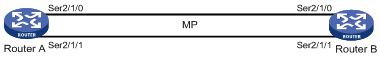


谢谢哥