5500策略路由
- 0关注
- 1收藏,1546浏览
问题描述:
组网需求
1.1.4.1网络通信走1.1.1.1网络,同时要与1.1.3.1网络通信
其余的走1.1.2.网络,同时要与1.1.3.1网络通信

组网及组网描述:
- 2020-08-23提问
- 举报
-
(0)
最佳答案

V5交换机策略路由配置案例(命令行版)
目录
1 配置需求或说明
1.1适用产品系列
本案例适用于如S5120-EI、S5130-EI等的V5交换机,V5、V7交换机具体分类及型号可以参考“1.1 Comware V5、V7平台交换机分类说明”。
1.2配置需求及实现的效果
交换机SW1上配置一条静态路由,使终端访问114.114.114.114的时候通过R2,其中192.168.2.0这个网段,访问114.114.114.114 的时候匹配策略路由从R3去访问。
2 组网图
3 配置步骤
一.交换机和路由器上ip地址基本配置
#在SW1上进图系统视图
<H3C>system-view
System View: return to User View with Ctrl+Z.
#创建vlan 1-4
[H3C]vlan 1 to 4
#配置vlan 1-vlan 4虚接口IP地址
[H3C]interface Vlan-interface 1
[H3C-Vlan-interface1] ip address 192.168.1.1 255.255.255.0
[H3C-Vlan-interface1]quit
[H3C]interface Vlan-interface 2
[H3C-Vlan-interface2] ip address 192.168.2.1 255.255.255.0
[H3C-Vlan-interface2]quit
[H3C]interface Vlan-interface 3
[H3C-Vlan-interface3] ip address 10.10.10.1 255.255.255.0
[H3C-Vlan-interface3]quit
[H3C]interface Vlan-interface 4
[H3C-Vlan-interface4] ip address 20.20.20.1 255.255.255.0
[H3C-Vlan-interface4]quit
#将端口分别划分到所属vlan,端口1属于vlan 3,端口4属于vlan 4,端口5属于默人vlan 1,端口6属于vlan 2。
[H3C]interface GigabitEthernet 1/0/1
[H3C-GigabitEthernet1/0/1] port access vlan 3
[H3C-GigabitEthernet1/0/1]quit
[H3C]interface GigabitEthernet 1/0/4
[H3C-GigabitEthernet1/0/4] port access vlan 4
[H3C-GigabitEthernet1/0/4]quit
[H3C]interface GigabitEthernet 1/0/6
[H3C-GigabitEthernet1/0/6] port access vlan 2
[H3C-GigabitEthernet1/0/6]quit
#配置到114.114.114.0网段的静态路由
[H3C] ip route-static 114.114.114.0 24 10.10.10.2
[H3C]save force
#在R1上进图系统视图
<H3C>system-view
System View: return to User View with Ctrl+Z.
#创建环回接口LoopBack 0用来模拟主机,地址是114.114.114.114/24
[H3C]interface LoopBack 0
[H3C-LoopBack0]ip address 114.114.114.114 255.255.255.0
[H3C-LoopBack0]quit
#为路由器1口和2口分别配置IP地址。
[H3C]int GigabitEthernet 0/1
[H3C-GigabitEthernet0/1] ip address 30.30.30.1 255.255.255.0
[H3C]int GigabitEthernet 0/2
[H3C-GigabitEthernet0/2] ip address 40.40.40.1 255.255.255.0
[H3C-GigabitEthernet0/2]quit
#配置到192.168.1.0网段的静态路由
[H3C]ip route-static 192.168.1.0 24 30.30.30.2
#配置到114.114.114.0网段的静态路由
[H3C]ip route-static 192.168.2.0 24 40.40.40.2
#开启设备的ICMP目的不可达报文的发送功能
[H3C]ip unreachables enable
#开启ICMP超时报文发送功能
[H3C]ip ttl-expires enable
[H3C]save force
#在R2上进图系统视图
<H3C>system-view
System View: return to User View with Ctrl+Z.
#为路由器1口和2口分别配置IP地址。
[H3C]int GigabitEthernet 0/0
[H3C-GigabitEthernet0/0] ip address 30.30.30.2 255.255.255.0
[H3C]int GigabitEthernet 0/1
[H3C-GigabitEthernet0/1] ip address 10.10.10.2 255.255.255.0
#配置到114.114.114.0网段的静态路由
[H3C] ip route-static 114.114.114.0 24 30.30.30.1
#配置到192.168.1.0网段的静态路由
[H3C] ip route-static 192.168.1.0 24 10.10.10.1
#配置到114.114.114.0网段的静态路由
[H3C] ip route-static 192.168.2.0 24 10.10.10.1
#开启设备的ICMP目的不可达报文的发送功能
[H3C]ip unreachables enable
#开启ICMP超时报文发送功能
[H3C]ip ttl-expires enable
[H3C]save force
#在R3上进图系统视图
<H3C>system-view
System View: return to User View with Ctrl+Z.
#为路由器1口和2口分别配置IP地址。
[H3C]int GigabitEthernet 0/0
[H3C-GigabitEthernet0/0] ip address 40.40.40.2 255.255.255.0
[H3C]int GigabitEthernet 0/1
[H3C-GigabitEthernet0/1] ip address 20.20.20.2 255.255.255.0
#配置到114.114.114.0网段的静态路由
[H3C] ip route-static 114.114.114.0 24 40.40.40.1
#配置到192.168.1.0网段的静态路由
[H3C] ip route-static 192.168.1.0 24 10.10.10.2
#配置到114.114.114.0网段的静态路由
[H3C] ip route-static 192.168.2.0 24 10.10.10.
#开启设备的ICMP目的不可达报文的发送功能
[H3C]ip unreachables enable
#开启ICMP超时报文发送功能
[H3C]ip ttl-expires enable
[H3C]save force
二.交换机策略路由配置
<H3C>system-view
System View: return to User View with Ctrl+Z.
#定义访问控制列表3000,用来匹配内网源地址为192.168.2.0/24网段的数据流
[H3C]acl number 3000
[H3C-acl-adv-3000]rule permit ip source 192.168.2.0 0.0.0.255
[H3C-acl-adv-3000]quit
# 定义访问控制列表3001,用来匹配内网192.168.2.0/24网段去访问内网192.168.1.0/24网段的数据流。
[H3C]acl number 3001
[H3C-acl-adv-3001]rule permit ip source 192.168.2.0 0.0.0.255 destination 192.168.1.0 0.0.0.255
[H3C-acl-adv-3001]quit
# 创建策略路由,名称为aaa,节点为10,匹配acl 3001的数据流,不设置apply动作(如果不设置动作,则匹配到的数据转发时根据路由表来进行转,且不再匹配下一节点,配置这个节点的作用是实现内网不同网段之间互访的流量不匹配策略路由,达到可以互访的目的。备注:默认情况下,网关在路由器上的不同网段是可以互相访问的)。
[H3C]policy-based-route aaa permit node 10
[H3C-pbr-aaa-10]if-match acl 3001
[H3C-pbr-aaa-10]quit
#创建策略路由aaa的节点20,匹配acl 3000的数据流,设置apply动作,指定数据的下一跳为20.20.20.2。
[H3C]policy-based-route aaa node 20
[H3C-pbr-aaa-20]if-match acl 3000
[H3C-pbr-aaa-20]apply next-hop 20.20.20.2
[H3C-pbr-aaa-20]quit
#在内网VLAN虚接口(网关)上应用策略路由
[H3C]interface vlan 2
[H3C-Vlan-interface2]ip policy-based-route aaa
[H3C-Vlan-interface2]quit
[H3C]save force
4 验证配置
# 交换机上没有配置策略路由的时候,在两台终端上tracert路径的结果如下:
192.168.1.2:
192.168.2.2:
# 配置了策略路由以后
192.168.1.2:
192.168.2.2:
- 2020-08-23回答
- 评论(0)
- 举报
-
(0)

PBR方式本地策略路由典型配置举例
1. 组网需求
通过策略路由控制从Switch A发出的报文:
· 指定所有TCP报文的下一跳为1.1.2.2;
· 其它报文仍然按照查找路由表的方式进行转发。
其中,Switch A分别与Switch B和Switch C直连。Switch B与Switch C路由不可达。
2. 组网图
图1-1 基于报文协议类型的本地策略路由的配置举例组网图
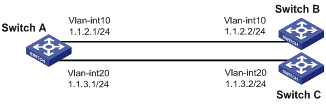
3. 配置步骤
(1) 配置Switch A
# 定义访问控制列表,ACL 3101匹配TCP报文。
<SwitchA> system-view
[SwitchA] acl number 3101
[SwitchA-acl-adv-3101] rule permit tcp
[SwitchA-acl-adv-3101] quit
# 定义5号节点,指定所有TCP报文的下一跳为1.1.2.2。
[SwitchA] policy-based-route aaa permit node 5
[SwitchA-pbr-aaa-5] if-match acl 3101
[SwitchA-pbr-aaa-5] apply ip-address next-hop 1.1.2.2
[SwitchA-pbr-aaa-5] quit
# 在Switch A上应用本地策略路由。
[SwitchA] ip local policy-based-route aaa
# 配置接口Vlan-interface10和Vlan-interface20的IP地址。
[SwitchA] interface vlan-interface 10
[SwitchA-Vlan-interface10] ip address 1.1.2.1 255.255.255.0
[SwitchA-Vlan-interface10] quit
[SwitchA] interface vlan-interface 20
[SwitchA-Vlan-interface20] ip address 1.1.3.1 255.255.255.0
(2) 配置Switch B
# 配置接口Vlan-interface10的IP地址。
<SwitchB> system-view
[SwitchB] interface vlan-interface 10
[SwitchB-Vlan-interface10] ip address 1.1.2.2 255.255.255.0
[SwitchB-Vlan-interface10] quit
(3) 配置Switch C
# 配置接口Vlan-interface20的IP地址。
<SwitchC> system-view
[SwitchC] interface vlan-interface 20
[SwitchC-Vlan-interface20] ip address 1.1.3.2 255.255.255.0
[SwitchC-Vlan-interface20] quit
(4) 验证配置结果
# 从Switch A上Telnet Switch B(1.1.2.2/24),结果成功。
# 从Switch A上Telnet Switch C(1.1.3.2/24),结果失败。
<SwitchA> telnet 1.1.3.2
Trying 1.1.3.2 ...
Press CTRL+K to abort
Can"t connect to the remote host!
# 从Switch A上ping Switch C(1.1.3.2/24),结果成功。
<SwitchA> ping 1.1.3.2
PING 1.1.3.2: 56 data bytes, press CTRL_C to break
Reply from 1.1.3.2: bytes=56 Sequence=1 ttl=255 time=2 ms
Reply from 1.1.3.2: bytes=56 Sequence=2 ttl=255 time=1 ms
Reply from 1.1.3.2: bytes=56 Sequence=3 ttl=255 time=1 ms
Reply from 1.1.3.2: bytes=56 Sequence=4 ttl=255 time=1 ms
Reply from 1.1.3.2: bytes=56 Sequence=5 ttl=255 time=1 ms
--- 1.1.3.2 ping statistics ---
5 packet(s) transmitted
5 packet(s) received
0.00% packet loss
round-trip min/avg/max = 1/1/2 ms
由于Telnet使用的是TCP协议,ping使用的是ICMP协议,所以由以上结果可证明:Switch A发出的TCP报文的下一跳为1.1.2.2,接口Vlan-interface20不发送TCP报文,但可以发送非TCP报文,策略路由设置成功。
- 2020-08-23回答
- 评论(0)
- 举报
-
(0)
暂无评论
编辑答案


亲~登录后才可以操作哦!
确定你的邮箱还未认证,请认证邮箱或绑定手机后进行当前操作
举报
×
侵犯我的权益
×
侵犯了我企业的权益
×
- 1. 您举报的内容是什么?(请在邮件中列出您举报的内容和链接地址)
- 2. 您是谁?(身份证明材料,可以是身份证或护照等证件)
- 3. 是哪家企业?(营业执照,单位登记证明等证件)
- 4. 您与该企业的关系是?(您是企业法人或被授权人,需提供企业委托授权书)
抄袭了我的内容
×
原文链接或出处
诽谤我
×
- 1. 您举报的内容以及侵犯了您什么权益?(请在邮件中列出您举报的内容、链接地址,并给出简短的说明)
- 2. 您是谁?(身份证明材料,可以是身份证或护照等证件)
对根叔社区有害的内容
×
不规范转载
×
举报说明

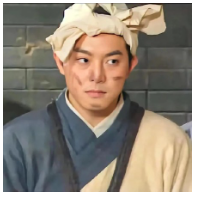
暂无评论