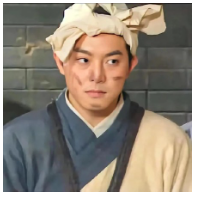S5130S端口聚合
- 0关注
- 1收藏,3330浏览
问题描述:
1.将两个端口配置聚合后,组内成员有一个端口状态为U,且接口一直up,down,log日志如下:
%Sep 11 14:54:50:984 2020 CRHJ-S5130S-jiguiD LAGG/6/LAGG_ACTIVE: Member port XGE1/0/51 of aggregation group BAGG1 changed to the active state. %Sep 11 14:54:50:991 2020 CRHJ-S5130S-jiguiD IFNET/3/PHY_UPDOWN: Physical state on the interface Ten-GigabitEthernet1/0/51 changed to up. %Sep 11 14:54:51:193 2020 CRHJ-S5130S-jiguiD LAGG/6/LAGG_INACTIVE_PHYSTATE: Member port XGE1/0/51 of aggregation group BAGG1 changed to the inactive state, because the physical state of the port is down. %Sep 11 14:54:51:196 2020 CRHJ-S5130S-jiguiD IFNET/3/PHY_UPDOWN: Physical state on the interface Ten-GigabitEthernet1/0/51 changed to down.
2.已测试这个端口可用,且单链路正常通信。端口两端收发光正常
Port Status Priority Oper-Key
XGE1/0/51 U 32768 1
XGE2/0/51(R) S 32768 1
组网及组网描述:
- 2020-09-11提问
- 举报
-
(0)
最佳答案

这是和对端没有协商成功,两端设备都使用使用动态聚合,交互lacp报文来协商聚合。
二层动态聚合配置举例
1. 组网需求
· Device A与Device B通过各自的二层以太网接口GigabitEthernet1/0/1~GigabitEthernet1/0/3相互连接。
· 在Device A和Device B上分别配置二层动态链路聚合组,并实现设备间VLAN 10和VLAN 20分别互通。
2. 组网图
图1-8 二层动态聚合配置组网图

3. 配置步骤
(1) 配置Device A
# 创建VLAN 10,并将端口GigabitEthernet1/0/4加入到该VLAN中。
<DeviceA> system-view
[DeviceA] vlan 10
[DeviceA-vlan10] port gigabitethernet 1/0/4
[DeviceA-vlan10] quit
# 创建VLAN 20,并将端口GigabitEthernet1/0/5加入到该VLAN中。
[DeviceA] vlan 20
[DeviceA-vlan20] port gigabitethernet 1/0/5
[DeviceA-vlan20] quit
# 创建二层聚合接口1,并配置该接口为动态聚合模式。
[DeviceA] interface bridge-aggregation 1
[DeviceA-Bridge-Aggregation1] link-aggregation mode dynamic
[DeviceA-Bridge-Aggregation1] quit
# 分别将端口GigabitEthernet1/0/1至GigabitEthernet1/0/3加入到聚合组1中。
[DeviceA] interface gigabitethernet 1/0/1
[DeviceA-GigabitEthernet1/0/1] port link-aggregation group 1
[DeviceA-GigabitEthernet1/0/1] quit
[DeviceA] interface gigabitethernet 1/0/2
[DeviceA-GigabitEthernet1/0/2] port link-aggregation group 1
[DeviceA-GigabitEthernet1/0/2] quit
[DeviceA] interface gigabitethernet 1/0/3
[DeviceA-GigabitEthernet1/0/3] port link-aggregation group 1
[DeviceA-GigabitEthernet1/0/3] quit
# 配置二层聚合接口1为Trunk端口,并允许VLAN 10和20的报文通过。
[DeviceA] interface bridge-aggregation 1
[DeviceA-Bridge-Aggregation1] port link-type trunk
[DeviceA-Bridge-Aggregation1] port trunk permit vlan 10 20
[DeviceA-Bridge-Aggregation1] quit
(2) 配置Device B
Device B的配置与Device A相似,配置过程略。
4. 验证配置
# 查看Device A上所有聚合组的详细信息。
[DeviceA] display link-aggregation verbose
Loadsharing Type: Shar -- Loadsharing, NonS -- Non-Loadsharing
Port Status: S -- Selected, U -- Unselected, I -- Individual
Port: A -- Auto port, M -- Management port, R -- Reference port
Flags: A -- LACP_Activity, B -- LACP_Timeout, C -- Aggregation,
D -- Synchronization, E -- Collecting, F -- Distributing,
G -- Defaulted, H -- Expired
Aggregate Interface: Bridge-Aggregation1
Creation Mode: Manual
Aggregation Mode: Dynamic
Loadsharing Type: Shar
Management VLANs: None
System ID: 0x8000, 000f-e267-6c6a
Local:
Port Status Priority Index Oper-Key Flag
GE1/0/1(R) S 32768 11 1 {ACDEF}
GE1/0/2 S 32768 12 1 {ACDEF}
GE1/0/3 S 32768 13 1 {ACDEF}
Remote:
Actor Priority Index Oper-Key SystemID Flag
GE1/0/1 32768 81 1 0x8000, 000f-e267-57ad {ACDEF}
GE1/0/2 32768 82 1 0x8000, 000f-e267-57ad {ACDEF}
GE1/0/3 32768 83 1 0x8000, 000f-e267-57ad {ACDEF}
以上信息表明,聚合组1为负载分担类型的二层动态聚合组,包含有三个选中端口。
- 2020-09-11回答
- 评论(2)
- 举报
-
(0)

您好,请知:
看到51端口down了。检查下51端口的光纤是否有问题,看收发光是否在正常的阈值范围内。
另外检查本端和对端的链路聚合的配置是否一致。
- 2020-09-11回答
- 评论(0)
- 举报
-
(0)
编辑答案


亲~登录后才可以操作哦!
确定你的邮箱还未认证,请认证邮箱或绑定手机后进行当前操作
举报
×
侵犯我的权益
×
侵犯了我企业的权益
×
- 1. 您举报的内容是什么?(请在邮件中列出您举报的内容和链接地址)
- 2. 您是谁?(身份证明材料,可以是身份证或护照等证件)
- 3. 是哪家企业?(营业执照,单位登记证明等证件)
- 4. 您与该企业的关系是?(您是企业法人或被授权人,需提供企业委托授权书)
抄袭了我的内容
×
原文链接或出处
诽谤我
×
- 1. 您举报的内容以及侵犯了您什么权益?(请在邮件中列出您举报的内容、链接地址,并给出简短的说明)
- 2. 您是谁?(身份证明材料,可以是身份证或护照等证件)
对根叔社区有害的内容
×
不规范转载
×
举报说明