问题描述:
设备堆叠成功后需要远程升级系统,会不会出现设备堆叠失败或者其他风险?
组网及组网描述:
- 2020-09-16提问
- 举报
-
(0)
最佳答案

您好,请知:
正常的升级不会出现设备堆叠失败,因为仅仅是导入新的软件版本及指定为下次启动文件。
但是建议现场升级会更加安全,有问题可以第一时间检查。
以下是IRF堆叠后升级的举例,请参考:
1.9 立即升级配置举例(分布式IRF设备)
1. 组网需求
l IRF由Master和Slave两台成员设备组成。Master的成员编号为1,主用主控板所在的槽位号为0,备用主控板所在的槽位号为1;Slave的成员编号为2,主用主控板所在的槽位号为0,备用主控板所在的槽位号为1。
l IRF当前的软件版本为soft-version1,通过远程操作,将IRF系统的软件版本升级到soft-version2,配置文件升级到new-config;
l 最新版本的应用程序soft-version2.app和最新配置文件new-config.cfg都保存在TFTP server上;
l IRF的IP地址为1.1.1.1/24,TFTP server的IP地址为2.2.2.2/24。IRF与TFTP server之间路由可达。
2. 组网图
图1-8 配置远程定时自动升级组网图
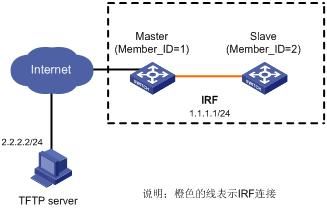
3. 配置步骤
(1) TFTP server的配置(注意:不同的服务器类型配置可能不同)
通过合法渠道(比如H3C官方网站或者代理商、技术支援人员)获取正确版本的启动文件和配置文件,并将该文件存储到TFTP server的工作路径,以便TFTP client可以访问。
(2) IRF的配置
# 将new-config.cfg下载到Master设备的主控板上(注意:不同的服务器类型显示信息可能不同)。
<IRF> tftp 2.2.2.2 get new-config.cfg
..
File will be transferred in binary mode
Downloading file from remote TFTP server, please wait.....
TFTP: 917 bytes received in 1 second(s)
File downloaded successfully.
<IRF> tftp 2.2.2.2 get new-config.cfg chassis1#slot1#flash:/new-config.cfg
# 将new-config.cfg下载到Slave设备的主控板上。
<IRF> tftp 2.2.2.2 get new-config.cfg chassis2#slot0#flash:/new-config.cfg
<IRF> tftp 2.2.2.2 get new-config.cfg chassis2#slot1#flash:/new-config.cfg
# 将启动文件soft-version2.app下载到Master和Slave上。
<IRF> tftp 2.2.2.2 get soft-version2.app
...
File will be transferred in binary mode
Downloading file from remote TFTP server, please wait............
TFTP: 10058752 bytes received in 141 second(s)
File downloaded successfully.
<IRF> tftp 2.2.2.2 get soft-version2.app chassis1#slot1#flash:/soft-version2.app
<IRF> tftp 2.2.2.2 get soft-version2.app chassis2#slot0#flash:/soft-version2.app
<IRF> tftp 2.2.2.2 get soft-version2.app chassis2#slot1#flash:/soft-version2.app
# 将所有成员设备的下次启动配置文件指定为new-config.cfg。
<IRF> startup saved-configuration new-config.cfg main
Please wait ...
Setting the master board ...
... Done!
Setting the slave board ...
Chassis 1 Slot 1:
Set next configuration file successfully.
Chassis 2 Slot 0:
Set next configuration file successfully.
Chassis 2 Slot 1:
Set next configuration file successfully.
# 将所有主控板的下次启动文件指定为soft-version2.app。
<IRF> boot-loader file soft-version2.app chassis 1 slot 0 main
This command will set the boot file of the specified board. Continue? [Y/N]:y
The specified file will be used as the main boot file at the next reboot on chassis 1 slot 0!
<IRF> boot-loader file chassis1#slot1#flash:/soft-version2.app chassis 1 slot 1 main
This command will set the boot file of the specified board. Continue? [Y/N]:y
The specified file will be used as the main boot file at the next reboot on chassis 1 slot 1!
<IRF> boot-loader file chassis2#slot0#flash:/soft-version2.app chassis 2 slot 0 main
This command will set the boot file of the specified board. Continue? [Y/N]:y
The specified file will be used as the main boot file at the next reboot on chassis 2 slot 0!
<IRF> boot-loader file chassis2#slot1#flash:/soft-version2.app chassis 2 slot 1 main
This command will set the boot file of the specified board. Continue? [Y/N]:y
The specified file will be used as the main boot file at the next reboot on chassis 2 slot 1!
# 重启所有成员设备完成升级。
<IRF> reboot
设备重启后可以使用display version命令验证升级是否成功。
- 2020-09-16回答
- 评论(2)
- 举报
-
(0)
您好,按照官网举例的指定到相应的槽位,且boot-loader指定没有错误提示就可以了。
谢谢,把需要升级的系统指定到全部的槽位也可以吧,然后在指定下一次重启的系统是刚上传的系统
您好,按照官网举例的指定到相应的槽位,且boot-loader指定没有错误提示就可以了。
编辑答案


亲~登录后才可以操作哦!
确定你的邮箱还未认证,请认证邮箱或绑定手机后进行当前操作
举报
×
侵犯我的权益
×
侵犯了我企业的权益
×
- 1. 您举报的内容是什么?(请在邮件中列出您举报的内容和链接地址)
- 2. 您是谁?(身份证明材料,可以是身份证或护照等证件)
- 3. 是哪家企业?(营业执照,单位登记证明等证件)
- 4. 您与该企业的关系是?(您是企业法人或被授权人,需提供企业委托授权书)
抄袭了我的内容
×
原文链接或出处
诽谤我
×
- 1. 您举报的内容以及侵犯了您什么权益?(请在邮件中列出您举报的内容、链接地址,并给出简短的说明)
- 2. 您是谁?(身份证明材料,可以是身份证或护照等证件)
对根叔社区有害的内容
×
不规范转载
×
举报说明



谢谢