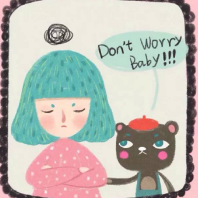小贝胖瘦切换完整
- 0关注
- 0收藏 3916浏览
无线设备的胖瘦切换实验
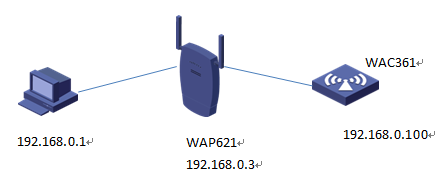
1. 胖切瘦
a) 命令行切换
<WAP621>ap-mode fit
Change working mode will reboot system, do you want to continue? [Y/N]:y
Change working mode to FIT now? [Y/N]:y......
切换完成后设备重启,如果跟AC连接正确可以自动注册,版本也会自动更新。
%Mar 19 16:41:41:635 2009 WAP621 IFNET/3/LINK_UPDOWN: GigabitEthernet1/0/1 link status is DOWN.
System is starting...
Press Ctrl+D to access BASIC-BOOTWARE MENU
Booting Normal Extend BootWare....
The Extend BootWare is self-decompressing.........................Done!
****************************************************************************
* *
* H3C WAP621 BootWare, Version 3.03 *
* *
****************************************************************************
Copyright (c) 2004-2014 Hangzhou H3C Technologies Co., Ltd.
Compiled Date : Sep 1 2014
CPU Type : AR9344
CPU L1 Cache : 32KB
CPU Clock Speed : 560MHz
Memory Type : SDRAM
Memory Size : 128MB
Memory Speed : 480MHz
BootWare Size : 512KB
Flash Size : 16MB
PCB Version : Ver.A
BootWare Validating...
Press Ctrl+B to enter extended boot menu...
Starting to get the main application file--flash:/wa2600a_fit.bin!
The main application file does not exist--flash:/wa2600a_fit.bin!
Starting to get the backup application file--flash:/backup.bin!
The backup application file does not exist--flash:/backup.bin!
Starting to get the secure application file--flash:/secure.bin!
The secure application file does not exist--flash:/secure.bin!
Booting App fails!
Trying to get the IP address from the DHCP server......
DHCP server&#39;s IP address is 192.168.0.100
Client&#39;s assigned address is 192.168.0.3
DNS domain name got from DHCP server is
DNS server&#39;s IP address is 0.0.0.0
Default Gateway&#39;s IP address is 192.168.0.100
This client&#39;s subnet mask is 255.255.255.0
The length of option 43 is: 0
Change State : Idle to Broadcast Discovery
Change State : Broadcast Discovery to Join
Change State : Join to JoinAck
Change State : JoinCfm to Image Download..........................................................
......................................................................
[State : ImageLoad] Image download successful
[State : Idle] Reset request, rebooting the AP
Rebooting......
System is starting...
Press Ctrl+D to access BASIC-BOOTWARE MENU
Booting Normal Extend BootWare....
The Extend BootWare is self-decompressing.........................Done!
****************************************************************************
* *
* H3C WAP621 BootWare, Version 3.03 *
* *
****************************************************************************
Copyright (c) 2004-2014 Hangzhou H3C Technologies Co., Ltd.
Compiled Date : Sep 1 2014
CPU Type : AR9344
CPU L1 Cache : 32KB
CPU Clock Speed : 560MHz
Memory Type : SDRAM
Memory Size : 128MB
Memory Speed : 480MHz
BootWare Size : 512KB
Flash Size : 16MB
PCB Version : Ver.A
BootWare Validating...
Press Ctrl+B to enter extended boot menu...
Starting to get the main application file--flash:/wa2600a_fit.bin!..........
............................................................................
...........................
The main application file is self-decompressing.............................
............................................................................
............................................................................
............................................................................
............................................................................
..............................Done!
Extend BootWare Version is not equal,updating? [Y/N]
Updating Extend BootWare..........Done!
Basic BootWare Version is not equal,updating? [Y/N]
Updating Basic BootWare...........Done!
BootWare updated,System is rebooting now.
System is starting...
Press Ctrl+D to access BASIC-BOOTWARE MENU
Booting Normal Extend BootWare....
The Extend BootWare is self-decompressing............................Done!
****************************************************************************
* *
* H3C WAP621 BootWare, Version 3.05 *
* *
****************************************************************************
Copyright (c) 2004-2014 Hangzhou H3C Technologies Co., Ltd.
Compiled Date : Nov 20 2014
CPU Type : AR9344
CPU L1 Cache : 32KB
CPU Clock Speed : 560MHz
Memory Type : SDRAM
Memory Size : 128MB
Memory Speed : 480MHz
BootWare Size : 512KB
Flash Size : 16MB
PCB Version : Ver.A
BootWare Validating...
Press Ctrl+B to enter extended boot menu...
Starting to get the main application file--flash:/wa2600a_fit.bin!..........
............................................................................
...........................
The main application file is self-decompressing.............................
............................................................................
............................................................................
............................................................................
..............................Done!
System application is starting...
Startup configuration file does not exist.
User interface con0 is available.
进入AC查看,AP已经注册成功
<H3C>dis wlan ap all
Total Number of APs configured : 1
Total Number of configured APs connected : 1
Total Number of auto APs connected : 0
Total Number of APs connected : 1
Maximum AP capacity : 32
Remaining AP capacity : 31
AP Profiles
State : I = Idle, J = Join, JA = JoinAck, IL = ImageLoad
C = Config, R = Run, KU = KeyUpdate, KC = KeyCfm
M = Master, B = Backup
--------------------------------------------------------------------------------
AP Name State Model Serial-ID
--------------------------------------------------------------------------------
3c8c-403c-88d0 R/M WAP621 219801A0Q59153Q00000
-------------------------------------------------------------------------------
b) Web切换
页面向导:高级设置——形态切换——切换
2. 命令行瘦切胖
命令行升级需在PC上搭建TFTPServer(推荐用户使用3CDaemon搭建TFTP服务器,百度可下)将软件版本下载到设备FLASH内,然后通过命令行首先加载BOOTROM,第二步再加载主机软件版本,加载时敲得文件名一定要一致,建议复制黏贴不要手打,然后升级过程中避免断电重启操作。
下载到PC后需修改文件名,AP本地后对应的启动文件名均为WA2600a_fat.bin,需要注意文件名称修改正确。
a) 设备有console口
1) 断开AC连接,设备启动完毕后修改设备管理地址
<WAP621>sys
System View: return to User View with Ctrl+Z.
[WAP621]int vlan 1
[WAP621-Vlan-interface1]ip add 192.168.0.3 24
[WAP621-Vlan-interface1]qu
2) 搭建TFTP服务器
在计算机上的3CD软件上选择存放版本的路径,点应用。
3) 上传版本
<WAP621>tftp 192.168.0.1 get apwa26xx_v3.03.btw
.
File will be transferred in binary mode
Downloading file from remote TFTP server, please wait......
TFTP: 408332 bytes received in 3 second(s)
File downloaded successfully.
<WAP621>tftp 192.168.0.1 get wa2600a_fat.bin
..
File will be transferred in binary mode
Downloading file from remote TFTP server, please wait...................../
...............................................
TFTP: 9091072 bytes received in 63 second(s)
File downloaded successfully.
PS:如果提示FLASH空间不足已放下新版本请将老版本删除,删除后请勿重启,否则设备已无系统,只能通过bootrom升级。
<WAP621>delete /unreserved wa2600a_fit.bin
The contents cannot be restored!!! Delete flash:/wa2600a_fit.bin?[Y/N]:y
Deleting a file permanently will take a long time. Please wait...
..............................................................................................................................
%Delete file flash:/wa2600a_fit.bin...Done.
//如果空间不够,可以删除原有的软件版本释放存储空间
4) 加载版本
<WAP621>bootrom update file apwa26xx_v3.03.btw
This command will update bootrom file, Continue? [Y/N]:y
Now updating bootrom, please wait...
Updating basic bootrom!
Update basic bootrom success!
Updating extended bootrom!
Update extended bootrom success!
Update bootrom success!
<WAP621>boot-loader file wa2600a_fat.bin
Verifying boot file ......
This command will set the boot file. Continue? [Y/N]:y
System is starting...
Press Ctrl+D to access BASIC-BOOTWARE MENU
Booting Normal Extend BootWare....
The Extend BootWare is self-decompressing.........................Done!
****************************************************************************
* *
* H3C WAP621 BootWare, Version 3.03 *
* *
****************************************************************************
Copyright (c) 2004-2014 Hangzhou H3C Technologies Co., Ltd.
Compiled Date : Sep 1 2014
CPU Type : AR9344
CPU L1 Cache : 32KB
CPU Clock Speed : 560MHz
Memory Type : SDRAM
Memory Size : 128MB
Memory Speed : 480MHz
BootWare Size : 512KB
Flash Size : 16MB
PCB Version : Ver.A
BootWare Validating...
Press Ctrl+B to enter extended boot menu...
Starting to get the main application file--flash:/wa2600a_fat.bin!..........
............................................................................
....................................................
The main application file is self-decompressing.............................
............................................................................
............................................................................
............................................................................
............................................................................
............................................................................
............................................................................
............................................................................
...........................................................................
Done!
System application is starting...
Startup configuration file does not exist.
User interface con0 is available.
Press ENTER to get started.
b) 设备无console口
1) 查看AP name
[H3C]dis wlan ap all
Total Number of APs configured : 0
Total Number of configured APs connected : 0
Total Number of auto APs connected : 1
Total Number of APs connected : 1
Maximum AP capacity : 32
Remaining AP capacity : 31
AP Profiles
State : I = Idle, J = Join, JA = JoinAck, IL = ImageLoad
C = Config, R = Run, KU = KeyUpdate, KC = KeyCfm
M = Master, B = Backup
--------------------------------------------------------------------------------
AP Name State Model Serial-ID
--------------------------------------------------------------------------------
3c8c-403c-88d0 R/M WAP621 219801A0Q59153Q00000
2) 进入AC的隐藏模式
[H3C]_h
Now you enter a hidden command view for developer&#39;s testing, some commands may
affect operation by wrong use, please carefully use it with our engineer&#39;s direction.
3) 开启AP的telnet功能:
[H3C-hidecmd]wlan ap-execute 3c8c-403c-88d0 exec-control enable
[H3C-hidecmd]wlan ap-execute 3c8c-403c-88d0 telnet enable
[H3C-hidecmd]qui
4) Telnet进入AP导入版本
<H3C>telnet 192.168.0.3
Trying 192.168.0.3 ...
Press CTRL+K to abort
Connected to 192.168.0.3 ...
******************************************************************************
* Copyright (c) 2004-2015 Hangzhou H3C Tech. Co., Ltd. All rights reserved. *
* Without the owner&#39;s prior written consent, *
* no decompiling or reverse-engineering shall be allowed. *
******************************************************************************
<3c8c-403c-88d0>
之后导入和加载步骤同上
命令行升级需在PC上搭建TFTPServer(推荐用户使用3CDaemon搭建TFTP服务器,百度可下)将软件版本下载到设备FLASH内,然后通过命令行首先加载BOOTROM,第二步再加载主机软件版本,加载时敲得文件名一定要一致,建议复制黏贴不要手打,然后升级过程中避免断电重启操作。
下载到PC后需修改文件名,AP本地后对应的启动文件名均为WA2600a_fat.bin,需要注意文件名称修改正确。
该案例暂时没有网友评论
编辑评论
✖
案例意见反馈


亲~登录后才可以操作哦!
确定你的邮箱还未认证,请认证邮箱或绑定手机后进行当前操作