问题描述:
公司路由器带办公电脑40台,手机等无线设备30台,只要下载或上传东西,路由器的CPU占用率就达到90%以上,延迟高,死机;
配置如下:
#
version 5.20, Release 2311
#
sysname H3C
#
clock timezone Beijing add 08:00:00
#
l2tp enable
#
firewall enable
firewall fragments-inspect
#
domain default enable system
#
dns resolve
#
telnet server enable
#
dar p2p signature-file flash:/p2p_default.mtd
#
qos carl 1 destination-ip-address range 186.88.1.20 to 186.88.1.230 per-address
qos carl 2 source-ip-address range 186.88.1.20 to 186.88.1.230 per-address
#
port-security enable
#
ip user-based-sharing enable
#
acl number 4999
rule 0 deny source-mac 54a0-5086-9528 ffff-ffff-ffff
rule 2 permit
#
vlan 1
#
domain system
authentication ppp local
access-limit disable
state active
idle-cut disable
self-service-url disable
#
traffic classifier urllimit-1 operator or
#
traffic behavior behaviorforfilter
filter deny
#
#
interface Dialer10
nat outbound
nat outbound 3000
nat server 1 protocol tcp global current-interface 3389 inside 186.88.1.227 3389
nat server 15 protocol tcp global current-interface ftp inside 186.88.1.227 ftp
nat server 17 protocol tcp global current-interface 90 inside 186.88.1.95 90
nat server 18 protocol tcp global current-interface 1433 inside 186.88.1.227 1433
nat server 19 protocol tcp global current-interface 6666 inside 186.88.1.123 6666
nat server 20 protocol tcp global current-interface 41362 inside 186.88.1.123 41362
nat server 22 protocol tcp global current-interface 18168 inside 186.88.1.147 18168
nat server 12 protocol tcp global current-interface 10010 inside 186.88.1.25 3389
nat server 21 protocol tcp global current-interface 10095 inside 186.88.1.95 3389
nat server 16 protocol tcp global current-interface gopher inside 186.88.1.227 gopher
nat server 23 protocol tcp global current-interface 443 inside 186.88.1.227 8443
nat server 2 protocol tcp global current-interface 18605 inside 186.88.1.8 3389
nat server 3 protocol tcp global current-interface 18608 inside 186.88.1.88 3389
nat server 6 protocol tcp global current-interface 4200 inside 186.88.1.36 4200
firewall packet-filter 4999 outbound
link-protocol ppp
ppp chap user 310127704
ppp chap password cipher $c$3$kXarX0AZklkvuIJGVpvGBuiJSrkJdanpSc1JBg==
ppp pap local-user 310127704 password cipher $c$3$tTfIBS3NDa691ZITeWqoUukp1eA+ms6vf7ljJw==
ppp ipcp dns admit-any
ppp ipcp dns request
mtu 1492
ip address ppp-negotiate
tcp mss 1024
dialer user username
dialer-group 10
dialer bundle 10
qos car inbound carl 1 cir 5000 cbs 500000 ebs 0 green pass red discard
qos car outbound carl 2 cir 5000 cbs 64000 ebs 0 green pass red discard
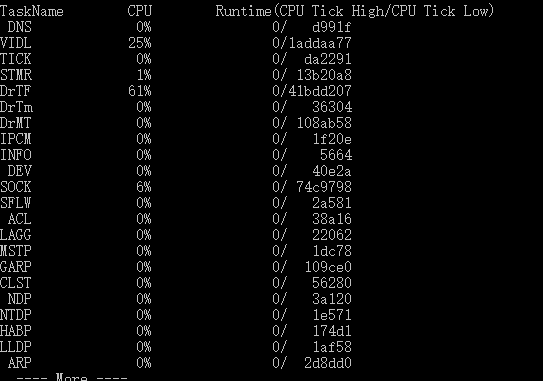
跪求各位大神给看看 问题出在哪里
组网及组网描述:
1个路由器,2台交换机
- 2017-09-02提问
- 举报
-
(0)
最佳答案

一般DrTF高是设备觉得数据流量太大,如果说要优化,就建议让更少的流量上到此设备,根据经验来说,建议将有线和无线的网关做到下面的交换机上去,在交换机上就终结vlan,如果本身你的网络就是这样的,那么可以考虑给路由器升级一个版本观察,因为目前你的版本是2012年的,太老啦。
- 2017-09-02回答
- 评论(4)
- 举报
-
(0)
大神,你看下我发的接口流量信息,是不是异常,该如何排查解决

Vlan-interface1 current state: UP
Line protocol current state: UP
Description: Vlan-interface1 Interface
The Maximum Transmit Unit is 1500
Internet Address is 186.88.1.254/24 Primary
IP Packet Frame Type: PKTFMT_ETHNT_2, Hardware Address: 7425-8a75-b8fb
IPv6 Packet Frame Type: PKTFMT_ETHNT_2, Hardware Address: 7425-8a75-b8fb
Output queue : (Urgent queuing : Size/Length/Discards) 0/100/0
Output queue : (Protocol queuing : Size/Length/Discards) 0/500/0
Output queue : (FIFO queuing : Size/Length/Discards) 0/75/0
Last clearing of counters: Never
Last 300 seconds input rate: 694417 bytes/sec, 5555336 bits/sec, 1546 packets/sec
Last 300 seconds output rate: 1034615 bytes/sec, 8276920 bits/sec, 1803 packets/sec
44122997 packets input, 35788454244 bytes, 81212 drops
43449054 packets output, 17296694776 bytes, 0 drops
- 2017-09-02回答
- 评论(0)
- 举报
-
(0)
编辑答案


亲~登录后才可以操作哦!
确定你的邮箱还未认证,请认证邮箱或绑定手机后进行当前操作
举报
×
侵犯我的权益
×
侵犯了我企业的权益
×
- 1. 您举报的内容是什么?(请在邮件中列出您举报的内容和链接地址)
- 2. 您是谁?(身份证明材料,可以是身份证或护照等证件)
- 3. 是哪家企业?(营业执照,单位登记证明等证件)
- 4. 您与该企业的关系是?(您是企业法人或被授权人,需提供企业委托授权书)
抄袭了我的内容
×
原文链接或出处
诽谤我
×
- 1. 您举报的内容以及侵犯了您什么权益?(请在邮件中列出您举报的内容、链接地址,并给出简短的说明)
- 2. 您是谁?(身份证明材料,可以是身份证或护照等证件)
对根叔社区有害的内容
×
不规范转载
×
举报说明




