问题描述:
ap异常掉线重启上线ping不通其他网段、以及没有默认静态路由如图1-5
ap异常掉线如下
<XA_DC_N1_WX5540X_HA>dis wlan ap name CF2-3F-AP8 verbose
AP name : CF2-3F-AP8
AP ID : 73
AP group name : cf2_3f
State : Run
Backup type : Master
Ready-for-Switchover : Ready
Online time : 0 days 11 hours 6 minutes 42 seconds
System uptime : 6 days 10 hours 19 minutes 34 seconds
Model : WA6520
Region code : CN
Region code lock : Disabled
Serial ID :
MAC address :
IP address : 10.29.255.51
UDP control port number : 43651
UDP data port number : 43651
H/W version : Ver.A
S/W version : R2593P03
Boot version : 7.16
USB state : N/A
Power level : N/A
Power info : N/A
map file : N/A
Description : Not configured
Priority : 4
Echo interval : 10 seconds
Echo count : 3 counts
Keepalive interval : 10 seconds
Discovery-response wait-time : 2 seconds
Statistics report interval : 50 seconds
Fragment size (data) : 1500
Fragment size (control) : 1450
MAC type : Local MAC & Split MAC
Tunnel mode : Local Bridging & 802.3 Frame & Native Frame
CAPWAP data-tunnel status : Up
Discovery type : Unknown
Retransmission count : 3
Retransmission interval : 5 seconds
Firmware upgrade : Enabled
Sent control packets : 22504
Received control packets : 22504
Echo requests : 3996
Lost echo responses : 0
Average echo delay : 0
Last reboot reason : User soft reboot
Latest IP address : 10.29.255.51
Current AC IP : 10.29.255.254
Tunnel down reason : Processed join request in Run state
Connection count : 2
Backup IPv4 : Not configured
Backup IPv6 : Not configured
Ctrl-tunnel encryption : Disabled
Ctrl-tunnel encryption state : Not encrypted
Data-tunnel encryption : Disabled
Data-tunnel encryption state : Not encrypted
LED mode : Normal
Remote configuration : Disabled
EnergySaving Level : 0
AP type : Normal AP
Radio 1:
BSSID : 28e4-2438-d1e0
State : Up
Type : 802.11ax(5GHz)
Antenna type : internal
Client dot11ac-only : Disabled
Client dot11n-only : Disabled
Channel bandwidth : 20/40MHz
Operating bandwidth : 20/40MHz
Secondary channel mode : SCA
Short GI for 20MHz : Supported
Short GI for 40MHz : Supported
Short GI for 80MHz : Supported
Short GI for 160MHz : Not supported
MIMO : 2*2
Green-Energy-Management : Disabled
A-MSDU : Enabled
A-MPDU : Enabled
LDPC : Supported
STBC : Supported
Operational VHT-MCS Set:
Mandatory : Not configured
Supported : NSS1 0,1,2,3,4,5,6,7,8,9
NSS2 0,1,2,3,4,5,6,7,8,9
Multicast : Not configured
Operational HT MCS Set:
Mandatory : Not configured
Supported : 0, 1, 2, 3, 4, 5, 6, 7, 8, 9,
10, 11, 12, 13, 14, 15
Multicast : Not configured
Channel : 149(auto)
Channel usage(%) : 14
Max power : 15 dBm
Operational rate:
Mandatory : 6, 12, 24 Mbps
Multicast : Auto
Supported : 9, 18, 36, 48, 54 Mbps
Disabled : Not configured
Distance : 1 km
ANI : Enabled
Fragmentation threshold : 2346 bytes
Beacon interval : 100 TU
Protection threshold : 2346 bytes
Long retry threshold : 4
Short retry threshold : 7
Frame aging time in cache : 2000 ms
Noise floor : -95 dBm
Protection mode : cts-to-self
MU-TxBF : Disabled
SU-TxBF : Disabled
Continuous mode : N/A
Client dot11ax-only : Disabled
Operational HE-MCS Set:
Mandatory : Not configured
Supported : NSS1 0,1,2,3,4,5,6,7,8,9,10,11
NSS2 0,1,2,3,4,5,6,7,8,9,10,11
Multicast : Not configured
OFDMA random access RUs : Not Supported
DL-OFDMA : Disabled
UL-OFDMA : Disabled
UL-MU-MIMO : Disabled
BSS-COLOR : Disabled
TWT negotiation : Enabled
ATF : Disabled
radar-detect switch : Enabled
HT protection mode : No protection
Radio 2:
BSSID : 28e4-2438-d1e8
State : Up
Type : 802.11n(2.4GHz)
Antenna type : internal
Client dot11n-only : Disabled
Channel bandwidth : 20MHz
Operating bandwidth : 20MHz
Secondary channel mode : SCN
Short GI for 20MHz : Supported
Short GI for 40MHz : Supported
MIMO : 2*2
Green-Energy-Management : Disabled
A-MSDU : Enabled
A-MPDU : Enabled
LDPC : Supported
STBC : Supported
Operational HT MCS Set:
Mandatory : Not configured
Supported : 0, 1, 2, 3, 4, 5, 6, 7, 8, 9,
10, 11, 12, 13, 14, 15
Multicast : Not configured
Channel : 11(auto)
Channel usage(%) : 36
Max power : 10 dBm
Preamble type : Short
Operational rate:
Mandatory : 11 Mbps
Multicast : Auto
Supported : 12, 18, 24, 36, 48, 54 Mbps
Disabled : 1, 2, 5.5, 6, 9 Mbps
Distance : 1 km
ANI : Enabled
Fragmentation threshold : 2346 bytes
Beacon interval : 100 TU
Protection threshold : 2346 bytes
Long retry threshold : 4
Short retry threshold : 7
Frame aging time in cache : 2000 ms
Noise floor : -89 dBm
Protection mode : cts-to-self
Continuous mode : N/A
ATF : Disabled
radar-detect switch : Enabled
HT protection mode : No protection
<XA>dis wlan ap statistics tunnel-down-record
AP name AP ID Tunnel down at Tunnel Down Reason Tunnel Down Count
CF2-3F-AP8 73 10-29/22:22:19 Processed join request in Run state 1
一样的配置,一样的版本
大佬们,这是什么原因导致的
组网及组网描述:
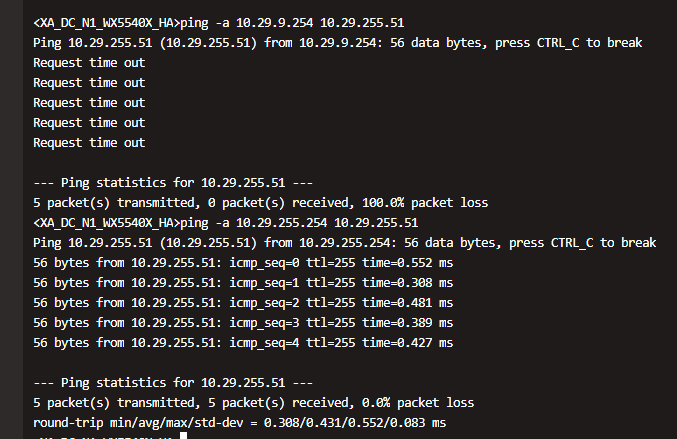
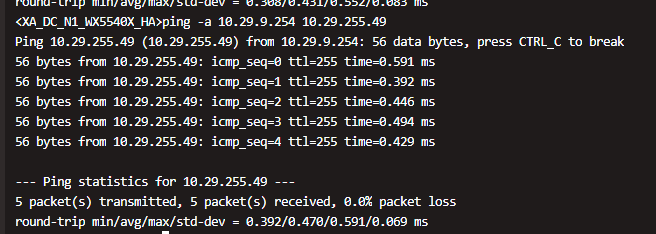
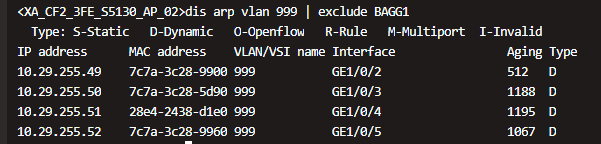
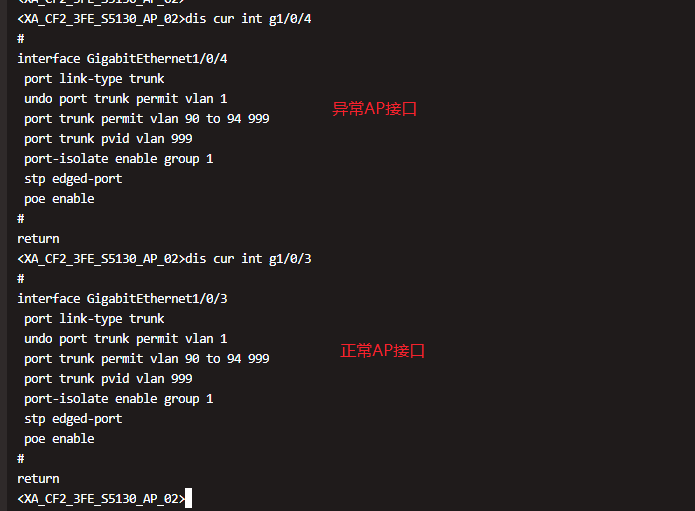
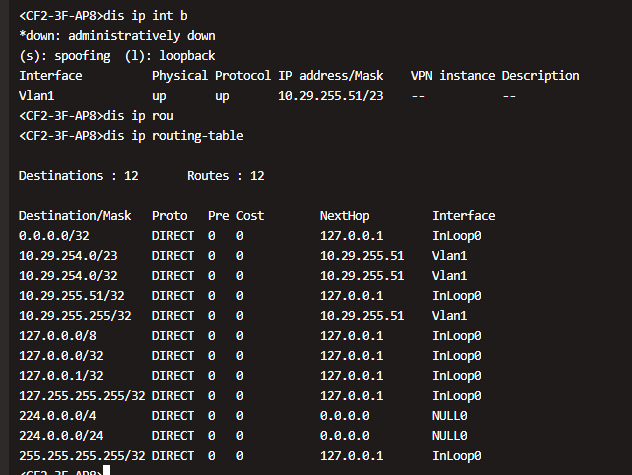
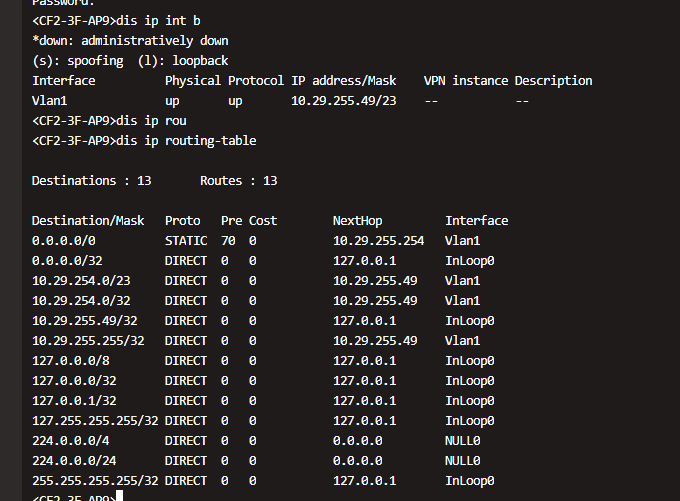
- 2023-10-30提问
- 举报
-
(0)
最佳答案

检查下链路问题
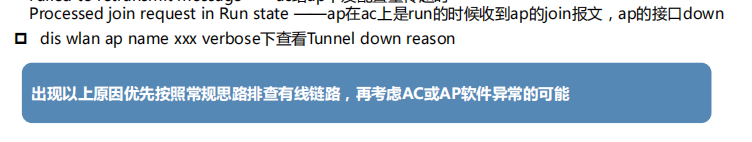
- 2023-10-30回答
- 评论(2)
- 举报
-
(0)
链路正常
ap版本都是一样的吧,其他AP都正常? 找个正常的AP 互相换一下试试

你把POE交换机接口下的port-isolate 去掉再看看
- 2023-10-30回答
- 评论(1)
- 举报
-
(0)
跟这个有关系吗
跟这个有关系吗

dis wlan ap all int 看一下接口协商速率
- 2023-10-30回答
- 评论(1)
- 举报
-
(0)
速率正常是1G
速率正常是1G
编辑答案


亲~登录后才可以操作哦!
确定你的邮箱还未认证,请认证邮箱或绑定手机后进行当前操作
举报
×
侵犯我的权益
×
侵犯了我企业的权益
×
- 1. 您举报的内容是什么?(请在邮件中列出您举报的内容和链接地址)
- 2. 您是谁?(身份证明材料,可以是身份证或护照等证件)
- 3. 是哪家企业?(营业执照,单位登记证明等证件)
- 4. 您与该企业的关系是?(您是企业法人或被授权人,需提供企业委托授权书)
抄袭了我的内容
×
原文链接或出处
诽谤我
×
- 1. 您举报的内容以及侵犯了您什么权益?(请在邮件中列出您举报的内容、链接地址,并给出简短的说明)
- 2. 您是谁?(身份证明材料,可以是身份证或护照等证件)
对根叔社区有害的内容
×
不规范转载
×
举报说明
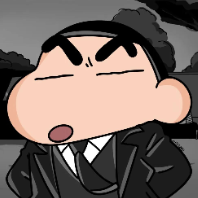



ap版本都是一样的吧,其他AP都正常? 找个正常的AP 互相换一下试试