需要怎么配置dhcp snooping
- 0关注
- 0收藏,4298浏览
问题描述:
组网架构为:核心和汇聚做了聚合,然后汇聚和接入也做了聚合,接入下面是终端,需要在哪些交换机上去做dhcp snooping,聚合口里也需要配置dhcp snooping trust吗
- 2024-01-18提问
- 举报
-
(0)
最佳答案


在您的组网架构中,如果您想要在接入层的交换机上开启DHCP snooping,那么您需要在连接汇聚层的聚合口上配置DHCP snooping trust,以允许从汇聚层转发的DHCP响应报文通过。如果您想要在汇聚层的交换机上开启DHCP snooping,那么您需要在连接核心层的聚合口上配置DHCP snooping trust,以允许从核心层转发的DHCP响应报文通过。您也可以在两层交换机上都开启DHCP snooping,以增强网络安全性,但是需要注意配置正确的信任口和不信任口。
- 2024-01-18回答
- 评论(0)
- 举报
-
(0)
暂无评论

- DHCP Snooping是一种DHCP的安全特性,它可以保证客户端从合法的服务器获取IP地址,同时记录DHCP客户端IP地址与MAC地址的对应关系1。
- 在您的组网架构中,需要在接入层的交换机上配置DHCP Snooping功能,以防止私自架设的非法DHCP服务器为DHCP客户端分配IP地址2。
- 在接入层的交换机上,需要将与汇聚层的交换机相连的聚合口配置为信任端口,以便正常转发DHCP服务器的应答报文2。同时,需要将与终端相连的端口配置为不信任端口,并开启DHCP Snooping表项记录功能,以记录DHCP客户端的IP地址和MAC地址绑定信息2。
- 在汇聚层和核心层的交换机上,不需要配置DHCP Snooping功能,只需要将与下一层交换机相连的聚合口配置为信任端口,以便正常转发DHCP报文2。
- 2024-01-18回答
- 评论(0)
- 举报
-
(0)
暂无评论

您好,请知:
以下是DHCP snooping的配置案例,请参考:
.13 DHCP Snooping典型配置举例
1.13.1 全局开启DHCP Snooping配置举例
1. 组网需求
Device B通过以太网端口HundredGigE1/0/1连接到合法DHCP服务器,通过以太网端口HundredGigE1/0/3连接到非法DHCP服务器,通过HundredGigE1/0/2连接到DHCP客户端。要求:
· 与合法DHCP服务器相连的端口可以转发DHCP服务器的响应报文,而其他端口不转发DHCP服务器的响应报文。
· 记录DHCP-REQUEST报文和信任端口收到的DHCP-ACK报文中DHCP客户端IP地址及MAC地址的绑定信息。
2. 组网图
图1-3 DHCP Snooping组网示意图
3. 配置步骤
· 本举例中的物理接口需要工作在二层模式。缺省情况下,本设备的物理接口处于三层模式,请根据实际需要在对应接口视图下使用port link-mode命令切换接口的工作模式。
· 缺省情况下,本设备的接口处于ADM(Administratively Down)状态,请根据实际需要在对应接口视图下使用undo shutdown命令开启接口。
# 全局开启DHCP Snooping功能。
<DeviceB> system-view
[DeviceB] dhcp snooping enable
# 设置HundredGigE1/0/1端口为信任端口。
[DeviceB] interface hundredgige 1/0/1
[DeviceB-HundredGigE1/0/1] dhcp snooping trust
[DeviceB-HundredGigE1/0/1] quit
# 在HundredGigE1/0/2上开启DHCP Snooping表项功能。
[DeviceB] interface hundredgige 1/0/2
[DeviceB-HundredGigE1/0/2] dhcp snooping binding record
[DeviceB-HundredGigE1/0/2] quit
4. 验证配置
配置完成后,DHCP客户端只能从合法DHCP服务器获取IP地址和其它配置信息,非法DHCP服务器无法为DHCP客户端分配IP地址和其他配置信息。且使用display dhcp snooping binding可查询到获取到的DHCP Snooping表项。
1.13.2 按VLAN开启DHCP Snooping配置举例
1. 组网需求
Device B通过以太网端口HundredGigE1/0/1连接到合法DHCP服务器,通过以太网端口HundredGigE1/0/3连接到非法DHCP服务器,通过HundredGigE1/0/2连接到DHCP客户端。要求:
· VLAN 100上与合法DHCP服务器相连的端口可以转发DHCP服务器的响应报文,而其他端口不转发DHCP服务器的响应报文。
· 记录DHCP-REQUEST报文和信任端口收到的DHCP-ACK报文中DHCP客户端IP地址及MAC地址的绑定信息。
2. 组网图
图1-4 按VLAN开启DHCP Snooping配置组网示意图
3. 配置步骤
· 本举例中的物理接口需要工作在二层模式。缺省情况下,本设备的物理接口处于三层模式,请根据实际需要在对应接口视图下使用port link-mode命令切换接口的工作模式。
· 缺省情况下,本设备的接口处于ADM(Administratively Down)状态,请根据实际需要在对应接口视图下使用undo shutdown命令开启接口。
# 配置端口HundredGigE1/0/1、HundredGigE1/0/2和HundredGigE1/0/3为Access端口,允许VLAN 100通过。
<DeviceB> system-view
[DeviceB] vlan 100
[DeviceB-vlan100] port hundredgige 1/0/1 to hundredgige 1/0/3
[DeviceB-vlan100] quit
# 在VLAN100内开启DHCP Snooping功能。
[DeviceB] dhcp snooping enable vlan 100
# 指定端口HundredGigE1/0/1为VLAN 100下DHCP Snooping功能的信任端口。
[DeviceB] vlan 100
[DeviceB-vlan100] dhcp snooping trust interface hundredgige 1/0/1
# 在VLAN 100内开启DHCP Snooping表项记录功能。
[DeviceB-vlan100] dhcp snooping binding record
[DeviceB-vlan100] quit
4. 验证配置
配置完成后,DHCP客户端只能从合法DHCP服务器获取IP地址和其它配置信息,非法DHCP服务器无法为DHCP客户端分配IP地址和其他配置信息。且使用display dhcp snooping binding可查询到获取到的DHCP Snooping表项。
1.13.3 DHCP Snooping支持Option 82配置举例
1. 组网需求
· Device B上开启DHCP Snooping功能,并支持Option 82功能;
· 对包含Option 82的请求报文的处理策略为replace;
· 在HundredGigE1/0/2上配置Circuit ID填充内容为company001,Remote ID填充内容为device001;
· 在HundredGigE1/0/3上配置Circuit ID以verbose模式填充,接入节点标识为sysname,填充格式为ASCII格式,Remote ID填充内容为device001;
2. 组网图
图1-5 DHCP Snooping支持Option 82配置示意图
3. 配置步骤
· 本举例中的物理接口需要工作在二层模式。缺省情况下,本设备的物理接口处于三层模式,请根据实际需要在对应接口视图下使用port link-mode命令切换接口的工作模式。
· 缺省情况下,本设备的接口处于ADM(Administratively Down)状态,请根据实际需要在对应接口视图下使用undo shutdown命令开启接口。
# 开启DHCP Snooping功能。
<DeviceB> system-view
[DeviceB] dhcp snooping enable
# 设置HundredGigE1/0/1端口为信任端口。
[DeviceB] interface hundredgige 1/0/1
[DeviceB-HundredGigE1/0/1] dhcp snooping trust
[DeviceB-HundredGigE1/0/1] quit
# 在HundredGigE1/0/2上配置DHCP Snooping支持Option 82功能。
[DeviceB] interface hundredgige 1/0/2
[DeviceB-HundredGigE1/0/2] dhcp snooping information enable
[DeviceB-HundredGigE1/0/2] dhcp snooping information strategy replace
[DeviceB-HundredGigE1/0/2] dhcp snooping information circuit-id string company001
[DeviceB-HundredGigE1/0/2] dhcp snooping information remote-id string device001
[DeviceB-HundredGigE1/0/2] quit
# 在端口HundredGigE1/0/3上配置DHCP Snooping支持Option 82功能。
[DeviceB] interface hundredgige 1/0/3
[DeviceB-HundredGigE1/0/3] dhcp snooping information enable
[DeviceB-HundredGigE1/0/3] dhcp snooping information strategy replace
[DeviceB-HundredGigE1/0/3] dhcp snooping information circuit-id verbose node-identifier sysname format ascii
[DeviceB-HundredGigE1/0/3] dhcp snooping information remote-id string device001
4. 验证配置
配置完成后,使用display dhcp snooping information命令可查看到DHCP Snooping在端口HundredGigE1/0/2和HundredGigE1/0/3上Option 82的配置信息。
- 2024-01-18回答
- 评论(0)
- 举报
-
(0)
暂无评论
编辑答案


亲~登录后才可以操作哦!
确定你的邮箱还未认证,请认证邮箱或绑定手机后进行当前操作
举报
×
侵犯我的权益
×
侵犯了我企业的权益
×
- 1. 您举报的内容是什么?(请在邮件中列出您举报的内容和链接地址)
- 2. 您是谁?(身份证明材料,可以是身份证或护照等证件)
- 3. 是哪家企业?(营业执照,单位登记证明等证件)
- 4. 您与该企业的关系是?(您是企业法人或被授权人,需提供企业委托授权书)
抄袭了我的内容
×
原文链接或出处
诽谤我
×
- 1. 您举报的内容以及侵犯了您什么权益?(请在邮件中列出您举报的内容、链接地址,并给出简短的说明)
- 2. 您是谁?(身份证明材料,可以是身份证或护照等证件)
对根叔社区有害的内容
×
不规范转载
×
举报说明


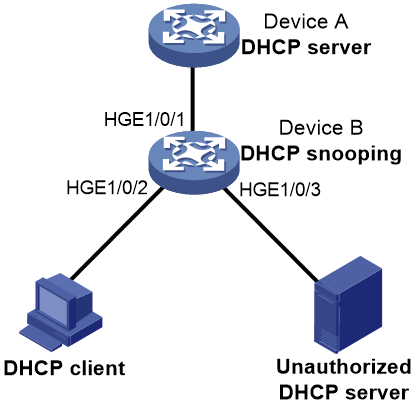
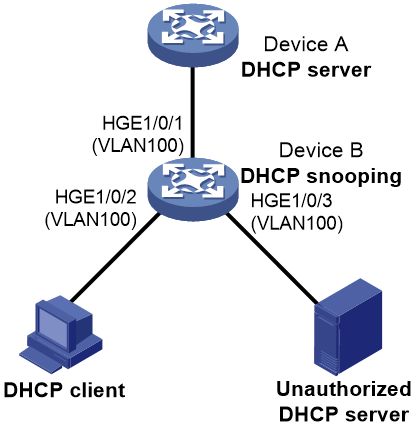
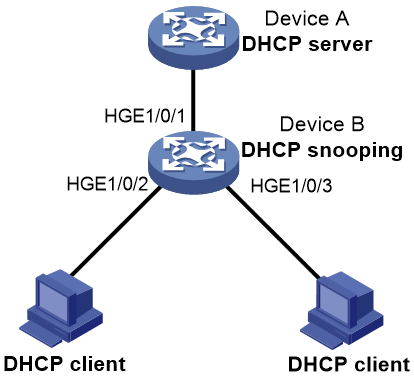
暂无评论