防火墙启动不了
- 0关注
- 0收藏,1431浏览
问题描述:
防火墙启动时一直在EXTENDED-BOOTWARE MENU这个界面反复
组网及组网描述:
防火墙启动时一直在EXTENDED-BOOTWARE MENU这个界面反复
- 2024-02-26提问
- 举报
-
(0)
最佳答案

您好,请知:
版本文件丢失了,重新导入一个看下。
以下是参考案例:
1 配置需求或说明
1.1 适用产品系列
本案例适用于如S5500V2-34S-EI、S5500V2-28F-SI、S5530F-EI-D、S5560-54C-EI、S5560X-54C-PWR-EI、S5820V2-52Q、S5820V2-52QF-H3等S5500V2、S55X0、S58X0V2系列的交换机。 本文以S5500V2-24P-SI为例。
1.2 配置需求及实现的效果
由于现场没有网线,PC和S5500V2-24P-S只能使用串口线连接交换机的console互联,交换机版本丢失,使用串口线导入S5500V2-24P-S的软件版本。
2 组网图
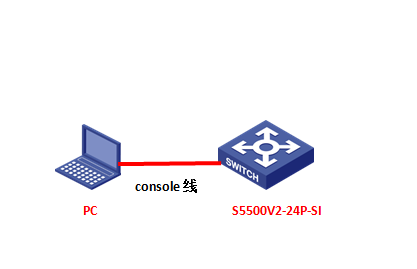
配置步骤
3 配置步骤
3.1 升级前准备
在官网下载S5500V2-24P-S对应型号的软件版本,点击“产品支持于服务”---“软件下载”---“交换机”,找到对应型号的软件版本进行下载,下载账号yx800,密码01230123

3.2 重启后按Ctrl+B进入bootrom界面
重启的时候按住Ctrl+B进入设备的bootroom菜单,以下标黑部分为设备自动打印部分,标红加粗的命令是需要手动操作
System is starting...
Press Ctrl+D to access BASIC-BOOTWARE MENU
Booting Normal Extend BootWare
The Extend BootWare is self-decompressing..........................Done!
****************************************************************************
* *
* H3C S5500V2-24P-SI BOOTROM, Version 147 *
* *
***************************************************************************
Copyright (c) 2004-2017 New H3C Technologies Co., Ltd.
Creation Date : Apr 5 2017, 12:55:45
CPU Clock Speed : 1000MHz
Memory Size : 1024MB
Flash Size : 512MB
CPLD Version : 002
PCB Version : Ver.B
Mac Address : 9c061b804338
BootWare Validating...
Press Ctrl+B to enter extended boot menu... //按Ctrl+B
BootWare password: Not required. Please press Enter to continue. //按ENTER
1. Download image to flash
2. Select image to boot
3. Display all files in flash
4. Delete file from flash
5. Restore to factory default configuration
6. Enter BootRom upgrade menu
7. Skip current system configuration
8. Set switch startup mode
0. Reboot
Ctrl+Z: Access EXTENDED ASSISTANT MENU
Ctrl+F: Format file system
Ctrl+P: Change authentication for console login
Ctrl+R: Download image to SDRAM and run
Ctrl+C: Display Copyright
Enter your choice(0-8): 1 //选择1下载镜像文件到flash
1. Set TFTP protocol parameters
2. Set FTP protocol parameters
3. Set XMODEM protocol parameters
0. Return to boot menu
Enter your choice(0-3): 3 //选择3修改改串口参数
Please select your download baudrate:
1.* 9600
2. 19200
3. 38400
4. 57600
5. 115200
0. Return to boot menu
Enter your choice(0-5): 5 //选择5修改波特率为115200
Download baudrate is 115200 bps
Please change the terminal"s baudrate to 115200 bps and select XMODEM protocol
Press enter key when ready
3.3 修改管理软件波特率
修改管理软件波特率波特率为115200,保持设备和管理软件波特率一致,点击“选项”—“会话选项”
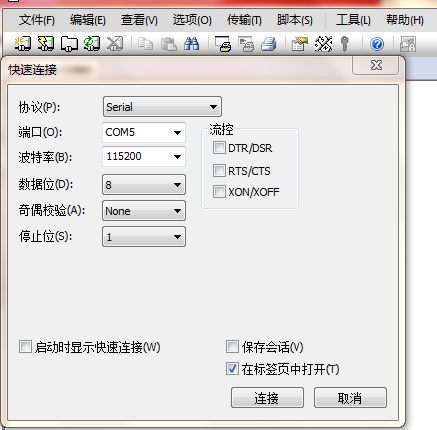
回车重新进入到bootrom界面
Are you sure to download file to flash? Yes or No (Y/N):Y
Now please start transfer file with XMODEM protocol
If you want to exit, Press <Ctrl+X>
Loading ...CCCCCC
点击管理软件中的“传输-“发送Xmodem”,选中版本存放路径
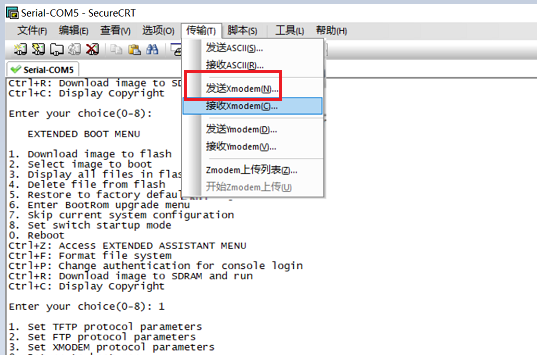
等待版本传输完成,按“0” 退回上级目录
1. Download image to flash
2. Select image to boot
3. Display all files in flash
4. Delete file from flash
5. Restore to factory default configuration
6. Enter BootRom upgrade menu
7. Skip current system configuration
8. Set switch startup mode
0. Reboot
Enter your choice(0-8): 0 //按0重启设置
|
4 实验结果验证
重启后进入命令行,输入dis version查看升级后版本
<H3C>dis version
H3C Comware Software, Version 7.1.070, Release 3208P03
Copyright (c) 2004-2017 New H3C Technologies Co., Ltd. All rights reserved.
H3C S5500V2-24P-SI uptime is 0 weeks, 0 days, 0 hours, 2 minutes
Last reboot reason : Cold reboot
配置关键点
- 2024-02-26回答
- 评论(0)
- 举报
-
(0)


系统丢失了,再重新上传一个吧
- 2024-02-26回答
- 评论(1)
- 举报
-
(0)
进不去系统怎么上传呢
进不去系统怎么上传呢
编辑答案


亲~登录后才可以操作哦!
确定你的邮箱还未认证,请认证邮箱或绑定手机后进行当前操作
举报
×
侵犯我的权益
×
侵犯了我企业的权益
×
- 1. 您举报的内容是什么?(请在邮件中列出您举报的内容和链接地址)
- 2. 您是谁?(身份证明材料,可以是身份证或护照等证件)
- 3. 是哪家企业?(营业执照,单位登记证明等证件)
- 4. 您与该企业的关系是?(您是企业法人或被授权人,需提供企业委托授权书)
抄袭了我的内容
×
原文链接或出处
诽谤我
×
- 1. 您举报的内容以及侵犯了您什么权益?(请在邮件中列出您举报的内容、链接地址,并给出简短的说明)
- 2. 您是谁?(身份证明材料,可以是身份证或护照等证件)
对根叔社区有害的内容
×
不规范转载
×
举报说明


