GPON报错modify gpon ont service profile fail
- 0关注
- 0收藏,1483浏览
问题描述:
有8口和16口ONU,8口没报错,16口报错。8口ONU配置: service flow-profile 8 tcont-bind-profile 8
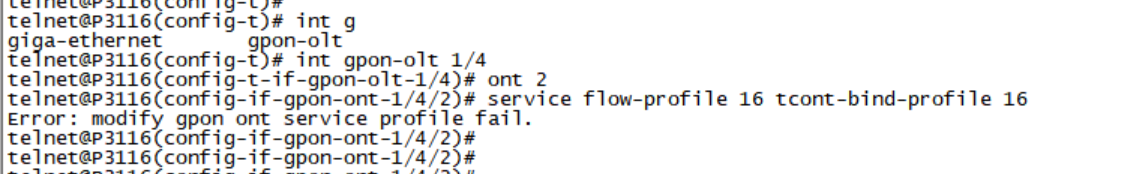
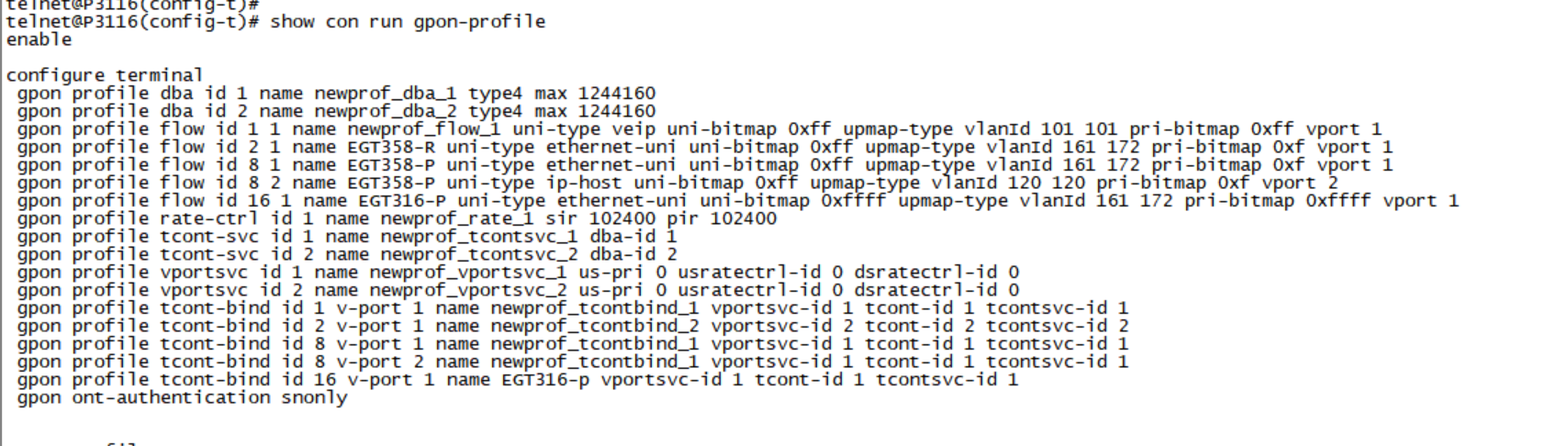
- 2025-03-13提问
- 举报
-
(0)
最佳答案

您好,在GPON(千兆无源光网络)系统中,遇到“modify gpon ont service profile fail”错误时,通常表示在尝试修改ONU(光网络单元)的服务配置文件时失败。以下是一些可能的原因和解决方法:
可能的原因
- 配置参数错误:修改服务配置文件时输入的参数可能不正确,例如VLAN ID、优先级等。
- ONT状态问题:ONT可能处于不正确的状态,例如未注册、离线或存在故障。
- 权限问题:执行修改操作的用户可能没有足够的权限。
- 配置冲突:新的服务配置可能与现有的配置冲突。
- 设备固件问题:OLT(光线路终端)或ONT的固件可能存在漏洞或错误。
解决方法
1. 检查配置参数
# 示例:检查当前ONT的服务配置 display ont service-profile ont-service-profile-name2. 检查ONT状态
检查ONT的注册状态
display ont info ont-id 03. 检查用户权限
# 切换到具有更高权限的用户
system-view4. 检查配置冲突
# 检查当前ONT的服务配置
display ont service-profile ont-service-profile-name5. 更新设备固件
# 更新OLT固件(具体命令可能因设备型号而异)
update olte firmware path=/path/to/firmware6. 重新配置服务配置文件
# 删除现有的服务配置文件
undo ont service-profile ont-service-profile-name# 创建新的服务配置文件
ont service-profile name new-service-profile-name
vlan 100
priority 0
exit- 2025-03-13回答
- 评论(0)
- 举报
-
(0)

这个问题的背景是Gpon设备上的8口和16口ONU配置,其中16口ONU出现“modify gpon ont service profile fail”的错误。根据提供的信息,可能的解决方案如下:
1. 首先检查服务流配置,确保16口ONU的配置与8口ONU一致。如果8口ONU没有报错,那么8口ONU的配置可能是正确的参考。
2. 检查UNI端口的VLAN配置以及VPORT端口的创建情况。使用命令`show configuration running interface-gpon-olt 1/<olt id> <ont id>`来查看16口ONU的配置,确保VLAN和VPORT的配置正确。
3. 检查CRC错误包,这可能表明线路问题。使用命令`brief-show slot 5 interface gpon-olt 1/7 counters ont 8`来查看CRC错误包的数量。
4. 如果是GPON设备且ONU距离OLT过远,检查`pon max distance`设置是否正确。对于距离15km的ONU,`pon max distance`应设置为实际距离加15。
5. 尝试将16口ONU的配置删除并重新配置。使用命令`no`来删除配置,然后重新配置服务流和TCONT绑定。
如果以上步骤都无法解决问题,可能需要进一步检查设备的硬件状态或联系设备供应商获取技术支持。
- 2025-03-13回答
- 评论(0)
- 举报
-
(0)
暂无评论
编辑答案


亲~登录后才可以操作哦!
确定你的邮箱还未认证,请认证邮箱或绑定手机后进行当前操作
举报
×
侵犯我的权益
×
侵犯了我企业的权益
×
- 1. 您举报的内容是什么?(请在邮件中列出您举报的内容和链接地址)
- 2. 您是谁?(身份证明材料,可以是身份证或护照等证件)
- 3. 是哪家企业?(营业执照,单位登记证明等证件)
- 4. 您与该企业的关系是?(您是企业法人或被授权人,需提供企业委托授权书)
抄袭了我的内容
×
原文链接或出处
诽谤我
×
- 1. 您举报的内容以及侵犯了您什么权益?(请在邮件中列出您举报的内容、链接地址,并给出简短的说明)
- 2. 您是谁?(身份证明材料,可以是身份证或护照等证件)
对根叔社区有害的内容
×
不规范转载
×
举报说明




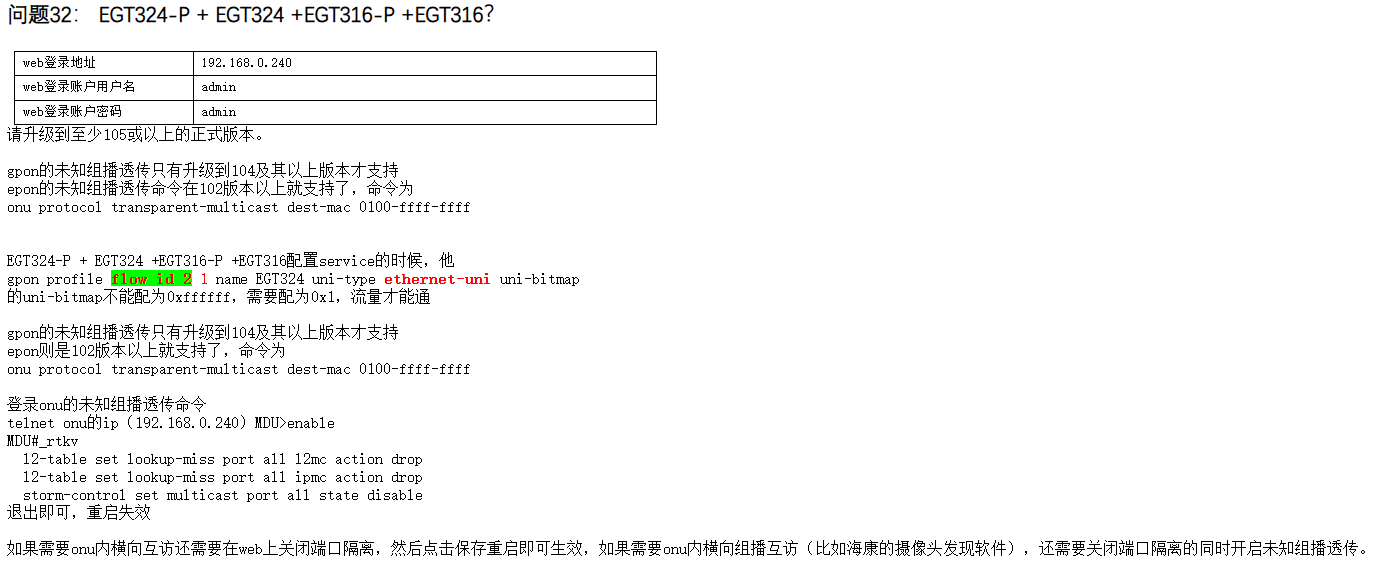
暂无评论