问题描述:
原先使用S5120-28P-SI型号,配置hwtacacs+CiscoACS5.3认证服务器,使用均正常。
替换成S5120V2-28P-SI后, 登陆login failed
查看log
%Nov 3 16:55:09:962 2017 Virtuos-SHA-10F-SW-9 SSHS/6/SSHS_LOG: Accepted password for hedongjie from 10.0.11.77 port 12274.
%Nov 3 16:55:11:025 2017 Virtuos-SHA-10F-SW-9 SSHS/6/SSHS_CONNECT: SSH user hedongjie (IP: 10.0.11.77) connected to the server successfully.
%Nov 3 16:55:11:357 2017 Virtuos-SHA-10F-SW-9 LOGIN/5/LOGIN_FAILED: hedongjie failed to log in from 10.0.11.77.
%Nov 3 16:55:14:403 2017 Virtuos-SHA-10F-SW-9 SSHS/6/SSHS_LOG: User hedongjie logged out from 10.0.11.77 port 12274.
%Nov 3 16:55:14:404 2017 Virtuos-SHA-10F-SW-9 SSHS/6/SSHS_DISCONNECT: SSH user hedongjie (IP: 10.0.11.77) disconnected from the server.
PS: public-key已经生产,尝试本地local账号ssh可以成功。
连CiscoACS使用Tacacs认证失败
组网及组网描述:
相关配置信息如下:
# line vty 0 4
authentication-mode scheme
user-role network-admin
user-role network-operator
protocol inbound ssh
#
#
ssh server enable
ssh server authentication-timeout 120
#
#
hwtacacs scheme tacacs_virtuos
primary authentication 10.0.20.250
primary authorization 10.0.20.250
key authentication cipher $c$3$bsNYrCs********QqLYEuTzMUccfOI0k=
key authorization cipher $c$3$gucDCU2********gJSBDuBnffcMmWtAs=
user-name-format without-domain
#
#
domain system
authentication login hwtacacs-scheme tacacs_virtuos local
authorization login hwtacacs-scheme tacacs_virtuos local
authentication default radius-scheme radius_virtuos
authorization default radius-scheme radius_virtuos
#
最佳答案


>debugging hwtacacs all
>terminal debugging
> terminal monitor
开启后没有任何信息显示。
- 2017-11-03回答
- 评论(0)
- 举报
-
(0)
暂无评论
编辑答案


亲~登录后才可以操作哦!
确定你的邮箱还未认证,请认证邮箱或绑定手机后进行当前操作
举报
×
侵犯我的权益
×
侵犯了我企业的权益
×
- 1. 您举报的内容是什么?(请在邮件中列出您举报的内容和链接地址)
- 2. 您是谁?(身份证明材料,可以是身份证或护照等证件)
- 3. 是哪家企业?(营业执照,单位登记证明等证件)
- 4. 您与该企业的关系是?(您是企业法人或被授权人,需提供企业委托授权书)
抄袭了我的内容
×
原文链接或出处
诽谤我
×
- 1. 您举报的内容以及侵犯了您什么权益?(请在邮件中列出您举报的内容、链接地址,并给出简短的说明)
- 2. 您是谁?(身份证明材料,可以是身份证或护照等证件)
对根叔社区有害的内容
×
不规范转载
×
举报说明

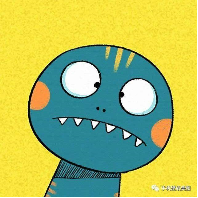
暂无评论