问题描述:
C:\Users\Administrator>route print
===========================================================================
3...00 23 ae a9 b6 ae ......Intel(R) 82567LM-3 Gigabit Network Connection
11...00 ff a2 b5 9f b6 ......Sangfor SSL VPN CS Support System VNIC
1...........................Software Loopback Interface 1
===========================================================================
IPv4 路由表
===========================================================================
0.0.0.0 0.0.0.0 192.168.20.254 192.168.20.100 281
127.0.0.0 255.0.0.0 在链路上 127.0.0.1 331
127.0.0.1 255.255.255.255 在链路上 127.0.0.1 331
127.255.255.255 255.255.255.255 在链路上 127.0.0.1 331
172.16.130.0 255.255.255.0 172.16.130.254 192.168.20.100 26
192.168.20.0 255.255.255.0 在链路上 192.168.20.100 281
192.168.20.100 255.255.255.255 在链路上 192.168.20.100 281
192.168.20.255 255.255.255.255 在链路上 192.168.20.100 281
224.0.0.0 240.0.0.0 在链路上 127.0.0.1 331
224.0.0.0 240.0.0.0
255.255.255.255 255.255.255.255 在链路上 127.0.0.1 331
255.255.255.255 255.255.255.255 在链路上 192.168.20.100 281
===========================================================================
0.0.0.0 0.0.0.0 192.168.20.254
===========================================================================
IPv6 路由表
===========================================================================
1 331 ::1/128 在链路上
3 281 fe80::/64 在链路上
3 281 fe80::8cab:be71:fb9f:51fc/128
在链路上
1 331 ff00::/8 在链路上
3 281 ff00::/8 在链路上
===========================================================================
C:\Users\Administrator>ping 192.168.20.110
192.168.20.110 的 Ping
~~~~~~~~~~~~~~~~~~~~~~~~~~~~~~~~~~~
S5110交换机配置:
******************************************************************************
* Copyright (c) 2004-2017 Hangzhou H3C Tech. Co., Ltd. All rights reserved. *
* Without the owner's prior written consent, *
* no decompiling or reverse-engineering shall be allowed. *
******************************************************************************
User interface aux0 is available.
Please press ENTER.
<H3C>
#Apr 27 11:26:22:454 2000 H3C SHELL/4/LOGIN:
Trap 1.3.6.1.4.1.25506.2.2.1.1.3.0.1<hh3cLogIn>: login from Console
%Apr 27 11:26:22:588 2000 H3C SHELL/5/SHELL_LOGIN: Console logged in from aux0.
<H3C>dis cu
#
version 5.20.99, Release 1110
#
sysname H3C
#
domain default enable system
#
ipv6
#
port-security enable
#
password-recovery enable
#
vlan 1
#
vlan 10
#
domain system
access-limit disable
state active
idle-cut disable
self-service-url disable
#
user-group system
group-attribute allow-guest
#
interface NULL0
#
interface LoopBack0
#
interface LoopBack1
ip address 192.168.20.110 255.255.255.255
#
interface Vlan-interface10
ip address 172.16.130.103 255.255.255.0
arp max-learning-num 9
#
interface GigabitEthernet1/0/1
port access vlan 10
arp max-learning-num 10
#
interface GigabitEthernet1/0/2
#
interface GigabitEthernet1/0/3
#
interface GigabitEthernet1/0/4
#
interface GigabitEthernet1/0/5
#
interface GigabitEthernet1/0/6
#
interface GigabitEthernet1/0/7
#
interface GigabitEthernet1/0/8
#
interface GigabitEthernet1/0/9
port access vlan 10
#
interface GigabitEthernet1/0/10
#
interface GigabitEthernet1/0/11
#
interface GigabitEthernet1/0/12
#
interface GigabitEthernet1/0/13
#
interface GigabitEthernet1/0/14
#
interface GigabitEthernet1/0/15
#
interface GigabitEthernet1/0/16
#
interface GigabitEthernet1/0/17
#
interface GigabitEthernet1/0/18
#
interface GigabitEthernet1/0/19
#
interface GigabitEthernet1/0/20
#
interface GigabitEthernet1/0/21
#
interface GigabitEthernet1/0/22
#
interface GigabitEthernet1/0/23
#
interface GigabitEthernet1/0/24
#
interface GigabitEthernet1/0/25
#
interface GigabitEthernet1/0/26
#
interface GigabitEthernet1/0/27
#
interface GigabitEthernet1/0/28
#
undo info-center logfile enable
#
arp static 192.168.20.100 0023-aea9-b6ae 10 GigabitEthernet1/0/1
#
load xml-configuration
#
user-interface aux 0
user-interface vty 0 15
#
~~~~~~~~~~~~~~~~~~~~~~~~~~~~~~~~~~~~
<H3C>dis cu
#
version S1526V300R001
#
sysname H3C
#
#
local-user admin
password simple admin
#
vlan 1
#
port-group-vlan 1
#
interface vlan-interface 1
#
interface Ethernet1/0/1
#
interface Ethernet1/0/2
#
interface Ethernet1/0/3
#
interface Ethernet1/0/4
#
interface Ethernet1/0/5
#
interface Ethernet1/0/6
#
interface Ethernet1/0/7
#
interface Ethernet1/0/8
#
interface Ethernet1/0/9
#
interface Ethernet1/0/10
#
interface Ethernet1/0/11
#
interface Ethernet1/0/12
#
interface Ethernet1/0/13
#
interface Ethernet1/0/14
#
interface Ethernet1/0/15
#
interface Ethernet1/0/16
#
interface Ethernet1/0/17
#
interface Ethernet1/0/18
#
interface Ethernet1/0/19
#
interface Ethernet1/0/20
#
interface Ethernet1/0/21
#
interface Ethernet1/0/22
#
interface Ethernet1/0/23
#
interface Ethernet1/0/24
#
interface GigabitEthernet1/1/1
#
interface GigabitEthernet1/1/2
shutdown
#
interface GigabitEthernet1/2/1
#
interface GigabitEthernet1/2/2
shutdown
#
user-interface aux 0
#
return
<H3C>dis ndp
^
% Unrecognized command found at '^' position.
<H3C>dis ntp
^
% Unrecognized command found at '^' position.
组网及组网描述:
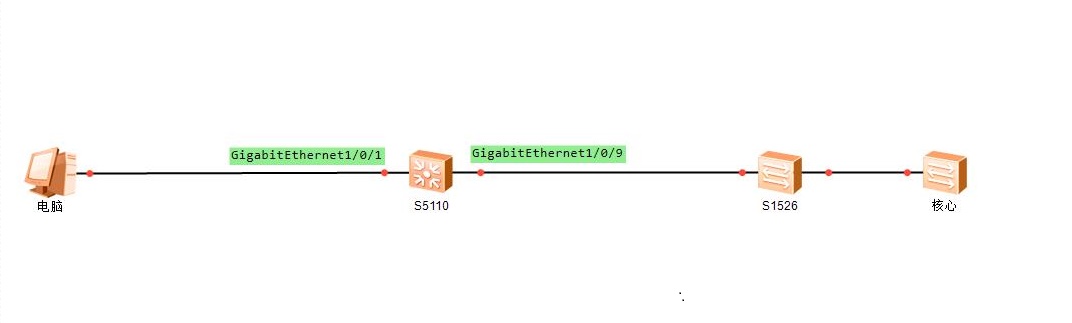
- 2019-07-23提问
- 举报
-
(0)
最佳答案

与PC同网段,looback的ip能加进去?
- 2019-07-23回答
- 评论(1)
- 举报
-
(0)
可以的啊,看配置是有配上去。配loopback还要看电脑的网段吗?
可以的啊,看配置是有配上去。配loopback还要看电脑的网段吗?


- 2019-07-24回答
- 评论(1)
- 举报
-
(0)
已经把s5110的 vlanif 10 和loopback 0 改成跟电脑同网段的,vlanif 10可以通,可loopback 为什么不通? C:\Users\Administrator>ping 192.168.20.110 正在 Ping 192.168.20.110 具有 32 字节的数据: 来自 192.168.20.110 的回复: 字节=32 时间=1ms TTL=255 来自 192.168.20.110 的回复: 字节=32 时间=1ms TTL=255 来自 192.168.20.110 的回复: 字节=32 时间=1ms TTL=255 192.168.20.110 的 Ping 统计信息: 数据包: 已发送 = 3,已接收 = 3,丢失 = 0 (0% 丢失), 往返行程的估计时间(以毫秒为单位): 最短 = 1ms,最长 = 1ms,平均 = 1ms Control-C ^C C:\Users\Administrator>ping 192.168.20.120 正在 Ping 192.168.20.120 具有 32 字节的数据: 来自 192.168.20.100 的回复: 无法访问目标主机。 来自 192.168.20.100 的回复: 无法访问目标主机。 来自 192.168.20.100 的回复: 无法访问目标主机。 来自 192.168.20.100 的回复: 无法访问目标主机。 192.168.20.120 的 Ping 统计信息: 数据包: 已发送 = 4,已接收 = 4,丢失 = 0 (0% 丢失), S5110配置: # interface LoopBack0 ip address 192.168.20.120 255.255.255.255 # interface Vlan-interface10 ip address 192.168.20.110 255.255.255.0 arp max-learning-num 9 # interface GigabitEthernet1/0/1 port access vlan 10 arp max-learning-num 10
已经把s5110的 vlanif 10 和loopback 0 改成跟电脑同网段的,vlanif 10可以通,可loopback 为什么不通? C:\Users\Administrator>ping 192.168.20.110 正在 Ping 192.168.20.110 具有 32 字节的数据: 来自 192.168.20.110 的回复: 字节=32 时间=1ms TTL=255 来自 192.168.20.110 的回复: 字节=32 时间=1ms TTL=255 来自 192.168.20.110 的回复: 字节=32 时间=1ms TTL=255 192.168.20.110 的 Ping 统计信息: 数据包: 已发送 = 3,已接收 = 3,丢失 = 0 (0% 丢失), 往返行程的估计时间(以毫秒为单位): 最短 = 1ms,最长 = 1ms,平均 = 1ms Control-C ^C C:\Users\Administrator>ping 192.168.20.120 正在 Ping 192.168.20.120 具有 32 字节的数据: 来自 192.168.20.100 的回复: 无法访问目标主机。 来自 192.168.20.100 的回复: 无法访问目标主机。 来自 192.168.20.100 的回复: 无法访问目标主机。 来自 192.168.20.100 的回复: 无法访问目标主机。 192.168.20.120 的 Ping 统计信息: 数据包: 已发送 = 4,已接收 = 4,丢失 = 0 (0% 丢失), S5110配置: # interface LoopBack0 ip address 192.168.20.120 255.255.255.255 # interface Vlan-interface10 ip address 192.168.20.110 255.255.255.0 arp max-learning-num 9 # interface GigabitEthernet1/0/1 port access vlan 10 arp max-learning-num 10
编辑答案


亲~登录后才可以操作哦!
确定你的邮箱还未认证,请认证邮箱或绑定手机后进行当前操作
举报
×
侵犯我的权益
×
侵犯了我企业的权益
×
- 1. 您举报的内容是什么?(请在邮件中列出您举报的内容和链接地址)
- 2. 您是谁?(身份证明材料,可以是身份证或护照等证件)
- 3. 是哪家企业?(营业执照,单位登记证明等证件)
- 4. 您与该企业的关系是?(您是企业法人或被授权人,需提供企业委托授权书)
抄袭了我的内容
×
原文链接或出处
诽谤我
×
- 1. 您举报的内容以及侵犯了您什么权益?(请在邮件中列出您举报的内容、链接地址,并给出简短的说明)
- 2. 您是谁?(身份证明材料,可以是身份证或护照等证件)
对根叔社区有害的内容
×
不规范转载
×
举报说明


那是原来配的网关地址,也是ping不通。后来看说明书想说配个loopback看看,特意配了跟电脑一样的网段,结果还是不通,所以就不明白了