交换机如何配置ssh
- 1关注
- 1收藏,3825浏览

#
<H3C>system-view
#
[H3C]public-key local create rsa
The local key pair already exists.
Confirm to replace it? [Y/N]:y
The range of public key modulus is (512 ~ 2048).
If the key modulus is greater than 512, it will take a few minutes.
Press CTRL+C to abort.
Input the modulus length [default = 1024]:
Generating Keys....
Create the key pair successfully.
#
[H3C]public-key local create dsa
The range of public key modulus is (512 ~ 2048).
If the key modulus is greater than 512, it will take a few minutes.
Press CTRL+C to abort.
Input the modulus length [default = 1024]:
Generating Keys.....
Create the key pair successfully.
#
[H3C]ssh server enable
#
[H3C]interface GigabitEthernet1/0/4
[H3C-GigabitEthernet1/0/4]ip address 192.168.10.1 255.255.255.0
[H3C-GigabitEthernet1/0/4]quit
#
[H3C]line vty 0 63
[H3C-line-vty0-63]authentication-mode scheme
[H3C-line-vty0-63]quit
#
[H3C]local-user admin
[H3C-luser-manage-admin]service-type ssh
[H3C-luser-manage-admin]authorization-attribute user-role network-admin
[H3C-luser-manage-admin]password simple admin
[H3C-luser-manage-admin]quit
3.3 限制用户SSH登录设备
#只允许内网192.168.10.0/24网段用户登录设备
#配置ACL:
[H3C]acl basic 2999
[H3C-acl-ipv4-basic-2999]rule permit source 192.168.10.0 0.0.0.255
[H3C-acl-ipv4-basic-2999]quit
#在SSH服务中调用
[H3C]SSH server acl 2999
#测试无问题后,再保存配置
[H3C]save force
4 配置验证及登录测试
使用CRT客户端SSH登录设备
#
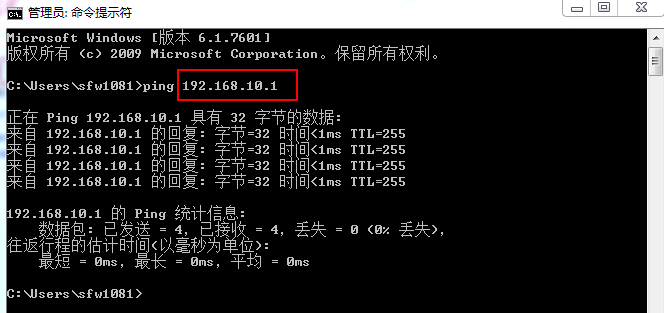
#电脑上开启CRT软件开始连接设备,点击快速连接,然后协议选择“SSH2”,主机名输入设备的地址“192.168.10.1”,点击“连接”。
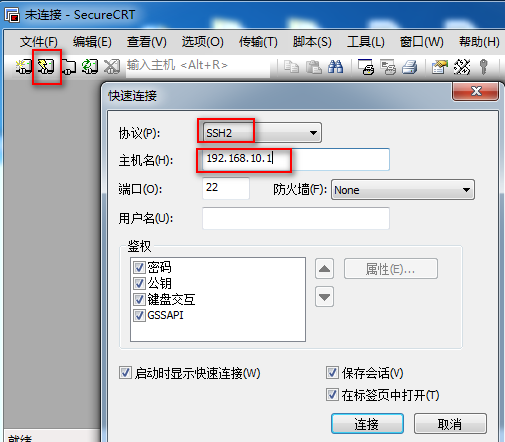
#

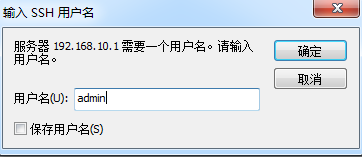
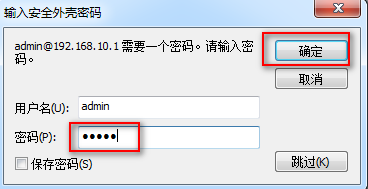
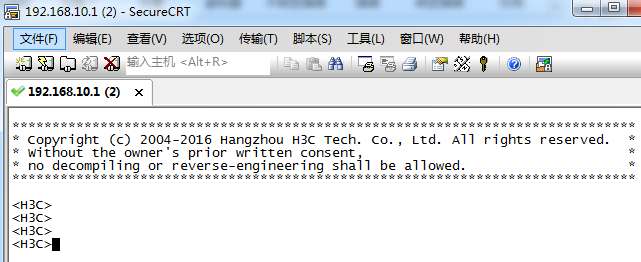
- 2020-09-07回答
- 评论(0)
- 举报
-
(0)
暂无评论

您好,请知:
以下是交换机SSH的配置案例,请参考:
1、基础网络配置:
<H3C>sys
System View: return to User View with Ctrl+Z.
[H3C]vlan 10
[H3C-vlan10]quit
[H3C]int vlan 10
[H3C-Vlan-interface10]ip address 192.168.124.254 24
[H3C-Vlan-interface10]quit
[H3C]int gi 1/0/1
[H3C-GigabitEthernet1/0/1]port link-type access
[H3C-GigabitEthernet1/0/1]port access vlan 10
[H3C-GigabitEthernet1/0/1]quit
2、创建管理员账号,并赋予最高权限,仅允许SSH登录
[H3C]local-user admin
New local user added.
[H3C-luser-manage-admin]password simple admin
[H3C-luser-manage-admin]service-type ssh
[H3C-luser-manage-admin]authorization-attribute user-role network-admin
[H3C-luser-manage-admin]quit
4、开启SSH功能
[H3C]ssh server enable
5、在VTY调用本地用户登录
[H3C]line vty 0 4
[H3C-line-vty0-4]authentication-mode scheme
[H3C-line-vty0-4]protocol inbound ssh
[H3C-line-vty0-4]quit
6、设置电脑IP,并PING通交换机
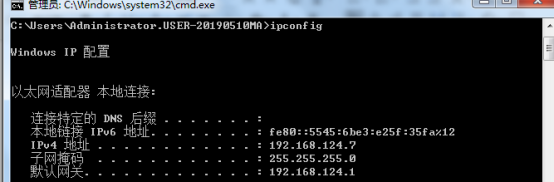
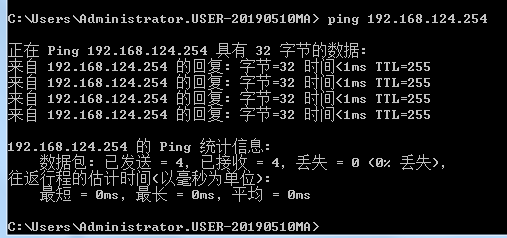
7、测试SSH远程登陆管理
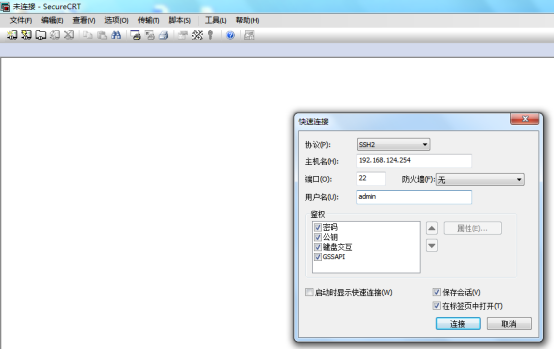
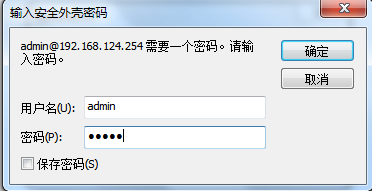
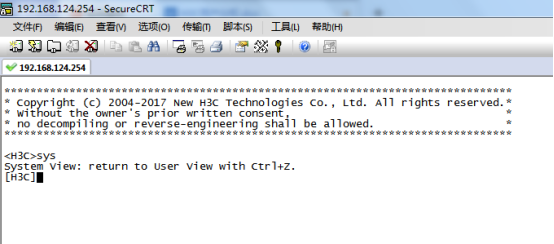
具体的案例链接如下:
- 2020-09-07回答
- 评论(0)
- 举报
-
(0)
暂无评论
编辑答案


亲~登录后才可以操作哦!
确定你的邮箱还未认证,请认证邮箱或绑定手机后进行当前操作
举报
×
侵犯我的权益
×
侵犯了我企业的权益
×
- 1. 您举报的内容是什么?(请在邮件中列出您举报的内容和链接地址)
- 2. 您是谁?(身份证明材料,可以是身份证或护照等证件)
- 3. 是哪家企业?(营业执照,单位登记证明等证件)
- 4. 您与该企业的关系是?(您是企业法人或被授权人,需提供企业委托授权书)
抄袭了我的内容
×
原文链接或出处
诽谤我
×
- 1. 您举报的内容以及侵犯了您什么权益?(请在邮件中列出您举报的内容、链接地址,并给出简短的说明)
- 2. 您是谁?(身份证明材料,可以是身份证或护照等证件)
对根叔社区有害的内容
×
不规范转载
×
举报说明


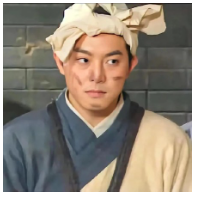

暂无评论