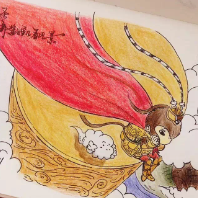组网及说明
HPE Gen10系列服务器
网卡OID值:
OID .1.3.6.1.4.1.232.18.2.3.1.1.14
Descr The physical adapter status. The following values are valid:
unknown(1) The instrument agent was not able to determine the status of the adapter. The instrument agent may need to be upgraded.
ok(2) The physical adapter is operating properly.
generalFailure(3) The physical adapter has failed.
linkFailure(4) The physical adapter has lost link. Check the cable connections to this adapter.
HBA卡OID值:
OID .1.3.6.1.4.1.232.16.2.7.1.1.4
Descr Fibre Channel Host Controller Status. The host controller can be in one of the following states:
Other (1) The agent is unable to determine the status of the host controller.
Ok (2) Indicates that the host controller is in normal operation mode.
Failed (3) Indicates that the host controller has failed and should be replaced.
Shutdown (4) Indicates that the host controller has been shutdown.
LoopDegraded (5) Indicates that the fibre channel connection is degraded.
LoopFailed (6) Indicates that the fibre channel connection is failed.
NotConnected (7) Indicates that the fibre channel port is not connected or the device to which it is connected is powered down.
问题描述
HPE Gen10服务器使用SNMP无法获取对应网卡和HBA卡的OID的返回值
[root@localhost ~]# snmpwalk -v 2c -c public 10.12.174.49 1.3.6.1.4.1.232.16.2.7.1.1.4
SNMPv2-SMI::enterprises.232.16.2.7.1.1.4 = No Such Object available on this agent at this OID
[root@localhost ~]#
[root@localhost ~]# snmpwalk -v 2c -c public 10.12.174.49 .1.3.6.1.4.1.232.18
SNMPv2-SMI::enterprises.232.18.1.1.0 = INTEGER: 1
SNMPv2-SMI::enterprises.232.18.1.2.0 = INTEGER: 46
SNMPv2-SMI::enterprises.232.18.1.3.0 = INTEGER: 1
SNMPv2-SMI::enterprises.232.18.1.3.0 = No more variables left in this MIB View (It is past the end of the MIB tree)
过程分析
点击iLO界面的联机帮助,可以查看关于网卡状态的说明:
要在此页面上查看完整数据,请确保已安装并正在运行AMS。仅当在服务器上安装并运行AMS时,才会显示服务器IP地址,添加的网络适配器和服务器NIC状态。
联机帮助原文:
To view a full set of data on this page, ensure that AMS is installed and running. The server IP address, add in network adapters, and the server NIC status are displayed only if AMS is installed and running on the server.
解决方法
解决方法:系统下安装AMS后,SNMP获取OID返回值正常
[root@localhost ~]# snmpwalk -v 2c -c public 10.12.174.49 1.3.6.1.4.1.232.16.2.7.1.1.4
SNMPv2-SMI::enterprises.232.16.2.7.1.1.4.0 = INTEGER: 2
SNMPv2-SMI::enterprises.232.16.2.7.1.1.4.1 = INTEGER: 2
[root@localhost ~]#
[root@localhost ~]# snmpwalk -v 2c -c public 10.12.174.49 1.3.6.1.4.1.232.18.2.3.1.1.14
SNMPv2-SMI::enterprises.232.18.2.3.1.1.14.1 = INTEGER: 2
SNMPv2-SMI::enterprises.232.18.2.3.1.1.14.2 = INTEGER: 2
[root@localhost ~]#
[root@localhost ~]# snmpwalk -v 2c -c public 10.12.174.49 1.3.6.1.4.1.232.18
SNMPv2-SMI::enterprises.232.18.1.1.0 = INTEGER: 1
SNMPv2-SMI::enterprises.232.18.1.2.0 = INTEGER: 48
SNMPv2-SMI::enterprises.232.18.1.3.0 = INTEGER: 2
SNMPv2-SMI::enterprises.232.18.2.2.1.1.1.1 = INTEGER: 1
SNMPv2-SMI::enterprises.232.18.2.2.1.1.1.2 = INTEGER: 2
SNMPv2-SMI::enterprises.232.18.2.2.1.1.2.1 = Hex-STRING: 01 00 00 00
SNMPv2-SMI::enterprises.232.18.2.2.1.1.2.2 = Hex-STRING: 12 00 00 00
SNMPv2-SMI::enterprises.232.18.2.2.1.1.3.1 = STRING: "Software Loopback Interface 1"
SNMPv2-SMI::enterprises.232.18.2.2.1.1.3.2 = STRING: "Switch Independent Team"
SNMPv2-SMI::enterprises.232.18.2.2.1.1.4.1 = INTEGER: 1
SNMPv2-SMI::enterprises.232.18.2.2.1.1.4.2 = INTEGER: 12
SNMPv2-SMI::enterprises.232.18.2.2.1.1.5.1 = INTEGER: 0
SNMPv2-SMI::enterprises.232.18.2.2.1.1.5.2 = INTEGER: 2
SNMPv2-SMI::enterprises.232.18.2.2.1.1.6.1 = INTEGER: 0
SNMPv2-SMI::enterprises.232.18.2.2.1.1.6.2 = INTEGER: 2
……(省略若干行)
iLO界面显示信息:
该案例暂时没有网友评论
编辑评论
✖
案例意见反馈


亲~登录后才可以操作哦!
确定你的邮箱还未认证,请认证邮箱或绑定手机后进行当前操作