组网及说明
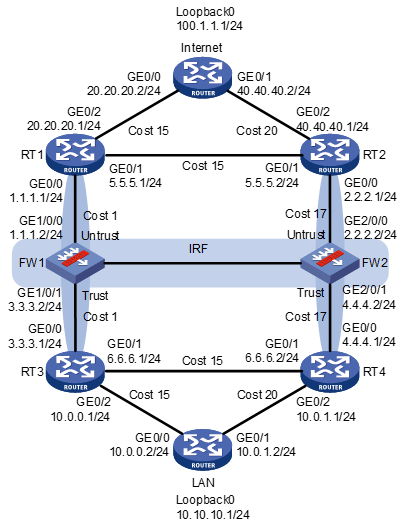
防火墙主备组网,使用冗余组,保证10.10.10.1与100.1.1.1互通,图中防火墙的接口除IRF线路外,断一条线,或者故障一个设备都能保持流量不跨框。
配置步骤
FW配置
irf member 1 priority 32
irf member 2 priority 1
#
router id 1.1.1.1
#
track 1 interface GigabitEthernet1/0/0 physical
#
track 2 interface GigabitEthernet2/0/0 physical
#
track 3 interface GigabitEthernet1/0/1 physical
#
track 4 interface GigabitEthernet2/0/1 physical
#
ospf 1
area 0.0.0.0
network 1.1.1.0 0.0.0.255
network 2.2.2.0 0.0.0.255
network 3.3.3.0 0.0.0.255
network 4.4.4.0 0.0.0.255
#
irf-port 1/1
port group interface GigabitEthernet1/0/23
#
irf-port 2/2
port group interface GigabitEthernet2/0/23
#
interface GigabitEthernet1/0/0
port link-mode route
combo enable copper
ip address 1.1.1.2 255.255.255.0
ospf network-type p2p
#
interface GigabitEthernet1/0/1
port link-mode route
combo enable copper
ip address 3.3.3.2 255.255.255.0
ospf network-type p2p
#
interface GigabitEthernet2/0/0
port link-mode route
combo enable copper
ip address 2.2.2.2 255.255.255.0
ospf cost 17
ospf network-type p2p
#
interface GigabitEthernet2/0/1
port link-mode route
combo enable copper
ip address 4.4.4.2 255.255.255.0
ospf cost 17
ospf network-type p2p
#
security-zone name Trust
import interface GigabitEthernet1/0/1
import interface GigabitEthernet2/0/1
#
security-zone name Untrust
import interface GigabitEthernet1/0/0
import interface GigabitEthernet2/0/0
#
redundancy group int1
node 1
bind slot 1
priority 100
track 1 interface GigabitEthernet1/0/0
track 3 interface GigabitEthernet1/0/1
node-member interface GigabitEthernet1/0/0
node-member interface GigabitEthernet1/0/1
node 2
bind slot 2
priority 50
track 2 interface GigabitEthernet2/0/0
track 4 interface GigabitEthernet2/0/1
node-member interface GigabitEthernet2/0/0
node-member interface GigabitEthernet2/0/1
#
session synchronization enable
session synchronization dns http
#
security-policy ip
rule 10 name permit
action pass
source-zone Local
source-zone Trust
source-zone Untrust
destination-zone Local
destination-zone Trust
destination-zone Untrust
RT1配置
router id 2.2.2.2
#
ospf 1
area 0.0.0.0
network 1.1.1.0 0.0.0.255
network 5.5.5.0 0.0.0.255
network 20.20.20.0 0.0.0.255
#
interface GigabitEthernet0/0
port link-mode route
combo enable copper
ip address 1.1.1.1 255.255.255.0
ospf network-type p2p
#
interface GigabitEthernet0/1
port link-mode route
combo enable copper
ip address 5.5.5.1 255.255.255.0
ospf cost 15
ospf network-type p2p
#
interface GigabitEthernet0/2
port link-mode route
combo enable copper
ip address 20.20.20.1 255.255.255.0
ospf cost 15
ospf network-type p2p
RT2配置
router id 3.3.3.3
#
ospf 1
area 0.0.0.0
network 2.2.2.0 0.0.0.255
network 5.5.5.0 0.0.0.255
network 40.40.40.0 0.0.0.255
#
interface GigabitEthernet0/0
port link-mode route
combo enable copper
ip address 2.2.2.1 255.255.255.0
ospf cost 17
ospf network-type p2p
#
interface GigabitEthernet0/1
port link-mode route
combo enable copper
ip address 5.5.5.2 255.255.255.0
ospf cost 15
ospf network-type p2p
#
interface GigabitEthernet0/2
port link-mode route
combo enable copper
ip address 40.40.40.1 255.255.255.0
ospf cost 20
ospf network-type p2p
RT3配置
router id 4.4.4.4
#
ospf 1
area 0.0.0.0
network 3.3.3.0 0.0.0.255
network 6.6.6.0 0.0.0.255
network 10.0.0.0 0.0.0.255
#
interface GigabitEthernet0/0
port link-mode route
combo enable copper
ip address 3.3.3.1 255.255.255.0
ospf network-type p2p
#
interface GigabitEthernet0/1
port link-mode route
combo enable copper
ip address 6.6.6.1 255.255.255.0
ospf cost 15
ospf network-type p2p
#
interface GigabitEthernet0/2
port link-mode route
combo enable copper
ip address 10.0.0.1 255.255.255.0
ospf cost 15
ospf network-type p2p
RT4配置
router id 5.5.5.5
#
ospf 1
area 0.0.0.0
network 4.4.4.0 0.0.0.255
network 6.6.6.0 0.0.0.255
network 10.0.1.0 0.0.0.255
#
interface GigabitEthernet0/0
port link-mode route
combo enable copper
ip address 4.4.4.1 255.255.255.0
ospf cost 17
ospf network-type p2p
#
interface GigabitEthernet0/1
port link-mode route
combo enable copper
ip address 6.6.6.2 255.255.255.0
ospf cost 15
ospf network-type p2p
#
interface GigabitEthernet0/2
port link-mode route
combo enable copper
ip address 10.0.1.1 255.255.255.0
ospf cost 20
ospf network-type p2p
LAN配置
router id 6.6.6.6
#
ospf 1
silent-interface LoopBack0
area 0.0.0.0
network 10.0.0.0 0.0.0.255
network 10.0.1.0 0.0.0.255
network 10.10.10.1 0.0.0.0
#
interface LoopBack0
ip address 10.10.10.1 255.255.255.255
#
interface GigabitEthernet0/0
port link-mode route
combo enable copper
ip address 10.0.0.2 255.255.255.0
ospf cost 15
ospf network-type p2p
#
interface GigabitEthernet0/1
port link-mode route
combo enable copper
ip address 10.0.1.2 255.255.255.0
ospf cost 20
ospf network-type p2p
Internet配置
router id 7.7.7.7
#
ospf 1
silent-interface LoopBack0
area 0.0.0.0
network 20.20.20.0 0.0.0.255
network 40.40.40.0 0.0.0.255
network 100.1.1.1 0.0.0.0
#
interface LoopBack0
ip address 100.1.1.1 255.255.255.255
#
interface GigabitEthernet0/0
port link-mode route
combo enable copper
ip address 20.20.20.2 255.255.255.0
ospf cost 15
ospf network-type p2p
#
interface GigabitEthernet0/1
port link-mode route
combo enable copper
ip address 40.40.40.2 255.255.255.0
ospf cost 20
ospf network-type p2p
测试结果:
切换前冗余组的状态,可以看到node1的两条链路即左边的链路为主链路。
<FW-IRF>dis redundancy group int1
Redundancy group int1 (ID 1):
Node ID Slot Priority Status Track weight
1 Slot1 100 Primary 255
2 Slot2 50 Secondary 255
Preempt delay time remained : 0 min
Preempt delay timer setting : 1 min
Remaining hold-down time : 0 sec
Hold-down timer setting : 1 sec
Manual switchover request : No
Member interfaces:
Node 1:
Node member Physical status
GE1/0/0 UP
GE1/0/1 UP
Track info:
Track Status Reduced weight Interface
1 Positive 255 GE1/0/0
3 Positive 255 GE1/0/1
Node 2:
Node member Physical status
GE2/0/0 UP
GE2/0/1 UP
Track info:
Track Status Reduced weight Interface
2 Positive 255 GE2/0/0
4 Positive 255 GE2/0/1
切换前LAN的路由以及Internet的路由,可以看到路由的出接口都是左边的接口。
<LAN>dis ip ro
Destinations : 26 Routes : 26
Destination/Mask Proto Pre Cost NextHop Interface
0.0.0.0/32 Direct 0 0 127.0.0.1 InLoop0
1.1.1.0/24 O_INTRA 10 17 10.0.0.1 GE0/0
2.2.2.0/24 O_INTRA 10 33 10.0.0.1 GE0/0
3.3.3.0/24 O_INTRA 10 16 10.0.0.1 GE0/0
4.4.4.0/24 O_INTRA 10 33 10.0.0.1 GE0/0
5.5.5.0/24 O_INTRA 10 32 10.0.0.1 GE0/0
6.6.6.0/24 O_INTRA 10 30 10.0.0.1 GE0/0
10.0.0.0/24 Direct 0 0 10.0.0.2 GE0/0
10.0.0.0/32 Direct 0 0 10.0.0.2 GE0/0
10.0.0.2/32 Direct 0 0 127.0.0.1 InLoop0
10.0.0.255/32 Direct 0 0 10.0.0.2 GE0/0
10.0.1.0/24 Direct 0 0 10.0.1.2 GE0/1
10.0.1.0/32 Direct 0 0 10.0.1.2 GE0/1
10.0.1.2/32 Direct 0 0 127.0.0.1 InLoop0
10.0.1.255/32 Direct 0 0 10.0.1.2 GE0/1
10.10.10.1/32 Direct 0 0 127.0.0.1 InLoop0
20.20.20.0/24 O_INTRA 10 32 10.0.0.1 GE0/0
40.40.40.0/24 O_INTRA 10 52 10.0.0.1 GE0/0
100.1.1.1/32 O_INTRA 10 32 10.0.0.1 GE0/0
127.0.0.0/8 Direct 0 0 127.0.0.1 InLoop0
127.0.0.0/32 Direct 0 0 127.0.0.1 InLoop0
127.0.0.1/32 Direct 0 0 127.0.0.1 InLoop0
127.255.255.255/32 Direct 0 0 127.0.0.1 InLoop0
224.0.0.0/4 Direct 0 0 0.0.0.0 NULL0
224.0.0.0/24 Direct 0 0 0.0.0.0 NULL0
255.255.255.255/32 Direct 0 0 127.0.0.1 InLoop0
<Internet>dis ip ro
Destinations : 26 Routes : 26
Destination/Mask Proto Pre Cost NextHop Interface
0.0.0.0/32 Direct 0 0 127.0.0.1 InLoop0
1.1.1.0/24 O_INTRA 10 16 20.20.20.1 GE0/0
2.2.2.0/24 O_INTRA 10 33 20.20.20.1 GE0/0
3.3.3.0/24 O_INTRA 10 17 20.20.20.1 GE0/0
4.4.4.0/24 O_INTRA 10 33 20.20.20.1 GE0/0
5.5.5.0/24 O_INTRA 10 30 20.20.20.1 GE0/0
6.6.6.0/24 O_INTRA 10 32 20.20.20.1 GE0/0
10.0.0.0/24 O_INTRA 10 32 20.20.20.1 GE0/0
10.0.1.0/24 O_INTRA 10 52 20.20.20.1 GE0/0
10.10.10.1/32 O_INTRA 10 32 20.20.20.1 GE0/0
20.20.20.0/24 Direct 0 0 20.20.20.2 GE0/0
20.20.20.0/32 Direct 0 0 20.20.20.2 GE0/0
20.20.20.2/32 Direct 0 0 127.0.0.1 InLoop0
20.20.20.255/32 Direct 0 0 20.20.20.2 GE0/0
40.40.40.0/24 Direct 0 0 40.40.40.2 GE0/1
40.40.40.0/32 Direct 0 0 40.40.40.2 GE0/1
40.40.40.2/32 Direct 0 0 127.0.0.1 InLoop0
40.40.40.255/32 Direct 0 0 40.40.40.2 GE0/1
100.1.1.1/32 Direct 0 0 127.0.0.1 InLoop0
127.0.0.0/8 Direct 0 0 127.0.0.1 InLoop0
127.0.0.0/32 Direct 0 0 127.0.0.1 InLoop0
127.0.0.1/32 Direct 0 0 127.0.0.1 InLoop0
127.255.255.255/32 Direct 0 0 127.0.0.1 InLoop0
224.0.0.0/4 Direct 0 0 0.0.0.0 NULL0
224.0.0.0/24 Direct 0 0 0.0.0.0 NULL0
255.255.255.255/32 Direct 0 0 127.0.0.1 InLoop0
切换过程前后的ping包,在ping过程中shutdown RT1的G0/0口,可以看到切换成功,切换过程中存在少量丢包。
[RT1]int g0/0
[RT1-GigabitEthernet0/0]sh
[RT1-GigabitEthernet0/0]%Aug 12 16:32:10:186 2018 RT1 OSPF/5/OSPF_NBR_CHG: OSPF 1 Neighbor 1.1.1.2(GigabitEthernet0/0) changed from FULL to DOWN.
%Aug 12 16:32:10:187 2018 RT1 IFNET/3/PHY_UPDOWN: Physical state on the interface GigabitEthernet0/0 changed to down.
%Aug 12 16:32:10:187 2018 RT1 IFNET/5/LINK_UPDOWN: Line protocol state on the interface GigabitEthernet0/0 changed to down.
切换后的冗余组状态,可以看到主链路已经切换到node2即右边的链路,node1的链路已被down。
<FW-IRF>%Aug 12 16:38:44:713 2018 FW-IRF IFNET/3/PHY_UPDOWN: -COntext=1; Physical state on the interface GigabitEthernet1/0/0 changed to down.
%Aug 12 16:38:44:713 2018 FW-IRF IFNET/5/LINK_UPDOWN: -COntext=1; Line protocol state on the interface GigabitEthernet1/0/0 changed to down.
%Aug 12 16:38:44:715 2018 FW-IRF RDDC/5/RDDC_ACTIVENODE_CHANGE: -COntext=1; Redundancy group int1 active node changed to node 2 (slot 2), because of node's weight changed.
%Aug 12 16:38:44:717 2018 FW-IRF OSPF/5/OSPF_NBR_CHG: -COntext=1; OSPF 1 Neighbor 1.1.1.1(GigabitEthernet1/0/0) changed from FULL to DOWN.
%Aug 12 16:38:44:722 2018 FW-IRF IFNET/3/PHY_UPDOWN: -COntext=1; Physical state on the interface GigabitEthernet1/0/1 changed to down.
%Aug 12 16:38:44:722 2018 FW-IRF IFNET/5/LINK_UPDOWN: -COntext=1; Line protocol state on the interface GigabitEthernet1/0/1 changed to down.
%Aug 12 16:38:44:722 2018 FW-IRF OSPF/5/OSPF_NBR_CHG: -COntext=1; OSPF 1 Neighbor 3.3.3.1(GigabitEthernet1/0/1) changed from FULL to DOWN.
<FW-IRF>dis redundancy group int1
Redundancy group int1 (ID 1):
Node ID Slot Priority Status Track weight
1 Slot1 100 Secondary -255
2 Slot2 50 Primary 255
Preempt delay time remained : 0 min
Preempt delay timer setting : 1 min
Remaining hold-down time : 0 sec
Hold-down timer setting : 1 sec
Manual switchover request : No
Member interfaces:
Node 1:
Node member Physical status
GE1/0/0 DOWN
GE1/0/1 DOWN(redundancy down)
Track info:
Track Status Reduced weight Interface
1 Negative(Faulty) 255 GE1/0/0
3 Negative 255 GE1/0/1
Node 2:
Node member Physical status
GE2/0/0 UP
GE2/0/1 UP
Track info:
Track Status Reduced weight Interface
2 Positive 255 GE2/0/0
4 Positive 255 GE2/0/1
此时LAN的路由以及Internet的路由已经切换到右边的链路
<LAN>dis ip ro
Destinations : 24 Routes : 24
Destination/Mask Proto Pre Cost NextHop Interface
0.0.0.0/32 Direct 0 0 127.0.0.1 InLoop0
2.2.2.0/24 O_INTRA 10 54 10.0.1.1 GE0/1
4.4.4.0/24 O_INTRA 10 37 10.0.1.1 GE0/1
5.5.5.0/24 O_INTRA 10 69 10.0.1.1 GE0/1
6.6.6.0/24 O_INTRA 10 30 10.0.0.1 GE0/0
10.0.0.0/24 Direct 0 0 10.0.0.2 GE0/0
10.0.0.0/32 Direct 0 0 10.0.0.2 GE0/0
10.0.0.2/32 Direct 0 0 127.0.0.1 InLoop0
10.0.0.255/32 Direct 0 0 10.0.0.2 GE0/0
10.0.1.0/24 Direct 0 0 10.0.1.2 GE0/1
10.0.1.0/32 Direct 0 0 10.0.1.2 GE0/1
10.0.1.2/32 Direct 0 0 127.0.0.1 InLoop0
10.0.1.255/32 Direct 0 0 10.0.1.2 GE0/1
10.10.10.1/32 Direct 0 0 127.0.0.1 InLoop0
20.20.20.0/24 O_INTRA 10 84 10.0.1.1 GE0/1
40.40.40.0/24 O_INTRA 10 74 10.0.1.1 GE0/1
100.1.1.1/32 O_INTRA 10 74 10.0.1.1 GE0/1
127.0.0.0/8 Direct 0 0 127.0.0.1 InLoop0
127.0.0.0/32 Direct 0 0 127.0.0.1 InLoop0
127.0.0.1/32 Direct 0 0 127.0.0.1 InLoop0
127.255.255.255/32 Direct 0 0 127.0.0.1 InLoop0
224.0.0.0/4 Direct 0 0 0.0.0.0 NULL0
224.0.0.0/24 Direct 0 0 0.0.0.0 NULL0
255.255.255.255/32 Direct 0 0 127.0.0.1 InLoop0
<Internet>dis ip ro
Destinations : 24 Routes : 24
Destination/Mask Proto Pre Cost NextHop Interface
0.0.0.0/32 Direct 0 0 127.0.0.1 InLoop0
2.2.2.0/24 O_INTRA 10 37 40.40.40.1 GE0/1
4.4.4.0/24 O_INTRA 10 54 40.40.40.1 GE0/1
5.5.5.0/24 O_INTRA 10 30 20.20.20.1 GE0/0
6.6.6.0/24 O_INTRA 10 69 40.40.40.1 GE0/1
10.0.0.0/24 O_INTRA 10 84 40.40.40.1 GE0/1
10.0.1.0/24 O_INTRA 10 74 40.40.40.1 GE0/1
10.10.10.1/32 O_INTRA 10 74 40.40.40.1 GE0/1
20.20.20.0/24 Direct 0 0 20.20.20.2 GE0/0
20.20.20.0/32 Direct 0 0 20.20.20.2 GE0/0
20.20.20.2/32 Direct 0 0 127.0.0.1 InLoop0
20.20.20.255/32 Direct 0 0 20.20.20.2 GE0/0
40.40.40.0/24 Direct 0 0 40.40.40.2 GE0/1
40.40.40.0/32 Direct 0 0 40.40.40.2 GE0/1
40.40.40.2/32 Direct 0 0 127.0.0.1 InLoop0
40.40.40.255/32 Direct 0 0 40.40.40.2 GE0/1
100.1.1.1/32 Direct 0 0 127.0.0.1 InLoop0
127.0.0.0/8 Direct 0 0 127.0.0.1 InLoop0
127.0.0.0/32 Direct 0 0 127.0.0.1 InLoop0
127.0.0.1/32 Direct 0 0 127.0.0.1 InLoop0
127.255.255.255/32 Direct 0 0 127.0.0.1 InLoop0
224.0.0.0/4 Direct 0 0 0.0.0.0 NULL0
224.0.0.0/24 Direct 0 0 0.0.0.0 NULL0
255.255.255.255/32 Direct 0 0 127.0.0.1 InLoop0
再将RT1的G0/0口undo shutdown,可以看到冗余组以及路由又切换回去了
[RT1-GigabitEthernet0/0]un sh
[RT1-GigabitEthernet0/0]%Aug 12 16:45:46:685 2018 RT1 IFNET/3/PHY_UPDOWN: Physical state on the interface GigabitEthernet0/0 changed to up.
%Aug 12 16:45:46:686 2018 RT1 IFNET/5/LINK_UPDOWN: Line protocol state on the interface GigabitEthernet0/0 changed to up.
%Aug 12 16:45:46:698 2018 RT1 OSPF/5/OSPF_NBR_CHG: OSPF 1 Neighbor 1.1.1.2(GigabitEthernet0/0) changed from LOADING to FULL.
<FW-IRF>%Aug 12 16:53:12:538 2018 FW-IRF IFNET/3/PHY_UPDOWN: -COntext=1; Physical state on the interface GigabitEthernet1/0/0 changed to up.
%Aug 12 16:53:12:538 2018 FW-IRF IFNET/5/LINK_UPDOWN: -COntext=1; Line protocol state on the interface GigabitEthernet1/0/0 changed to up.
%Aug 12 16:53:12:552 2018 FW-IRF OSPF/5/OSPF_NBR_CHG: -COntext=1; OSPF 1 Neighbor 1.1.1.1(GigabitEthernet1/0/0) changed from LOADING to FULL.
%Aug 12 16:53:12:552 2018 FW-IRF IFNET/3/PHY_UPDOWN: -COntext=1; Physical state on the interface GigabitEthernet1/0/1 changed to up.
%Aug 12 16:53:12:553 2018 FW-IRF IFNET/5/LINK_UPDOWN: -COntext=1; Line protocol state on the interface GigabitEthernet1/0/1 changed to up.
%Aug 12 16:53:12:555 2018 FW-IRF OSPF/5/OSPF_NBR_CHG: -COntext=1; OSPF 1 Neighbor 3.3.3.1(GigabitEthernet1/0/1) changed from LOADING to FULL.
%Aug 12 16:54:13:082 2018 FW-IRF RDDC/5/RDDC_ACTIVENODE_CHANGE: -COntext=1; Redundancy group int1 active node changed to node 1 (slot 1), because of node's weight changed.
<FW-IRF>dis redundancy group int1
Redundancy group int1 (ID 1):
Node ID Slot Priority Status Track weight
1 Slot1 100 Primary 255
2 Slot2 50 Secondary 255
Preempt delay time remained : 0 min
Preempt delay timer setting : 1 min
Remaining hold-down time : 0 sec
Hold-down timer setting : 1 sec
Manual switchover request : No
Member interfaces:
Node 1:
Node member Physical status
GE1/0/0 UP
GE1/0/1 UP
Track info:
Track Status Reduced weight Interface
1 Positive 255 GE1/0/0
3 Positive 255 GE1/0/1
Node 2:
Node member Physical status
GE2/0/0 UP
GE2/0/1 UP
Track info:
Track Status Reduced weight Interface
2 Positive 255 GE2/0/0
4 Positive 255 GE2/0/1
配置关键点
1. 合理规划OSPF的cost值,确保冗余组切换时路由能够正常切换,并避免跨框流量。
2. 每一个冗余组的节点需要绑定其接口所在的slot。
3. 使用Track跟踪物理接口时务必加上physical。
4. 会话同步开启后dns与http的会话需单独开启。

问一下,实际环境中,大部分的上行链路都是使用运营商链路,在上行链路故障时,FW端口的物理状态都是不会down的,是否可以使用路由监测,当上行主链路的路由消失时,冗余组进行切换。比如,FW的检测对象为RT1的G0/0的IP:1.1.1.1,删除端口G0/0下IP地址,模拟运营商链路中断,请问,冗余组是否会切换。
- 2023-07-06回答
- 评论(0)
- 举报
-
(0)
编辑评论
✖
案例意见反馈


亲~登录后才可以操作哦!
确定你的邮箱还未认证,请认证邮箱或绑定手机后进行当前操作