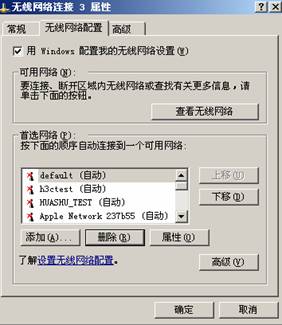Microsoft Windows操作系统提供的无线零配置服务(WZC)的工作方式
- 0关注
- 0收藏 927浏览
【运营商】
Microsoft Windows操作系统提供的无线零配置服务(WZC)的工作方式
首先,我们通过一篇微软提供的技术文档(我们提供了相应的中文对照),来了解一下微软操作系统提供的无线零配置服务(WZC)是如何工作的,这会有助于我们理解客户端在多SSID中进行切换的选择方式。
***.***/zh-cn/library/bb878124(en-us).aspx
How the WZC service Works
无线零配置服务 (WZC)是如何工作的
For the initial scan of available networks, the WZC service performs the following process:
对于初始扫描无线可用网络,WZC服务的工作步骤如下:
The WZC service attempts to connect to the preferred networks in the list of available networks, in the preferred networks preference order.
WZC服务尝试去连接在可用网络列表中的首选网络服务,它们是按照一定的优先级来排序的。
If there are no successful connections, the WZC service attempts to connect to the preferred networks that do not appear in the list of available networks, in the preferred networks preference order.
If there are no successful connections and there is an ad hoc network in the list of preferred networks that is available, the WZC service tries to connect to it.
如果这次尝试没有成功,WZC服务尝试去连接在首选网络内比较优先的网络服务,也许它并没有出现在可选网络列表内。
If there are no successful connections and there is an ad hoc network in the list of preferred networks that is not available, the WZC service configures the wireless network adapter to act as the first node in the ad hoc network.
如果连接仍不成功,同时有一个点到点的服务出现在首选网络中,WZC将配置无线网卡作为这个点到点网络的第一个节点。
If there are no successful connections to preferred networks and there are no ad hoc networks in the list of preferred networks, the WZC service determines the Automatically connect to non-preferred networks setting.
如果以上都不成功,WZC服务将自动决定连接哪一个服务。
If Automatically connect to non-preferred networks is enabled, the WZC service attempts to connect to the available networks the order in which they were sensed by the wireless adapter. If all connection attempts fail, the WZC service creates a random network name and places the wireless network adapter in infrastructure mode. After this, the wireless adapter is not connected to any wireless network but continues to scan for preferred wireless networks every 60 seconds. This behavior prevents the Windows XP wireless client from accidentally connecting to a wireless network that does not appear in the list of preferred networks. You are then prompted with the "One or more wireless networks are available" message in the notification area.
WZC服务将按照无线网卡的感知顺序来依次连接可用网络。如果仍没有成功连接,WZC将不再连接任何网络,但会保持每隔60秒进行一次主动全信道扫描。所以,我们常会发现,客户端会自动连接到一个可用网络。
If Automatically connect to non-preferred networks is disabled, the WZC service creates a random network name and places the wireless network adapter in infrastructure mode. You are then prompted with the "One or more wireless networks are available" message in the notification area.
如果自动连接功能被禁用,WZC将会直接提示相关网络变化而不再主动连接。
For subsequent scans, the WZC service determines if there are any changes in the wireless environment that require switching the connection. If the Windows XP wireless client is already connected to a wireless network and there is no other preferred network higher in the preference list that has not been attempted already, the WZC service maintains the existing connection. If the Windows XP wireless client is already connected to a wireless network but a more preferred wireless network becomes available, the WZC service disconnects from the currently connected wireless network and attempts to connect to the more preferred wireless network.
在随后的扫描过程中,WZC自主决定当网络环境发生变化的时候是否进行切换。如果客户端已经连接到一个无线网络并且没有优先级比这个网络更高,那么WZC将保持现有连接。
The operation of the WZC service provides the following:
The first time a wireless adapter is added to a computer running Windows XP, the WZC service prompts you with the "One or more wireless networks are available" message in the notification area, which leads you to select a wireless network by using the Wireless Network Connection dialog box. After you select a wireless network and the connection is successful, the selected network is automatically added as a preferred network, and you are no longer prompted with the "One or more wireless networks are available" message whenever you are within range of it.
现在我们来回顾一下WZC工作的步骤:
首先,WZC在客户端提示你有一个或多个无线网络可用,当你选择其一并成功连接以后,选择的网络(SSID)自动被添加进首选网络,那么当你下次再进入进入它的覆盖区域,系统将不再提示。
For an organization, this is the typical process for configuring the initial connection to a private wireless network. After the initial configuration, the WZC service connects (then maintains the connection to) the organization wireless network.
这样的过程就是一个非常典型的私有无线网络的初始化过程。经过这样的步骤以后,WZC将会保持这样的连接方式。
When you take your laptop computer to an airport or another location with public wireless access, the WZC service first attempts to connect to your preferred network. When that connection attempt fails, you are prompted again with the "One or more wireless networks are available" message to connect to the public access wireless network.
当你带着便携机去机场等具备公共无线接入的场所,WZC将会引导用户首先连接首选网络,如果不成功,再通过对话框的交互选择可接入的服务。
If there are two preferred wireless networks and the most preferred one is not initially available, the WZC service configures a wireless connection to the next most preferred network. When the most preferred network eventually becomes available, the WZC service automatically switches the wireless client connection to it after the next scan.
如果有两个首选网络并且最优的一个还并没有被使能,那么WZC将在下次可能时连接这个最优的网络。当这个网络变得可用时,WZC将自动切换客户端连接到这个最优网络。
If there are no preferred networks in the list of those available, the WZC service attempts to configure connections to the preferred networks in their configured order. This is done in case the access points for the wireless network are configured to prohibit the beaconing of their network name (SSID).
如果在现有的无线网络中,并没有首选网络,那么WZC将按照已有的配置顺序正常连接。
通过以上的说明,我们不难发现,Windows XP WZC服务可基于您的首选项或默认设置动态选择计算机连接到的无线网络。这包括当您更加喜欢的无线网络可用时自动选择并连接到该网络。所以,从某个角度来看,在具有多个SSID的情况下,客户端连接的主动权,更多的在于自身硬件、算法及其驱动,而和设备侧关系不大。
该案例暂时没有网友评论
编辑评论
✖
案例意见反馈


亲~登录后才可以操作哦!
确定你的邮箱还未认证,请认证邮箱或绑定手机后进行当前操作