防火墙nat一对一映射
- 1关注
- 1收藏,5832浏览
问题描述:
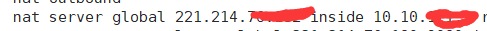 一对一的映射,这样没问题吧,现在业务不通,
一对一的映射,这样没问题吧,现在业务不通,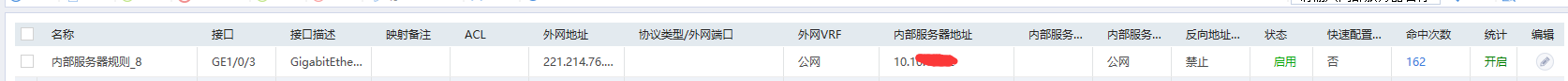 但是能看到映射命中次数,好奇怪
但是能看到映射命中次数,好奇怪
安全策略开了全放通测试了也是这样
- 2020-11-13提问
- 举报
-
(0)
最佳答案

在接口下配置必须按以下4种模式:
2.7.3 配置普通内部服务器
(1) 进入系统视图。
system-view
(2) 进入接口视图。
interface interface-type interface-number
(3) 配置普通内部服务器。请至少选择其中一项进行配置。
¡ 外网地址单一,未使用外网端口或外网端口单一。
nat server [ protocol pro-type ] global { global-address | current-interface | interface interface-type interface-number } [ global-port ] [ vpn-instance global-vpn-instance-name ] inside local-address [ local-port ] [ vpn-instance local-vpn-instance-name ] [ acl { ipv4-acl-number | name ipv4-acl-name } ] [ reversible ] [ rule rule-name ] [ disable ] [ description text ] [ counting ]
¡ 外网地址单一,外网端口连续。
nat server protocol pro-type global { global-address | current-interface | interface interface-type interface-number } global-port1 global-port2 [ vpn-instance global-vpn-instance-name ] inside { { local-address | local-address1 local-address2 } local-port | local-address local-port1 local-port2 } [ vpn-instance local-vpn-instance-name ] [ acl { ipv4-acl-number | name ipv4-acl-name } ] [ rule rule-name ] [ disable ] [ description text ] [ counting ]
¡ 外网地址连续,未使用外网端口或外网端口单一。
nat server protocol pro-type global global-address1 global-address2 [ global-port ] [ vpn-instance global-vpn-instance-name ] inside { local-address | local-address1 local-address2 } [ local-port ] [ vpn-instance local-vpn-instance-name ] [ acl { ipv4-acl-number | name ipv4-acl-name } ] [ rule rule-name ] [ disable ] [ description text ] [ counting ]
¡ 外网地址连续,外网端口单一。
nat server protocol pro-type global global-address1 global-address2 global-port [ vpn-instance global-vpn-instance-name ] inside local-address local-port1 local-port2 [ vpn-instance local-vpn-instance-name ] [ acl { ipv4-acl-number | name ipv4-acl-name } ] [ rule rule-name ] [ disable ] [ description text ] [ counting ]
一个接口下可以配置多个普通内部服务器。
配置端口映射加tcp或udp协议
2.21.4 外网用户通过外网地址访问内网服务器配置举例
1. 组网需求
某公司内部对外提供Web、FTP和SMTP服务,而且提供两台Web服务器。公司内部网址为10.110.0.0/16。其中,内部FTP服务器地址为10.110.10.3/16,内部Web服务器1的IP地址为10.110.10.1/16,内部Web服务器2的IP地址为10.110.10.2/16,内部SMTP服务器IP地址为10.110.10.4/16。公司拥有202.38.1.1至202.38.1.3三个公网IP地址。需要实现如下功能:
· 外部的主机可以访问内部的服务器。
· 选用202.38.1.1作为公司对外提供服务的IP地址,Web服务器2对外采用8080端口。
2. 组网图
图2-4 外网用户通过外网地址访问内网服务器配置组网图
3. 配置步骤
# 配置接口IP地址、路由、安全域及域间策略保证网络可达,具体配置步骤略。
# 进入接口GigabitEthernet1/0/2。
<Device> system-view
[Device] interface gigabitethernet 1/0/2
# 配置内部FTP服务器,允许外网主机使用地址202.38.1.1、端口号21访问内网FTP服务器。
[Device-GigabitEthernet1/0/2] nat server protocol tcp global 202.38.1.1 21 inside 10.110.10.3 ftp
# 配置内部Web服务器1,允许外网主机使用地址202.38.1.1、端口号80访问内网Web服务器1。
[Device-GigabitEthernet1/0/2] nat server protocol tcp global 202.38.1.1 80 inside 10.110.10.1 http
# 配置内部Web服务器2,允许外网主机使用地址202.38.1.1、端口号8080访问内网Web服务器2。
[Device-GigabitEthernet1/0/2] nat server protocol tcp global 202.38.1.1 8080 inside 10.110.10.2 http
# 配置内部SMTP服务器,允许外网主机使用地址202.38.1.1以及SMTP协议定义的端口访问内网SMTP服务器。
[Device-GigabitEthernet1/0/2] nat server protocol tcp global 202.38.1.1 smtp inside 10.110.10.4 smtp
[Device-GigabitEthernet1/0/2] quit
配置一对一映射,就配置静态nat
2.21.1 内网用户通过NAT地址访问外网配置举例(静态地址转换)
1. 组网需求
内部网络用户10.110.10.8/24使用外网地址202.38.1.100访问Internet。
2. 组网图
图2-1 内网用户通过NAT地址访问外网配置组网图(静态地址转换)
3. 配置步骤
# 配置接口IP地址、路由、安全域及域间策略保证网络可达,具体配置步骤略。
# 配置内网IP地址10.110.10.8到外网地址202.38.1.100之间的一对一静态地址转换映射。
<Device> system-view
[Device] nat static outbound 10.110.10.8 202.38.1.100
# 使配置的静态地址转换在接口GigabitEthernet1/0/2上生效。
[Device] interface gigabitethernet 1/0/2
[Device-GigabitEthernet1/0/2] nat static enable
[Device-GigabitEthernet1/0/2] quit
- 2020-11-13回答
- 评论(4)
- 举报
-
(0)
不指定tcp和udp还不行吗,就是要1对1映射啊,就是要把某个公网地址拿完给某个内部服务器使用的,用nat server也行的吧
不行的,看一下我最新的答案
类似这种:nat server protocol tcp global current-interface inside 1.1.1.1
按你的一对一配置,没成功


亲~登录后才可以操作哦!
确定你的邮箱还未认证,请认证邮箱或绑定手机后进行当前操作
举报
×
侵犯我的权益
×
侵犯了我企业的权益
×
- 1. 您举报的内容是什么?(请在邮件中列出您举报的内容和链接地址)
- 2. 您是谁?(身份证明材料,可以是身份证或护照等证件)
- 3. 是哪家企业?(营业执照,单位登记证明等证件)
- 4. 您与该企业的关系是?(您是企业法人或被授权人,需提供企业委托授权书)
抄袭了我的内容
×
原文链接或出处
诽谤我
×
- 1. 您举报的内容以及侵犯了您什么权益?(请在邮件中列出您举报的内容、链接地址,并给出简短的说明)
- 2. 您是谁?(身份证明材料,可以是身份证或护照等证件)
对根叔社区有害的内容
×
不规范转载
×
举报说明






按你的一对一配置,没成功