虚拟交换机
- 0关注
- 1收藏,1490浏览
问题描述:
例如现在12508上边有四块板卡。
槽位2的办卡为虚拟出来的交换机。
现在想让虚拟出来的交换机(办卡槽位2)和其他槽位板卡互通,是不是需要在物理接口上链接网线呀!
是不是没有内联口?谢谢!
- 2021-05-21提问
- 举报
-
(0)
最佳答案

您好,请知:
如果是使用MDC,每台MDC拥有自己专属的软硬件资源,独立运行,独立转发,独立提供业务。创建、启动、重启、删除一台MDC,不会影响其它MDC的运行。
对于用户来说,每台MDC就是一台独立的设备。MDC之间相互隔离,不能直接通信,具有很高的安全性。
以下是配置举例:
1.10 MDC典型配置举例(独立运行模式)
1. 组网需求
某运营商新增一个IDC机房,分配给三个公司使用,分别为公司A、公司B、公司C。其中:
· 公司A为知名网络公司的数据中心,需要管理规模庞大的服务器和存储设备;
· 公司B和C为金融企业的数据中心,对于网络的稳定性及安全性有极高的要求,需要独立的网络环境,不受其他公司的影响。
· 三个公司中公司C规模最小,上网流量较少。
(2) 网络规划
为节省成本,使用MDC技术,使三个公司共同使用一台S12500设备。如图1-5所示。
· 建立三个MDC,每个MDC相当于一个独立的物理设备,MDC之间相互隔离,不能直接通信,具有很高的安全性,可满足公司B和C的需求;
· 各MDC可以独享设备的表项资源,满足公司A对表项资源的需求;
· 根据业务需要为各个MDC 分配合理的CPU资源和磁盘/内存空间。
¡ 公司A业务量大,为防止其占用较多的磁盘空间而影响其他公司的使用,需要给MDC A配置一定的磁盘空间上限来限制公司A对磁盘空间的使用;
¡ MDC B使用系统缺省的磁盘限制;
¡ 公司C上网流量最少,因此给MDC C配置较低的CPU资源。
2. 组网图
图1-5 MDC典型配置组网图
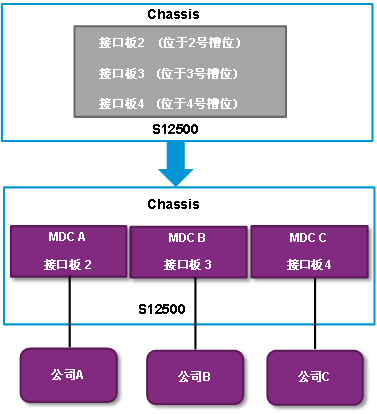
3. 配置思路
(1) 在缺省MDC上:
· 配置Device的网管口的IP地址、使能Telnet服务等基础配置,供用户远程登录缺省MDC;
· 创建MDC;
(2) 为MDC分配硬件资源,包括分配接口板、接口、CPU资源、磁盘和内存空间(没有配置的使用系统的缺省值),并启动MDC。在各非缺省MDC上,分别配置MDC的网管口的IP地址、使能Telnet服务等基础配置,供用户远程登录该MDC。
4. 配置步骤
(1) 配置Device 的网管口的IP地址、使能Telnet服务等基础配置,供用户远程登录缺省MDC。
<Device> system-view
[Device]interface M-Ethernet 0/0/0
[Device-M-Ethernet0/0/0]ip address 192.168.0.250 16
[Device-M-Ethernet0/0/0]quit
[Device]telnet server enable
[Device]user-interface vty 0 15
[Device-ui-vty0-15]authentication-mode none
[Device-ui-vty0-15]user-role network-admin
[Device-ui-vty0-15] quit
(2) 创建并配置MDC A,供公司A使用。
# 创建MDC A。
<Device> system-view
[Device] mdc MDCA
It will take some time to create MDC...
This MDC was created successfully.
# 为MDC A分配接口板2。
[Device-mdc-2-MDCA] location slot 2
# 为MDC A分配接口GigabitEthernet2/0/1~GigabitEthernet2/0/48。
[Device-mdc-2-MDCA] allocate interface GigabitEthernet 2/0/1 to GigabitEthernet 2/0/48
The configurations of the interfaces will be lost. Continue? [Y/N]:y
# 配置MDC A的磁盘使用上限为40%。
[Device-mdc-2-MDCA] limit-resource disk slot 1 ratio 40
# 启动MDC A。
[Device-mdc-2-MDCA] mdc start
It will take some time to start MDC...
This MDC was started successfully.
[Device-mdc-2-MDCA] quit
# 切换到MDC A。
[Device] switchto mdc MDCA
******************************************************************************
* Copyright (c) 2004-2012 Hangzhou H3C Tech. Co., Ltd. All rights reserved. *
* Without the owner's prior written consent, *
* no decompiling or reverse-engineering shall be allowed. *
******************************************************************************
<Device> system-view
# 将MDC A的设备名称修改为MDCA,以便和其它MDC区别。
[Device] sysname MDCA
# 配置MDC A 的网管口的IP地址、使能Telnet服务等基础配置,供用户远程登录MDC A。
[MDCA]interface M-Ethernet 0/0/0
[MDCA-M-Ethernet0/0/0]ip address 192.168.1.251 24
[MDCA-M-Ethernet0/0/0]quit
[MDCA]telnet server enable
[MDCA]user-interface vty 0 15
[MDCA-ui-vty0-15]authentication-mode none
[MDCA-ui-vty0-15]user-role mdc-admin
# 从MDC A返回缺省MDC。
[MDCA-ui-vty0-15] return
<MDCA> switchback
[Device]
(3) 创建并配置MDC B,供公司B使用。
# 创建MDC B。
[Device] mdc MDCB
It will take some time to create MDC...
This MDC was created successfully.
# 为MDC B分配接口板3。
[Device-mdc-3-MDCB] location slot 3
# 为MDC B分配接口GigabitEthernet3/0/1~GigabitEthernet3/0/48。
[Device-mdc-3-MDCB] allocate interface GigabitEthernet 3/0/1 to GigabitEthernet 3/0/48
The configurations of the interfaces will be lost. Continue? [Y/N]:y
# 启动MDC B。
[Device-mdc-3-MDCB] mdc start
It will take some time to start MDC...
This MDC was started successfully.
[Device-mdc-3-MDCB] quit
# 切换到MDC B。
[Device] switchto mdc MDCB
******************************************************************************
* Copyright (c) 2004-2012 Hangzhou H3C Tech. Co., Ltd. All rights reserved. *
* Without the owner's prior written consent, *
* no decompiling or reverse-engineering shall be allowed. *
******************************************************************************
<Device> system-view
# 将MDC B的设备名称修改为MDCB,以便和其它MDC区别。
[Device] sysname MDCB
# 配置MDC B的网管口的IP地址、使能Telnet服务等基础配置,供用户远程登录MDC B。
[MDCB]interface M-Ethernet 0/0/0
[MDCB-M-Ethernet0/0/0]ip address 192.168.2.251 24
[MDCB-M-Ethernet0/0/0]quit
[MDCB]telnet server enable
[MDCB]user-interface vty 0 15
[MDCB-ui-vty0-15]authentication-mode none
[MDCB-ui-vty0-15]user-role mdc-admin
# 从MDC B返回缺省MDC。
[MDCB-ui-vty0-15] return
<MDCB> switchback
[Device]
(4) 创建并配置MDC C,供公司C使用。
# 创建MDC C。
[Device] mdc MDCC
It will take some time to create MDC...
This MDC was created successfully.
# 为MDC C分配接口板4。
[Device-mdc-4-MDCC] location slot 4
# 为MDC C分配接口GigabitEthernet4/0/1~GigabitEthernet4/0/48。
[Device-mdc-4-MDCC] allocate interface GigabitEthernet 4/0/1 to GigabitEthernet 4/0/48
The configurations of the interfaces will be lost. Continue? [Y/N]:y
# 配置MDC C的CPU权重为5,比MDC A和MDC B都低。
[Device-mdc-4-MDCC] limit-resource cpu weight 5
# 启动MDC C。
[Device-mdc-4-MDCC] mdc start
It will take some time to start MDC...
This MDC was started successfully.
[Device-mdc-4-MDCC] quit
# 切换到MDC C。
[Device] switchto mdc MDCC
******************************************************************************
* Copyright (c) 2004-2012 Hangzhou H3C Tech. Co., Ltd. All rights reserved. *
* Without the owner's prior written consent, *
* no decompiling or reverse-engineering shall be allowed. *
******************************************************************************
<Device> system-view
# 将MDC C的设备名称修改为MDCC,以便和其它MDC区别。
[Device] sysname MDCC
# 配置MDC C的网管口的IP地址、使能Telnet服务等基础配置,供用户远程登录MDC C。
[MDCC]interface M-Ethernet 0/0/0
[MDCC-M-Ethernet0/0/0]ip address 192.168.3.251 24
[MDCC-M-Ethernet0/0/0]quit
[MDCC]telnet server enable
[MDCC]user-interface vty 0 15
[MDCC-ui-vty0-15]authentication-mode none
[MDCC-ui-vty0-15]user-role mdc-admin
# 从MDC C返回缺省MDC。
[MDCC-ui-vty0-15] return
<MDCC> switchback
[Device]
- 2021-05-21回答
- 评论(2)
- 举报
-
(0)


亲~登录后才可以操作哦!
确定你的邮箱还未认证,请认证邮箱或绑定手机后进行当前操作
举报
×
侵犯我的权益
×
侵犯了我企业的权益
×
- 1. 您举报的内容是什么?(请在邮件中列出您举报的内容和链接地址)
- 2. 您是谁?(身份证明材料,可以是身份证或护照等证件)
- 3. 是哪家企业?(营业执照,单位登记证明等证件)
- 4. 您与该企业的关系是?(您是企业法人或被授权人,需提供企业委托授权书)
抄袭了我的内容
×
原文链接或出处
诽谤我
×
- 1. 您举报的内容以及侵犯了您什么权益?(请在邮件中列出您举报的内容、链接地址,并给出简短的说明)
- 2. 您是谁?(身份证明材料,可以是身份证或护照等证件)
对根叔社区有害的内容
×
不规范转载
×
举报说明



您好,这些步骤都是在官网手册里面有说明!