交换机
- 0关注
- 1收藏,3083浏览
最佳答案

您好,请知:
直接配置端口聚合即可,以下是配置参考案例:
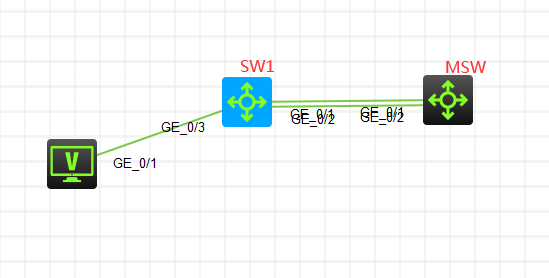
网络拓扑图说明:SW1为接入交换机,MSW为汇聚交换机。SW1交换机与MSW交换机采用二层链路聚合互联实现增加带宽、链路冗余的作用。PC接入SW1,属于VLAN 10
配置步骤
1、SW1交换机创建VLAN 10,G1/0/3端口为PC的接入。GI1/0/1和GI1/0/2端口与MSW交换机互联,同时使用二层链路聚合的技术实现捆绑,采用trunk进行数据的传输。
2、MSW交换机创建VLAN 10,并设置VLAN 10的IP和子网掩码,提供终端网关的接入,GI1/0/1和GI1/0/2端口与SW1交换机互联,同时使用二层链路聚合技术实现捆绑,采用trunk进行数据传输。
配置关键点
<H3C>sys
[H3C]sysname SW1
[SW1]vlan 10
[SW1-vlan10]quit
[SW1]int gi 1/0/3
[SW1-GigabitEthernet1/0/3]port link-type access
[SW1-GigabitEthernet1/0/3]port access vlan 10
[SW1-GigabitEthernet1/0/3]description <connect to PC>
[SW1-GigabitEthernet1/0/3]quit
[SW1]int Bridge-Aggregation 1 //创建链路聚合组1
[SW1-Bridge-Aggregation1]quit
[SW1]int range gi 1/0/1 to gi 1/0/2
[SW1-if-range]port link-aggregation group 1 //将链路聚合组应用到接口
[SW1-if-range]quit
[SW1]int Bridge-Aggregation 1 //继续配置链路聚合组1
[SW1-Bridge-Aggregation1]port link-type trunk
Configuring GigabitEthernet1/0/1 done.
Configuring GigabitEthernet1/0/2 done.
[SW1-Bridge-Aggregation1]undo port trunk permit vlan 1
Configuring GigabitEthernet1/0/1 done.
Configuring GigabitEthernet1/0/2 done.
[SW1-Bridge-Aggregation1]port trunk permit vlan 10
Configuring GigabitEthernet1/0/1 done.
Configuring GigabitEthernet1/0/2 done.
[SW1-Bridge-Aggregation1]quit
MSW:
<H3C>sys
[H3C]sysname MSW
[MSW]vlan 10
[MSW-vlan10]quit
[MSW]int vlan 10
[MSW-Vlan-interface10]ip address 192.168.10.1 24
[MSW-Vlan-interface10]quit
[MSW]int Bridge-Aggregation 1
[MSW-Bridge-Aggregation1]quit
[MSW]int range gi 1/0/1 to gi 1/0/2
[MSW-if-range]port link-aggregation group 1
[MSW-if-range]quit
[MSW]int Bridge-Aggregation 1
[MSW-Bridge-Aggregation1]port link-type trunk
Configuring GigabitEthernet1/0/1 done.
Configuring GigabitEthernet1/0/2 done.
[MSW-Bridge-Aggregation1]undo port trunk permit vlan 1
Configuring GigabitEthernet1/0/1 done.
Configuring GigabitEthernet1/0/2 done.
[MSW-Bridge-Aggregation1]port trunk permit vlan 10
Configuring GigabitEthernet1/0/1 done.
Configuring GigabitEthernet1/0/2 done.
[MSW-Bridge-Aggregation1]quit
查看链路聚合的状态均为选中状态(S):
[SW1]dis link-aggregation verbose
Loadsharing Type: Shar -- Loadsharing, NonS -- Non-Loadsharing
Port: A -- Auto
Port Status: S -- Selected, U -- Unselected, I -- Individual
Flags: A -- LACP_Activity, B -- LACP_Timeout, C -- Aggregation,
D -- Synchronization, E -- Collecting, F -- Distributing,
G -- Defaulted, H -- Expired
Aggregate Interface: Bridge-Aggregation1
Aggregation Mode: Static
Loadsharing Type: Shar
Port Status Priority Oper-Key
--------------------------------------------------------------------------------
GE1/0/1 S 32768 1
GE1/0/2 S 32768 1
[SW1]
[MSW]dis link-aggregation verbose
Loadsharing Type: Shar -- Loadsharing, NonS -- Non-Loadsharing
Port: A -- Auto
Port Status: S -- Selected, U -- Unselected, I -- Individual
Flags: A -- LACP_Activity, B -- LACP_Timeout, C -- Aggregation,
D -- Synchronization, E -- Collecting, F -- Distributing,
G -- Defaulted, H -- Expired
Aggregate Interface: Bridge-Aggregation1
Aggregation Mode: Static
Loadsharing Type: Shar
Port Status Priority Oper-Key
--------------------------------------------------------------------------------
GE1/0/1 S 32768 1
GE1/0/2 S 32768 1
[MSW]
查看链路聚合后的速率为2G:
[MSW]dis int brief
Brief information on interfaces in route mode:
Link: ADM - administratively down; Stby - standby
Protocol: (s) - spoofing
Interface Link Protocol Primary IP Description
InLoop0 UP UP(s) --
MGE0/0/0 DOWN DOWN --
NULL0 UP UP(s) --
REG0 UP -- --
Vlan10 UP UP 192.168.10.1
Brief information on interfaces in bridge mode:
Link: ADM - administratively down; Stby - standby
Speed: (a) - auto
Duplex: (a)/A - auto; H - half; F - full
Type: A - access; T - trunk; H - hybrid
Interface Link Speed Duplex Type PVID Description
BAGG1 UP 2G(a) F(a) T 1
FGE1/0/53 DOWN 40G A A 1
FGE1/0/54 DOWN 40G A A 1
GE1/0/1 UP 1G(a) F(a) T 1
GE1/0/2 UP 1G(a) F(a) T 1
GE1/0/3 DOWN auto A A 1
GE1/0/4 DOWN auto A A 1
[MSW]
[SW1]dis int brief
Brief information on interfaces in route mode:
Link: ADM - administratively down; Stby - standby
Protocol: (s) - spoofing
Interface Link Protocol Primary IP Description
InLoop0 UP UP(s) --
MGE0/0/0 DOWN DOWN --
NULL0 UP UP(s) --
REG0 UP -- --
Brief information on interfaces in bridge mode:
Link: ADM - administratively down; Stby - standby
Speed: (a) - auto
Duplex: (a)/A - auto; H - half; F - full
Type: A - access; T - trunk; H - hybrid
Interface Link Speed Duplex Type PVID Description
BAGG1 UP 2G(a) F(a) T 1
FGE1/0/53 DOWN 40G A A 1
FGE1/0/54 DOWN 40G A A 1
GE1/0/1 UP 1G(a) F(a) T 1
GE1/0/2 UP 1G(a) F(a) T 1
GE1/0/3 DOWN auto A A 10 <connect to PC>
GE1/0/4 DOWN auto A A 1
GE1/0/5 DOWN auto A A 1
PC设置IP,能PING通网关即可:
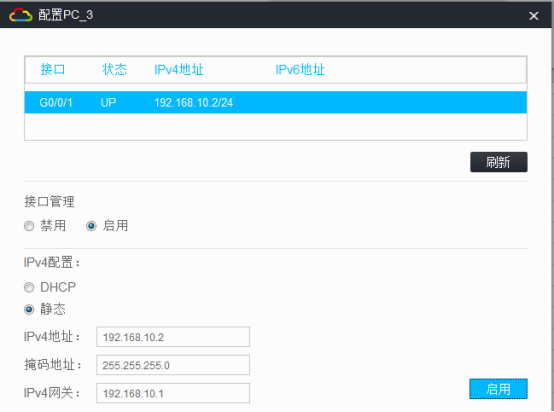
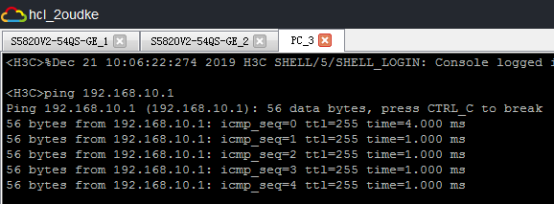
- 2021-07-05回答
- 评论(0)
- 举报
-
(0)

没有单独开启的命令,都是基于接口直接配置就行了
参考文档:
http://www.h3c.com/cn/d_201905/1184396_30005_0.htm
- 2021-07-05回答
- 评论(0)
- 举报
-
(0)


有没有配置命令,可以参考一下
- 2021-07-05回答
- 评论(1)
- 举报
-
(0)
没有单独命令 加入到聚合组就是配置了
没有单独命令 加入到聚合组就是配置了

- 2021-07-05回答
- 评论(0)
- 举报
-
(0)
编辑答案


亲~登录后才可以操作哦!
确定你的邮箱还未认证,请认证邮箱或绑定手机后进行当前操作
举报
×
侵犯我的权益
×
侵犯了我企业的权益
×
- 1. 您举报的内容是什么?(请在邮件中列出您举报的内容和链接地址)
- 2. 您是谁?(身份证明材料,可以是身份证或护照等证件)
- 3. 是哪家企业?(营业执照,单位登记证明等证件)
- 4. 您与该企业的关系是?(您是企业法人或被授权人,需提供企业委托授权书)
抄袭了我的内容
×
原文链接或出处
诽谤我
×
- 1. 您举报的内容以及侵犯了您什么权益?(请在邮件中列出您举报的内容、链接地址,并给出简短的说明)
- 2. 您是谁?(身份证明材料,可以是身份证或护照等证件)
对根叔社区有害的内容
×
不规范转载
×
举报说明


