有没有快捷键关闭terminal monitor 功能
- 0关注
- 1收藏,3237浏览
问题描述:
除了 undo terminal monitor
有快捷键关闭terminal monitor功能吗,如ctrl+o关闭debug一样
组网及组网描述:
- 2022-08-10提问
- 举报
-
(0)
最佳答案

display hotkey
display hotkey命令用来显示系统支持的快捷键及其含义。
【命令】
display hotkey
【视图】
任意视图
【缺省用户角色】
network-admin
network-operator
【举例】
# 显示系统支持的快捷键及其含义。
<Sysname> display hotkey
----------------- Hotkeys -----------------
-Defined command hotkeys-
CTRL_G display current-configuration
CTRL_L display ip routing-table
CTRL_O undo debugging all
-Undefined command hotkeys-
CTRL_T NULL
CTRL_U NULL
-System-reserved hotkeys-
CTRL_A Move the cursor to the beginning of the line.
CTRL_B Move the cursor one character to the left.
CTRL_C Stop the current command.
CTRL_D Erase the character at the cursor.
CTRL_E Move the cursor to the end of the line.
CTRL_F Move the cursor one character to the right.
CTRL_H Erase the character to the left of the cursor.
CTRL_K Abort the connection request.
CTRL_N Display the next command in the history buffer.
CTRL_P Display the previous command in the history buffer.
CTRL_R Redisplay the current line.
CTRL_V Paste text from the clipboard.
CTRL_W Delete the word to the left of the cursor.
CTRL_X Delete all characters from the beginning of the line to the cursor.
CTRL_Y Delete all characters from the cursor to the end of the line.
CTRL_Z Return to the User View.
CTRL_] Kill incoming connection or redirect connection.
ESC_B Move the cursor back one word.
ESC_D Delete all characters from the cursor to the end of the word.
ESC_F Move the cursor forward one word.
ESC_N Move the cursor down a line.
ESC_P Move the cursor up a line.
ESC_< Move the cursor to the beginning of the clipboard.
ESC_> Move the cursor to the end of the clipboard.
表1-4 display hotkey命令显示信息描述表
字段 | 描述 |
Defined command hotkeys | 已定义的快捷键 |
Undefined command hotkeys | 未定义的快捷键 |
System-reserved hotkeys |
快捷键 | 功能 |
<Ctrl+A> | 将光标移动到当前行的开头 |
<Ctrl+B> | 将光标向左移动一个字符 |
<Ctrl+C> | 停止当前正在执行的功能 |
<Ctrl+D> | 删除当前光标所在位置的字符 |
<Ctrl+E> | 将光标移动到当前行的末尾 |
<Ctrl+F> | 将光标向右移动一个字符 |
<Ctrl+H> | 删除光标左侧的一个字符 |
<Ctrl+K> | 终止呼出的连接 |
<Ctrl+N> | 显示历史缓冲区中的下一条命令(暂不支持) |
<Ctrl+P> | 显示历史缓冲区中的上一条命令 |
<Ctrl+R> | 重新显示当前行信息 |
<Ctrl+V> | 粘贴剪贴板的内容 |
<Ctrl+W> | 删除光标左侧连续字符串内的所有字符 |
<Ctrl+X> | 删除光标左侧所有的字符 |
<Ctrl+Y> | 删除光标所在位置及其右侧所有的字符 |
<Ctrl+Z> | 退回到用户视图 |
<Ctrl+]> | 终止当前连接 |
<Esc+B> | 将光标移动到左侧连续字符串的首字符处 |
<Esc+D> | 删除光标所在位置及其右侧连续字符串内的所有字符 |
<Esc+F> | 将光标向右移到下一个连续字符串之前 |
<Esc+N> | 将光标向下移动一行(输入回车前有效)(暂不支持) |
<Esc+P> | 将光标向上移动一行(输入回车前有效)(暂不支持) |
<Esc+<> | (暂不支持)将光标所在位置指定为剪贴板的开始位置 |
<Esc+>> | (暂不支持)将光标所在位置指定为剪贴板的结束位置 |
【相关命令】
· hotkey
1.1.10 hotkey
hotkey命令用来为快捷键指定对应的命令行。
undo hotkey命令用来恢复缺省情况。
【命令】
hotkey { ctrl_g | ctrl_l | ctrl_o | ctrl_t | ctrl_u } command
undo hotkey { ctrl_g | ctrl_l | ctrl_o | ctrl_t | ctrl_u }
【缺省情况】
<Ctrl+G>对应命令display current-configuration(显示当前配置)。
<Ctrl+L>对应命令display ip routing-table(显示IPv4路由表信息)。
<Ctrl+O>对应命令undo debugging all(关闭设备支持的所有功能项的调试开关)。
<Ctrl+T>未关联任何命令行。
<Ctrl+U>未关联任何命令行。
【视图】
系统视图
【缺省用户角色】
network-admin
【参数】
ctrl_g:表示为快捷键<Ctrl+G>指定一条命令。
ctrl_l:表示为快捷键<Ctrl+L>指定一条命令。
ctrl_o:表示为快捷键<Ctrl+O>指定一条命令。
ctrl_t:表示为快捷键<Ctrl+T>指定一条命令。
ctrl_u:表示为快捷键<Ctrl+U>指定一条命令。
command:快捷键关联的命令行。
【使用指导】
通过快捷键用户可以简便、快捷的操作设备,使用display hotkey命令可以查看设备支持的所有快捷键及其含义。
【举例】
# 指定命令display tcp statistics的快捷键为<Ctrl+T>。
<Sysname> system-view
[Sysname] hotkey ctrl_t display tcp statistics
- 2022-08-10回答
- 评论(0)
- 举报
-
(0)


亲~登录后才可以操作哦!
确定你的邮箱还未认证,请认证邮箱或绑定手机后进行当前操作
举报
×
侵犯我的权益
×
侵犯了我企业的权益
×
- 1. 您举报的内容是什么?(请在邮件中列出您举报的内容和链接地址)
- 2. 您是谁?(身份证明材料,可以是身份证或护照等证件)
- 3. 是哪家企业?(营业执照,单位登记证明等证件)
- 4. 您与该企业的关系是?(您是企业法人或被授权人,需提供企业委托授权书)
抄袭了我的内容
×
原文链接或出处
诽谤我
×
- 1. 您举报的内容以及侵犯了您什么权益?(请在邮件中列出您举报的内容、链接地址,并给出简短的说明)
- 2. 您是谁?(身份证明材料,可以是身份证或护照等证件)
对根叔社区有害的内容
×
不规范转载
×
举报说明
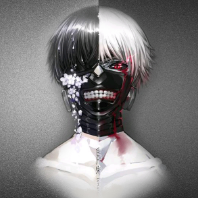


暂无评论