H3C 说600v2系统进不去怎么回事
- 0关注
- 1收藏,3366浏览
问题描述:
<HZ202-RMG(06)-S3628E-A>system-view
^
% Unrecognized command found at '^' position.
<HZ202-RMG(06)-S3628E-A>?
User view commands:
cfd Connectivity fault detection (IEEE 802.1ag)
cluster Run cluster command
debugging Enable system debugging functions
display Display current system information
ipc Interprocess communication
oam OAM protocol
packet Packet commands
ping Ping function
quit Exit from current command view
refresh Do soft reset
reset Reset operation
screen-length Specify the lines displayed on one screen
send Send information to other user terminal interface
ssh2 Establish a secure shell client connection
super Set the current user priority level
telnet Establish one TELNET connection
terminal Set the terminal line characteristics
tracert Trace route function
undo Cancel current setting
- 2017-08-15提问
- 举报
-
(0)


权限不够吧,通过console口登陆,提高telnet用户权限。
- 2017-08-15回答
- 评论(6)
- 举报
-
(0)
老铁,这就尴尬了。。。
目前就是通过console登录的
那应该就是权限设置太低了,有没有设置super密码?如果没有的话,那就只能重启设备,看到提示CTRL+B后,按下CTRL+B,进入bootrom,然后选择跳过当前配置启动,正常启动后,会恢复默认配置,然后配置FTP或者TFTP把之前的配置导出来,然后删除con0接口下控制权限的命令,然后在倒回设备中,设置为下一次启动文件,重启设备
有设置密码的
有super密码吗?那就敲一下spuer回车,然后输入super密码就OK
super密码有的,但是密码不知道
老铁,这就尴尬了。。。

权限不够啊,没有这命令
如果现在是telnet登录的话,就通过console口登录提升用户权限。。如果现在就是console口登录的,那就跳过配置启动,然后复制配置文件到本地,修改后再粘贴进去保存 重启吧
- 2017-08-15回答
- 评论(2)
- 举报
-
(0)
可以设置或提高权限吗
编辑答案


亲~登录后才可以操作哦!
确定你的邮箱还未认证,请认证邮箱或绑定手机后进行当前操作
举报
×
侵犯我的权益
×
侵犯了我企业的权益
×
- 1. 您举报的内容是什么?(请在邮件中列出您举报的内容和链接地址)
- 2. 您是谁?(身份证明材料,可以是身份证或护照等证件)
- 3. 是哪家企业?(营业执照,单位登记证明等证件)
- 4. 您与该企业的关系是?(您是企业法人或被授权人,需提供企业委托授权书)
抄袭了我的内容
×
原文链接或出处
诽谤我
×
- 1. 您举报的内容以及侵犯了您什么权益?(请在邮件中列出您举报的内容、链接地址,并给出简短的说明)
- 2. 您是谁?(身份证明材料,可以是身份证或护照等证件)
对根叔社区有害的内容
×
不规范转载
×
举报说明

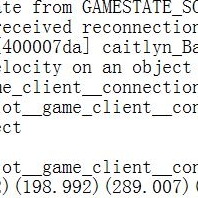
可以看配置