ap与ap直接通过无线中继的案例
- 0关注
- 0收藏,1674浏览
问题描述:
ap与ap直接通过无线中继的案例,中间没有网线,通过无线中继
- 2024-01-25提问
- 举报
-
(0)
最佳答案

您好,请知:
不支持的。
可以参考如下WDS桥接的案例:
WA系列FAT AP实现WDS桥接功能的配置
一、 组网需求:
WA系列FAT AP(如WA2220-AG)、交换机、便携机(安装有11b/g无线网卡)
二、 组网图:
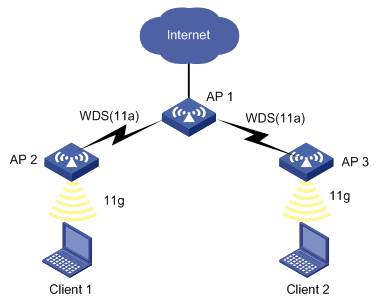
本配置举例使用11a做无线桥接,AP1作为中心点,AP2、AP3作为接入点,同时在AP2、AP3上用11g提供无线接入功能。
为了防止非中心点之间的AP之间建立起WDS链路形成环路,下面采用peer-mac-address方式,即每一个AP都需要指定连接的对端AP的MAC地址。用VLAN3作为管理VLAN,用VLAN1和VLAN2作为业务VLAN。
如果要对两个或多个有线网络进行桥接,在上面的组网中,可以把AP2或AP3的有线口接入有线网络就可以了。
三、 特性介绍:
在实际网络应用中,常常会遇到这样的组网情况:为了连接两个(或多个)有线网络,常常需要使用挖沟开渠等方式铺设光缆,这样做不仅花费大量的人力物力,而且工期长、开销大,且难以满足快速增长的网络应用需求。H3C公司自主研发的FAT AP上的WDS功能为类似应用场合提供了一种易于部署且比较经济的组网模式。FAT AP上的WDS功能支持point-to-point(p2p)模式,也支持point-to-multi-point(p2mp)模式,两种模式在配置上没有什么差别,下面两个AP组成的桥接网络为例,介绍了如何配置WDS功能,并在其中一个AP上提供无线接入功能。
四、 中心点AP1的WDS配置
# AP1的主要配置步骤:
# 在WDS设备上创建VLAN,并配置以太网口为trunk口。
<AP1> system-view
[AP1] vlan 2 to 3
Please wait... Done.
[AP1] interface Ethernet 1/0/1
[AP1-Ethernet1/0/1] port link-type trunk
[AP1-Ethernet1/0/1] port trunk permit vlan all
Please wait........................................... Done.
# 在WDS设备上创建管理VLAN三层虚接口。
[AP1] interface Vlan-interface 3
[AP1-Vlan-interface3] ip address 30.1.1.22 16
[AP1] port-security enable
# 在MESH设备上配置mesh接口。
[AP1] interface wlan-mesh 1
[AP1-WLAN-MESH1] port-security port-mode psk
[AP1-WLAN-MESH1] port-security tx-key-type 11key
[AP1-WLAN-MESH1] port-security preshared-key pass-phrase 12345678
[AP1-WLAN-MESH1] port link-type hybrid
[AP1-WLAN-MESH1] port hybrid vlan 2 to 3 tagged
Please wait... Done.
注意:WDS链路两端的WDS设备上配置的preshared-key 必须一致。
# 在WDS设备上配置mp-policy。
[AP1] wlan mp-policy 1
[AP1-wlan-mp-policy-1] link-maximum-number 8
[AP1-wlan-mp-policy-1] quit
# 在WDS设备上配置mesh-profile。
[AP1]wlan mesh-profile 1
[AP1-wlan-mshp-1] mesh-id testt
[AP1-wlan-mshp-1] bind WLAN-MESH 1
[AP1-wlan-mshp-1] mesh-profile enable
注意:WDS链路两端的WDS设备上配置的mesh-id 必须一致。
# 在wlan-radio接口应用mp-policy、mesh-profile,000f-e212-1200是AP2 11a radio的MAC地址,000f-e222-1300是AP3 11a radio的MAC地址。
[AP1-WLAN-Radio1/0/1] channel 149
[AP1-WLAN-Radio1/0/1] mp-policy 1
[AP1-WLAN-Radio1/0/1] mesh-profile 1
[AP1-WLAN-Radio1/0/1] mesh peer-mac-address 000f-e212-1200
[AP1-WLAN-Radio1/0/1] mesh peer-mac-address 000f-e222-1300
注意; WDS链路两端的WDS设备上配置的channel 必须一致。
# AP1的配置信息:
#
version 5.00, Release 1115
#
sysname AP1
#
domain default enable system
#
telnet server enable
#
port-security enable
#
vlan 1
#
vlan 2 to 3
#
domain system
access-limit disable
state active
idle-cut disable
self-service-url disable
#
user-group system
#
local-user admin
password simple admin
authorization-attribute level 3
service-type telnet terminal
#
wlan mesh-profile 1
mesh-id testt
bind WLAN-MESH 1
link security-type peer-to-peer
mesh-profile enable
#
wlan mp-policy 1
link-maximum-number 8
#
wlan rrm
dot11a mandatory-rate 6 12 24
dot11a supported-rate 9 18 36 48 54
dot11b mandatory-rate 1 2
dot11b supported-rate 5.5 11
dot11g mandatory-rate 1 2 5.5 11
dot11g supported-rate 6 9 12 18 24 36 48 54
#
interface NULL0
#
interface Vlan-interface3
ip address 30.1.1.22 255.255.0.0
#
interface Ethernet1/0/1
port link-type trunk
port trunk permit vlan all
#
interface WLAN-MESH1
port link-type hybrid
port hybrid vlan 2 to 3 tagged
port hybrid vlan 1 untagged
port-security port-mode psk
port-security tx-key-type 11key
port-security preshared-key pass-phrase 12345678
#
interface WLAN-Radio1/0/1
channel 149
mp-policy 1
mesh-profile 1
mesh peer-mac-address 000f-e212-1200
mesh peer-mac-address 000f-e222-1300
#
interface WLAN-Radio1/0/2
#
ip route-static 0.0.0.0 0.0.0.0 30.1.1.1
#
user-interface con 0
idle-timeout 0 0
user-interface vty 0 4
authentication-mode none
user privilege level 3
#
return
五、 接入点AP2/AP3的WDS配置
# AP2和AP3的WDS相关配置和AP1类似,差别主要在于配置的peer mac-address不同,AP2、AP3上的peer mac-address指向的都是AP1 11a radio的MAC地址。而中心点AP1上需要配置两个peer mac-address分别指向AP2、AP3 11a radio的MAC地址。下面AP2、AP3的配置过程略。(AP3的配置这里不再提供)
# AP2的配置信息:
#
version 5.00, Release 1115
#
sysname AP2
#
domain default enable system
#
telnet server enable
#
port-security enable
#
vlan 1
#
vlan 2 to 3
#
domain system
access-limit disable
state active
idle-cut disable
self-service-url disable
#
user-group system
#
local-user admin
password simple admin
authorization-attribute level 3
service-type telnet terminal
#
wlan mesh-profile 1
mesh-id testt
bind WLAN-MESH 1
link security-type peer-to-peer
mesh-profile enable
#
wlan mp-policy 1
link-maximum-number 8
#
wlan rrm
dot11a mandatory-rate 6 12 24
dot11a supported-rate 9 18 36 48 54
dot11b mandatory-rate 1 2
dot11b supported-rate 5.5 11
dot11g mandatory-rate 1 2 5.5 11
dot11g supported-rate 6 9 12 18 24 36 48 54
#
interface NULL0
#
interface Vlan-interface3
ip address 30.1.1.23 255.255.0.0
#
interface Ethernet1/0/1
port link-type trunk
port trunk permit vlan all
#
interface WLAN-MESH1
port link-type hybrid
port hybrid vlan 2 to 3 tagged
port hybrid vlan 1 untagged
port-security port-mode psk
port-security tx-key-type 11key
port-security preshared-key pass-phrase 12345678
#
interface WLAN-Radio1/0/1
channel 149
mp-policy 1
mesh-profile 1
mesh peer-mac-address 000f-e272-1030
#
interface WLAN-Radio1/0/2
#
ip route-static 0.0.0.0 0.0.0.0 30.1.1.1
#
user-interface con 0
idle-timeout 0 0
user-interface vty 0 4
authentication-mode none
user privilege level 3
#
return
六、 接入点AP2/AP3的无线接入功能配置
本例中只提供了接入点AP2上的配置,接入点AP3上的配置和AP2上类似,本例中不再提供。
# 在接入点AP2创建两个不加密的服务模板。
[AP2] wlan service-template 1 clear
[AP2-wlan-st-1] ssid test1
[AP2-wlan-st-1] service-template enable
[AP2-wlan-st-1] quit
[AP2] wlan service-template 2 clear
[AP2-wlan-st-2] ssid test2
[AP2-wlan-st-2] service-template enable
[AP2-wlan-st-2] quit
# 创建两个wlan-bss接口,分别属于vlan1、vlan2。
[AP2] interface wlan-bss 1
[AP2-WLAN-BSS1] quit
[AP2] interface wlan-bss 2
[AP2-WLAN-BSS2] port access vlan 2
[AP2-WLAN-BSS2] quit
# 在11g radio绑定两个服务模板。
[AP2] interface wlan-radio1/0/2
[AP2-WLAN-Radio1/0/2] service-template 1 interface WLAN-BSS 1
[AP2-WLAN-Radio1/0/2] service-template 2 interface WLAN-BSS 2
[AP2-WLAN-Radio1/0/2] quit
七、 结果验证:
当WDS两端设备配置完成后,可以通过命令查看WDS链路是否已经成功建立。
# AP1上查看mesh-link状态:
Peer Link Information
---------------------------------------------------------------------------------
Nbr-Mac BSSID Interface Link-state Uptime (hh:mm:ss)
---------------------------------------------------------------------------------
000f-e212-1200 000f-e272-1030 WLAN-MESHLINK31 Active 0:17:59
000f-e222-1300 000f-e272-1030 WLAN-MESHLINK32 Active 0:19:22
---------------------------------------------------------------------------------
# 在WDS对端设备AP2上看到的mesh-link信息:
Peer Link Information
---------------------------------------------------------------------------------
Nbr-Mac BSSID Interface Link-state Uptime (hh:mm:ss)
---------------------------------------------------------------------------------
000f-e272-1030 000f-e212-1200 WLAN-MESHLINK62 Active 0:17:59
---------------------------------------------------------------------------------
八、 注意事项:
在目前的FAT AP上,当配置mesh-wds时,必须的配置包括:
1、启用端口安全port-security enable。(注意:在配置下面的mesh功能前,需要首先启用端口安全功能。该功能在Fat AP上缺省启用。)
2、配置mesh接口,包括在mesh接口下配置psk认证及key。该配置是必须的。另外,可以根据实际网络的需要,配置为trunk口还是hybrid口(mesh口缺省为access类型)。
3、配置mp-policy,包括配置probe-request间隔、可连接的最大邻居数等。可以采用系统缺省的mp-policy,该配置是可选的。(注意:设备缺省的mp-policy允许的最大链路数是2。如果在实际应用中,需要建立的mesh-link数目大于2,就需要创建一个新的mp-policy,并配置允许的最大链接数。)
4、配置mesh-profile,包括配置mesh-id、绑定的mesh接口等。该配置是必须的。(注意:mesh-link两端的设备上配置的mesh-id必须一致)
5、在wlan-radio接口绑定mesh-profile等,包括绑定mesh-profile、mp-policy(可以采用缺省配置)、mesh-peer-mac等。除了绑定mesh-profile外,其它配置都不是必须的,可以根据需要选择是否绑定mp-policy、mesh-peer-mac等。(注意:如果在一个AP上配置mesh-peer-mac,相当于只允许所配置的mesh-peer-mac的peer接入,不在mesh-peer-mac列表中的peer不允许接入。)
6、必须保证mesh链路两端的mesh设备的wlan-radio工作在相同的信道(channel)。
- 2024-01-25回答
- 评论(0)
- 举报
-
(0)
暂无评论
编辑答案


亲~登录后才可以操作哦!
确定你的邮箱还未认证,请认证邮箱或绑定手机后进行当前操作
举报
×
侵犯我的权益
×
侵犯了我企业的权益
×
- 1. 您举报的内容是什么?(请在邮件中列出您举报的内容和链接地址)
- 2. 您是谁?(身份证明材料,可以是身份证或护照等证件)
- 3. 是哪家企业?(营业执照,单位登记证明等证件)
- 4. 您与该企业的关系是?(您是企业法人或被授权人,需提供企业委托授权书)
抄袭了我的内容
×
原文链接或出处
诽谤我
×
- 1. 您举报的内容以及侵犯了您什么权益?(请在邮件中列出您举报的内容、链接地址,并给出简短的说明)
- 2. 您是谁?(身份证明材料,可以是身份证或护照等证件)
对根叔社区有害的内容
×
不规范转载
×
举报说明




暂无评论