s5500与锐捷s5750交换生成树对接
- 0关注
- 0收藏,2521浏览
问题描述:
我的h3c s5500 pvst与锐捷核心交换机S5750 mstp对接生成树出现了 无根端口情况
组网及组网描述:
核心锐捷mstp与楼层汇聚h3c pvst对接 当互联口有vlan1时候 可以出现根端口 我裁剪了后 只有转发端口 各是各的根了
- 2024-03-12提问
- 举报
-
(0)
最佳答案

2.3 与锐捷设备对接操作指导
2.3.1 互通性分析
表6 MSTP/PVST互通性分析
H3C | 锐捷 | 互通结论 |
MSTP模式 | MSTP模式 | 可以互通 |
2.3.2 组网需求
如图9所示,H3C设备与锐捷设备通过两条链路相互连接。现要求在H3C设备和锐捷设备上分别配置MSTP,实现MSTP互通。
图9 MSTP对接配置组网图
2.3.3 配置步骤
· 配置H3C设备
# 全局开启生成树协议。
<H3C> system-view
[H3C] stp global enable
# 创建VLAN接口10,并为该接口配置IP地址和子网掩码。
[H3C] vlan 10
[H3C-vlan10] quit
[H3C] interface Vlan-interface 10
[H3C-Vlan-interface10] ip address 100.0.0.1 24
[H3C-Vlan-interface10] quit
# 配置端口HundredGigE1/0/3为Trunk端口,允许VLAN10通过。
[H3C] interface HundredGigE 1/0/3
[H3C-HundredGigE1/0/3] port link-type trunk
[H3C-HundredGigE1/0/3] port trunk permit vlan 10
# 在端口HundredGigE1/0/3上开启摘要侦听功能。
[H3C-HundredGigE1/0/3] stp config-digest-snooping
[H3C-HundredGigE1/0/3] quit
# 配置端口HundredGigE1/0/4为Trunk端口,允许VLAN 10通过。
[H3C]interface HundredGigE 1/0/4
[H3C-HundredGigE1/0/4] port link-type trunk
[H3C-HundredGigE1/0/4] port trunk permit vlan 10
# 在端口HundredGigE1/0/4上开启摘要侦听功能。
[H3C-HundredGigE1/0/4] stp config-digest-snooping
[H3C-HundredGigE1/0/4] quit
# 全局开启摘要侦听功能。
[H3C] stp global config-digest-snooping
为保证H3C交换机的路径开销计算标准与第三方交换机一致,需要确认第三方交换机的开销计算标准,然后在H3C交换机上进行相应的修改。
# 当锐捷设备采用缺省路径开销计算标准,H3C交换机需要配置按照IEEE 802.1t标准来计算缺省路径开销。
[H3C] stp pathcost-standard dot1t
· 配置锐捷设备
# 如下配置以锐捷S6510-48VS8CQI为例进行介绍,设备具体信息如下:
Ruijie>show version
System description : Ruijie Full 25G Routing Switch(S6510-48VS8CQ) By Ruijie Networks
System start time : 2022-06-10 17:56:53
System uptime : 16:16:51:47
System hardware version : 2.30
System software version : S6500_RGOS 11.0(5)B9P59
System patch number : NA
System serial number : G1QH10Q10637A
System boot version : 1.3.8
Module information:
Slot 0 : RG-S6510-48VS8CQ
Hardware version : 2.30
Boot version : 1.3.8
Software version : S6500_RGOS 11.0(5)B9P59
Serial number : G1QH10Q10637A
# 打开spanning-tree功能。
Ruijie>enable
Ruijie#configure terminal
Enter configuration commands, one per line. End with CNTL/Z.
Ruijie(config)#spanning-tree
# 配置IP地址。
Ruijie(config)#interface vlan 10
Ruijie(config-if-VLAN 10)#ip address 100.0.0.2 24
Ruijie(config-if-VLAN 10)#no shutdown
Ruijie(config-if-VLAN 10)#exit
# 配置hundredGigabitEthernet 0/49为Trunk端口,且该接口附带switchport trunk allowed vlan only 10。
Ruijie(config)#interface hundredGigabitEthernet 0/49
Ruijie(config-if-HundredGigabitEthernet 0/49)#switchport
Ruijie(config-if-HundredGigabitEthernet 0/49)#switchport mode trunk
Ruijie(config-if-HundredGigabitEthernet 0/49)#switchport trunk allowed vlan only 10
Ruijie(config-if-HundredGigabitEthernet 0/49)#no shutdown
Ruijie(config-if-HundredGigabitEthernet 0/49)#exit
# 配置hundredGigabitEthernet 0/50为Trunk端口,且该接口附带switchport trunk allowed vlan only 10。
Ruijie(config)#interface hundredGigabitEthernet 0/50
Ruijie(config-if-HundredGigabitEthernet 0/50)#switchport
Ruijie(config-if-HundredGigabitEthernet 0/50)#switchport mode trunk
Ruijie(config-if-HundredGigabitEthernet 0/50)#switchport trunk allowed vlan only 10
Ruijie(config-if-HundredGigabitEthernet 0/50)#no shutdown
Ruijie(config-if-HundredGigabitEthernet 0/50)#exit
2.3.4 验证配置
# 在H3C设备上验证生成树状态和统计的简要信息。
[H3C] display stp brief
MST ID Port Role STP State Protection
0 HundredGigE1/0/3 DESI FORWARDING NONE
0 HundredGigE1/0/4 DESI FORWARDING NONE
# 在H3C设备上验证在MSTP模式下,显示MSTI 0在端口HundredGigE1/0/3上生成树状态和统计的信息。
[H3C] display stp instance 0 interface HundredGigE 1/0/3
-------[CIST Global Info][Mode MSTP]-------
Bridge ID : 32768.0000-fc00-0242
Bridge times : Hello 2s MaxAge 20s FwdDelay 15s MaxHops 20
Root ID/ERPC : 32768.0000-fc00-0242, 0
RegRoot ID/IRPC : 32768.0000-fc00-0242, 0
RootPort ID : 0.0
BPDU-Protection : Disabled
Bridge Config-
Digest-Snooping : Disabled
TC or TCN received : 0
Time since last TC : 0 days 0h:7m:27s
----[Port5(HundredGigE1/0/3)][FORWARDING]----
Port protocol : Enabled
Port role : Designated Port (Boundary)
Port ID : 128.5
Port cost(Legacy) : COnfig=auto, Active=1
Desg.bridge/port : 32768.0000-fc00-0242, 128.5
Port edged : COnfig=disabled, Active=disabled
Point-to-Point : COnfig=auto, Active=true
Transmit limit : 10 packets/hello-time
TC-Restriction : Disabled
Role-Restriction : Disabled
Protection type : COnfig=none, Active=none
MST BPDU format : COnfig=auto, Active=802.1s
Port Config-
Digest-Snooping : Enabled
Rapid transition : True
Num of VLANs mapped : 2
Port times : Hello 2s MaxAge 20s FwdDelay 15s MsgAge 0s RemHops 20
BPDU sent : 240
TCN: 0, Config: 0, RST: 0, MST: 240
BPDU received : 1
TCN: 0, Config: 0, RST: 0, MST: 1
- 2024-03-12回答
- 评论(0)
- 举报
-
(0)

这种情况
如果锐捷是核心的话,建议修改H3C侧未mstp【缺省也是mstp模式】
然后在观察下吧
如果还是2个独立的stp的话,就要仔细检查下2端配置和状态等细节了。
不限于具体组网、完整设备型号和软件版本等信息了。
- 2024-03-12回答
- 评论(0)
- 举报
-
(0)
暂无评论
编辑答案


亲~登录后才可以操作哦!
确定你的邮箱还未认证,请认证邮箱或绑定手机后进行当前操作
举报
×
侵犯我的权益
×
侵犯了我企业的权益
×
- 1. 您举报的内容是什么?(请在邮件中列出您举报的内容和链接地址)
- 2. 您是谁?(身份证明材料,可以是身份证或护照等证件)
- 3. 是哪家企业?(营业执照,单位登记证明等证件)
- 4. 您与该企业的关系是?(您是企业法人或被授权人,需提供企业委托授权书)
抄袭了我的内容
×
原文链接或出处
诽谤我
×
- 1. 您举报的内容以及侵犯了您什么权益?(请在邮件中列出您举报的内容、链接地址,并给出简短的说明)
- 2. 您是谁?(身份证明材料,可以是身份证或护照等证件)
对根叔社区有害的内容
×
不规范转载
×
举报说明

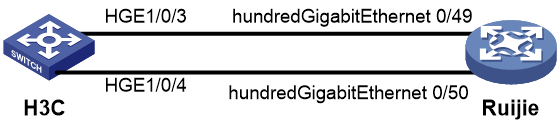

暂无评论