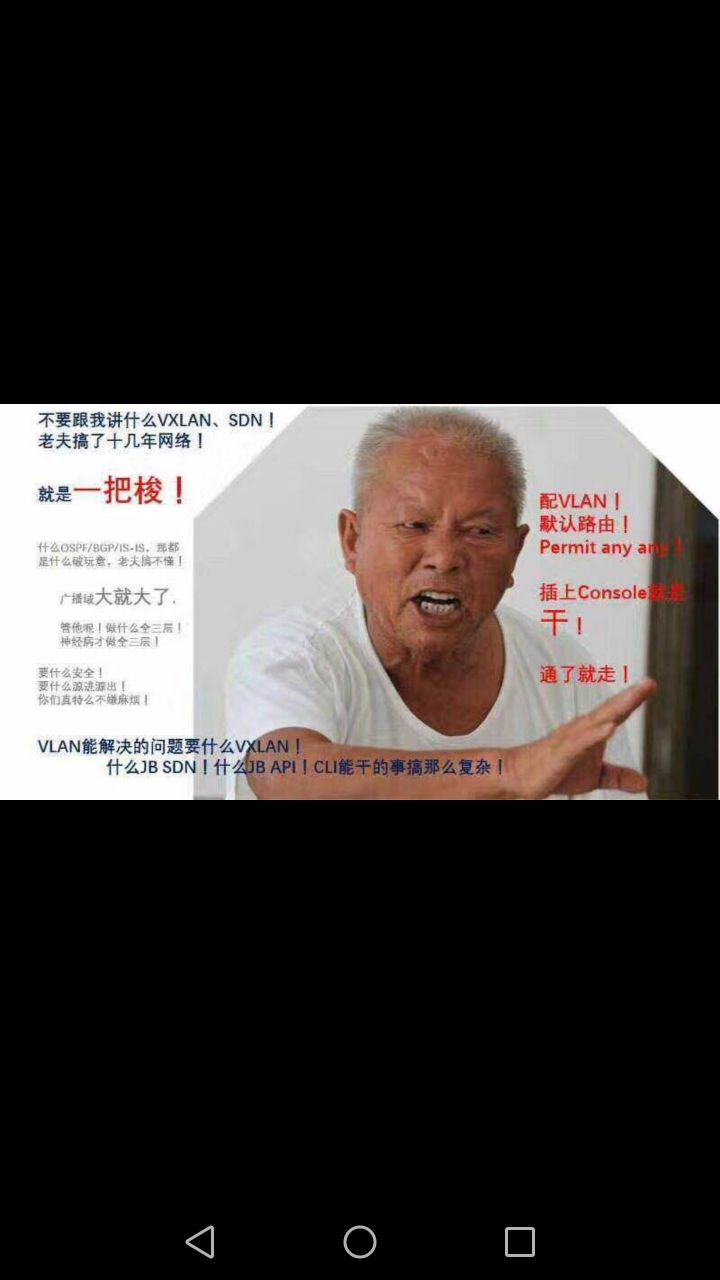H3C S5120交换机神器的问题
- 0关注
- 1收藏,2469浏览
问题描述:
s5120交换机 做了一个链路合组 组设置为TRUNK 允许所有VLAN通过,然后把物理端口25 26口加到静态链路聚合组里。然后24口配置成ACESS口,这个口添加到VLAN 526里,接了个笔记本电脑。出现的故障是,26口会自己SHUTDOWN 然后DIS INT GI1/0/26显示是管理型关闭,如果在这个口执行UNDO SHUT 这个口链路会起来,然后24居然自动SHUTDOWN,如果24口执行UNDO SHUT 后26口又会SHUT唉,好神奇,请看下面附件中的配置吧
组网及组网描述:
<AF-HJ>dis cu
#
version 5.20, Release 2220P02
#
sysname AF-HJ
#
irf mac-address persistent timer
irf auto-update enable
undo irf link-delay
#
domain default enable system
#
telnet server enable
#
undo ip http enable
#
password-recovery enable
#
vlan 1
#
vlan 172
description 监控
#
vlan 174
description 广播
#
vlan 175
description 一卡通
#
vlan 176
description 消防
#
vlan 178
description 青山系统
#
vlan 179
#
vlan 189
#
vlan 524
description 雪场
#
vlan 526
description 办公网
#
vlan 1712
#
vlan 2001
#
vlan 3001
#
domain system
access-limit disable
state active
idle-cut disable
self-service-url disable
#
user-group system
group-attribute allow-guest
#
local-user admin
password cipher $c$3$QKliWyN4Ab1mTEdZMINO+L2IyDtbN4f6vlZyGg==
service-type telnet
#
stp enable
#
interface Bridge-Aggregation1
port link-type trunk
undo port trunk permit vlan 1
port trunk permit vlan 2 to 4094
stp disable
dhcp-snooping trust
#
interface NULL0
#
interface Vlan-interface179
#
interface Vlan-interface3001
ip address 100.100.1.253 255.255.255.0
#
interface GigabitEthernet1/0/1
port link-type trunk
undo port trunk permit vlan 1
port trunk permit vlan 172 174 to 175 189 524 526 1712 2001 3001
#
interface GigabitEthernet1/0/2
port link-type trunk
undo port trunk permit vlan 1
port trunk permit vlan 172 174 189 524 526 1712 2001 3001
#
interface GigabitEthernet1/0/3
port link-type trunk
undo port trunk permit vlan 1
port trunk permit vlan 174 179 189 524 526 1712 2001 3001
#
interface GigabitEthernet1/0/4
port link-type trunk
undo port trunk permit vlan 1
port trunk permit vlan 172 174 189 524 to 534 1712 2001 3001
#
interface GigabitEthernet1/0/5
port link-type trunk
port trunk permit vlan all
#
interface GigabitEthernet1/0/6
#
interface GigabitEthernet1/0/7
#
interface GigabitEthernet1/0/8
#
interface GigabitEthernet1/0/9
#
interface GigabitEthernet1/0/10
#
interface GigabitEthernet1/0/11
#
interface GigabitEthernet1/0/12
#
interface GigabitEthernet1/0/13
#
interface GigabitEthernet1/0/14
port access vlan 526
#
interface GigabitEthernet1/0/15
#
interface GigabitEthernet1/0/16
port access vlan 526
#
interface GigabitEthernet1/0/17
port access vlan 526
shutdown
#
interface GigabitEthernet1/0/18
port access vlan 526
#
interface GigabitEthernet1/0/19
port access vlan 526
#
interface GigabitEthernet1/0/20
port access vlan 526
shutdown
#
interface GigabitEthernet1/0/21
port access vlan 526
#
interface GigabitEthernet1/0/22
port access vlan 526
shutdown
#
interface GigabitEthernet1/0/23
port access vlan 526
#
interface GigabitEthernet1/0/24
port access vlan 526
shutdown
#
interface GigabitEthernet1/0/25
port link-type trunk
undo port trunk permit vlan 1
port trunk permit vlan 2 to 4094
port link-aggregation group 1
#
interface GigabitEthernet1/0/26
port link-type trunk
undo port trunk permit vlan 1
port trunk permit vlan 2 to 4094
port link-aggregation group 1
#
interface GigabitEthernet1/0/27
shutdown
#
interface GigabitEthernet1/0/28
shutdown
#
nqa entry imclinktopologypleaseignore ping
type icmp-echo
destination ip 100.100.1.252
frequency 270000
#
dhcp-snooping
#
ip route-static 0.0.0.0 0.0.0.0 100.100.1.254
#
undo info-center enable
#
snmp-agent
snmp-agent local-engineid 800063A203586AB14CC314
snmp-agent community read hxcr
snmp-agent community write hxcw
snmp-agent community write shh123321
snmp-agent sys-info version all
snmp-agent target-host trap address udp-domain 10.52.9.200 params securityname shh123321 v2c
#
nqa schedule imclinktopologypleaseignore ping start-time now lifetime 630720000
#
load xml-configuration
#
user-interface aux 0
user-interface vty 0 4
authentication-mode scheme
user-interface vty 5 15
#
return
<AF-HJ>int gi
<AF-HJ>sys
System View: return to User View with Ctrl+Z.
[AF-HJ]int gi 1/0/24
[AF-HJ-GigabitEthernet1/0/24]dis this
#
interface GigabitEthernet1/0/24
port access vlan 526
shutdown
#
return
[AF-HJ-GigabitEthernet1/0/24]dis int gi
[AF-HJ-GigabitEthernet1/0/24]dis int GigabitEthernet 1/0/24
GigabitEthernet1/0/24 current state: DOWN ( Administratively )
IP Packet Frame Type: PKTFMT_ETHNT_2, Hardware Address: 586a-b14c-c55b
Description: GigabitEthernet1/0/24 Interface
Loopback is not set
Media type is twisted pair
Port hardware type is 1000_BASE_T
Unknown-speed mode, unknown-duplex mode
Link speed type is autonegotiation, link duplex type is autonegotiation
Flow-control is not enabled
The Maximum Frame Length is 9216
Broadcast MAX-ratio: 100%
Unicast MAX-ratio: 100%
Multicast MAX-ratio: 100%
Allow jumbo frame to pass
PVID: 526
Mdi type: auto
Port link-type: access
Tagged VLAN ID : none
Untagged VLAN ID : 526
Port priority: 0
Last clearing of counters: Never
Peak value of input: 0 bytes/sec, at 00-00-00 00:00:00
Peak value of output: 0 bytes/sec, at 00-00-00 00:00:00
Last 300 seconds input: 0 packets/sec 0 bytes/sec -%
Last 300 seconds output: 0 packets/sec 0 bytes/sec -%
Input (total): 0 packets, 0 bytes
0 unicasts, 0 broadcasts, 0 multicasts, 0 pauses
Input (normal): 0 packets, 0 bytes
0 unicasts, 0 broadcasts, 0 multicasts, 0 pauses
Input: 0 input errors, 0 runts, 0 giants, 0 throttles
0 CRC, 0 frame, 0 overruns, 0 aborts
0 ignored, 0 parity errors
Output (total): 0 packets, 0 bytes
0 unicasts, 0 broadcasts, 0 multicasts, 0 pauses
Output (normal): 0 packets, 0 bytes
0 unicasts, 0 broadcasts, 0 multicasts, 0 pauses
Output: 0 output errors, 0 underruns, 0 buffer failures
0 aborts, 0 deferred, 0 collisions, 0 late collisions
0 lost carrier, 0 no carrier
[AF-HJ-GigabitEthernet1/0/24]dis int GigabitEthernet 1/0/26
GigabitEthernet1/0/26 current state: UP
IP Packet Frame Type: PKTFMT_ETHNT_2, Hardware Address: 586a-b14c-c55d
Description: GigabitEthernet1/0/26 Interface
Loopback is not set
Media type is optical fiber,Port hardware type is 1000_BASE_LX_SFP
1000Mbps-speed mode, full-duplex mode
Link speed type is autonegotiation, link duplex type is autonegotiation
Flow-control is not enabled
The Maximum Frame Length is 9216
Broadcast MAX-ratio: 100%
Unicast MAX-ratio: 100%
Multicast MAX-ratio: 100%
Allow jumbo frame to pass
PVID: 1
Mdi type: auto
Port link-type: trunk
VLAN passing : 172, 174-176, 178-179, 189, 524, 526, 1712, 2001, 3001
VLAN permitted: 2-4094
Trunk port encapsulation: IEEE 802.1q
Port priority: 0
Last clearing of counters: Never
Peak value of input: 2035966 bytes/sec, at 2000-04-26 15:29:47
Peak value of output: 14998575 bytes/sec, at 2000-04-26 15:30:17
Last 300 seconds input: 6078 packets/sec 2008207 bytes/sec 2%
Last 300 seconds output: 15769 packets/sec 14987146 bytes/sec 12%
Input (total): 4974254 packets, 1552415041 bytes
4837338 unicasts, 96107 broadcasts, 40809 multicasts, 0 pauses
Input (normal): 4974254 packets, - bytes
4837338 unicasts, 96107 broadcasts, 40809 multicasts, 0 pauses
Input: 0 input errors, 0 runts, 0 giants, 0 throttles
0 CRC, 0 frame, - overruns, 0 aborts
- ignored, - parity errors
Output (total): 12889118 packets, 12628348573 bytes
12880145 unicasts, 7867 broadcasts, 1106 multicasts, 0 pauses
Output (normal): 12889118 packets, - bytes
12880145 unicasts, 7867 broadcasts, 1106 multicasts, 0 pauses
Output: 0 output errors, - underruns, - buffer failures
0 aborts, 0 deferred, 0 collisions, 0 late collisions
0 lost carrier, - no carrier
[AF-HJ-GigabitEthernet1/0/24]
- 2019-01-22提问
- 举报
-
(0)
最佳答案

一些正常,没有错误提示
- 2019-01-22回答
- 评论(1)
- 举报
-
(0)
看了,没有什么问题。24口和26口没有什么关系。目前24都不是手工shutdown了吗 所以状态为down 26口up 也正常
看了,没有什么问题。24口和26口没有什么关系。目前24都不是手工shutdown了吗 所以状态为down 26口up 也正常
编辑答案


亲~登录后才可以操作哦!
确定你的邮箱还未认证,请认证邮箱或绑定手机后进行当前操作
举报
×
侵犯我的权益
×
侵犯了我企业的权益
×
- 1. 您举报的内容是什么?(请在邮件中列出您举报的内容和链接地址)
- 2. 您是谁?(身份证明材料,可以是身份证或护照等证件)
- 3. 是哪家企业?(营业执照,单位登记证明等证件)
- 4. 您与该企业的关系是?(您是企业法人或被授权人,需提供企业委托授权书)
抄袭了我的内容
×
原文链接或出处
诽谤我
×
- 1. 您举报的内容以及侵犯了您什么权益?(请在邮件中列出您举报的内容、链接地址,并给出简短的说明)
- 2. 您是谁?(身份证明材料,可以是身份证或护照等证件)
对根叔社区有害的内容
×
不规范转载
×
举报说明